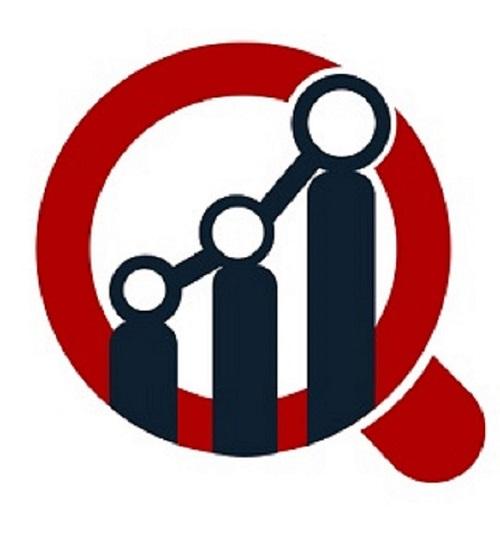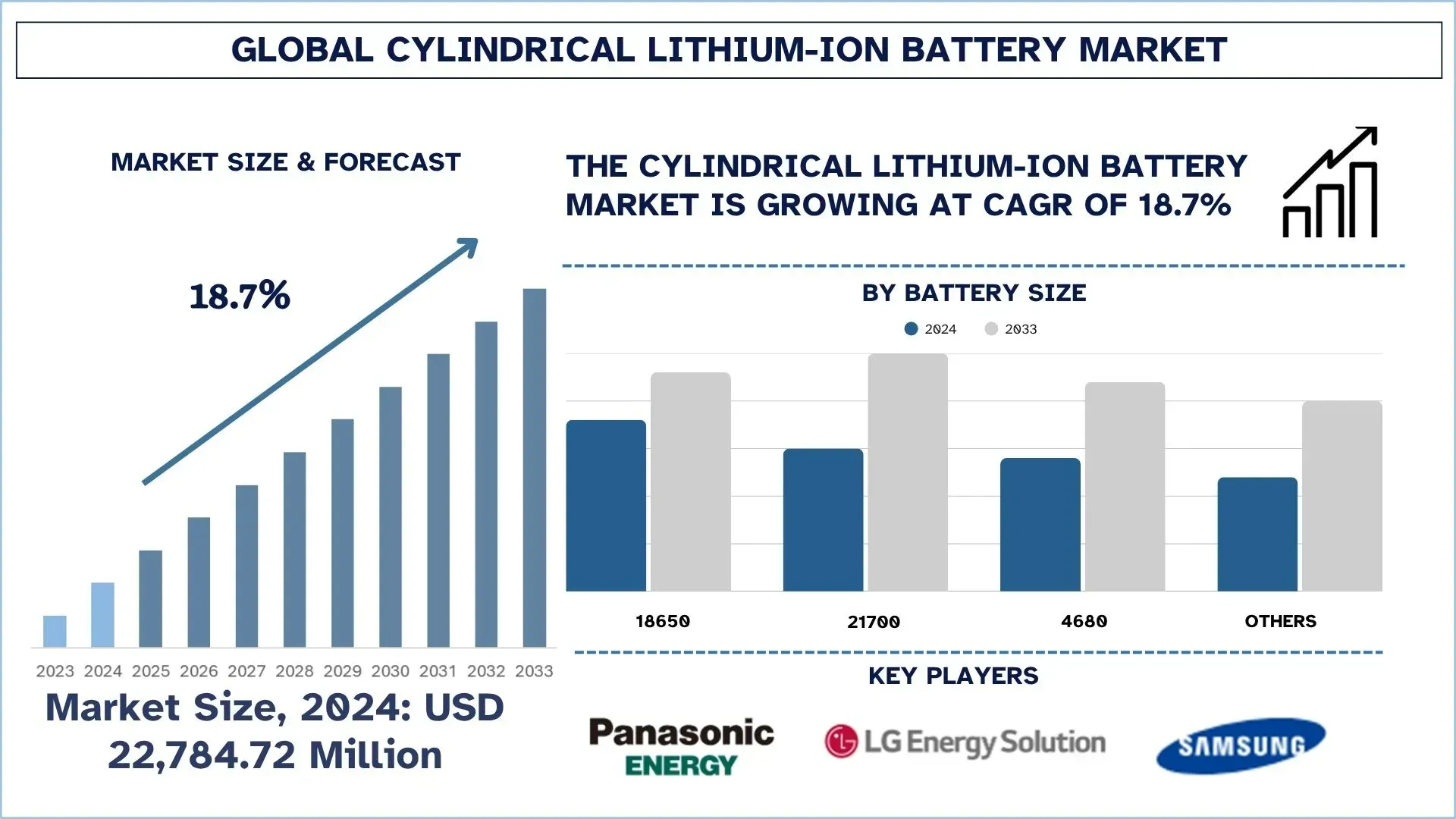YouTube Premium not Working on TV

When YouTube Premium stops working on your TV, the issue is often related to the wrong Google account being used. Your Premium subscription is linked to your Google account, so if you’re logged into a different profile on your smart TV or streaming device, Premium features like ad-free viewing and background play won’t apply. First, check your TV’s YouTube app and ensure you’re using the same Google account that has the active Premium membership. You can verify your Premium status at If everything looks correct, try logging out and back in, or restarting your device. Also, update the YouTube app to its latest version. Older versions may not support all Premium features properly. In some cases, even with the correct account, the Premium status may take a few minutes to sync across devices. If the issue continues, try uninstalling and reinstalling the YouTube app or clear its cache if your TV allows that. These quick actions often restore proper functionality and allow your Premium benefits to resume on the TV.