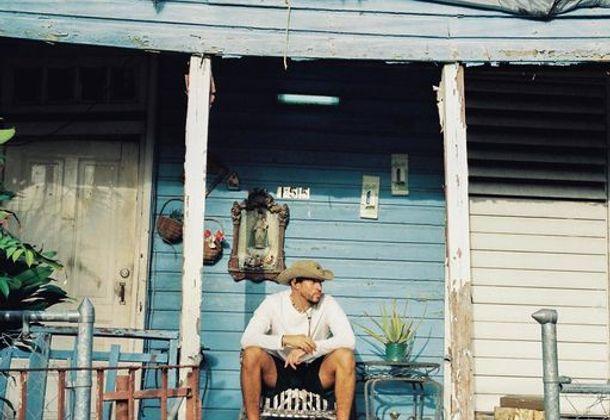How to Report a Hacked Facebook Account?

How to Report a Hacked Facebook Account?
Once your account is identified, Facebook will guide you through a recovery process to verify your identity. This is a security measure to ensure you are the legitimate owner. You might be asked to provide a recent or old password you remember, answer security questions, or identify photos of your friends. If these methods are insufficient, particularly if the hacker has changed all your recovery information, Facebook may request you to upload a clear, government-issued photo ID (like a passport or driver's license). This identity verification can take some time for Facebook to review, but it's often the most reliable pathway to regain access when traditional methods fail. Ensure the name and birth date on your ID match your Facebook profile as closely as possible to expedite the review process.
After successfully regaining access to your account, the immediate priority shifts to securing it thoroughly. The very first action upon logging in should be to change your password. Create a strong, unique password that you do not use for any other online service. A robust password should be long (at least 12-16 characters), incorporate a mix of uppercase and lowercase letters, numbers, and symbols, and be difficult to guess. Immediately following this, enable Two-Factor Authentication (2FA) if it isn't already active. This adds a crucial layer of security by requiring a unique code, usually from an authenticator app or an SMS to your phone, every time there's a login from an unrecognized device or browser. This significantly enhances your account's resistance to future unauthorized access.