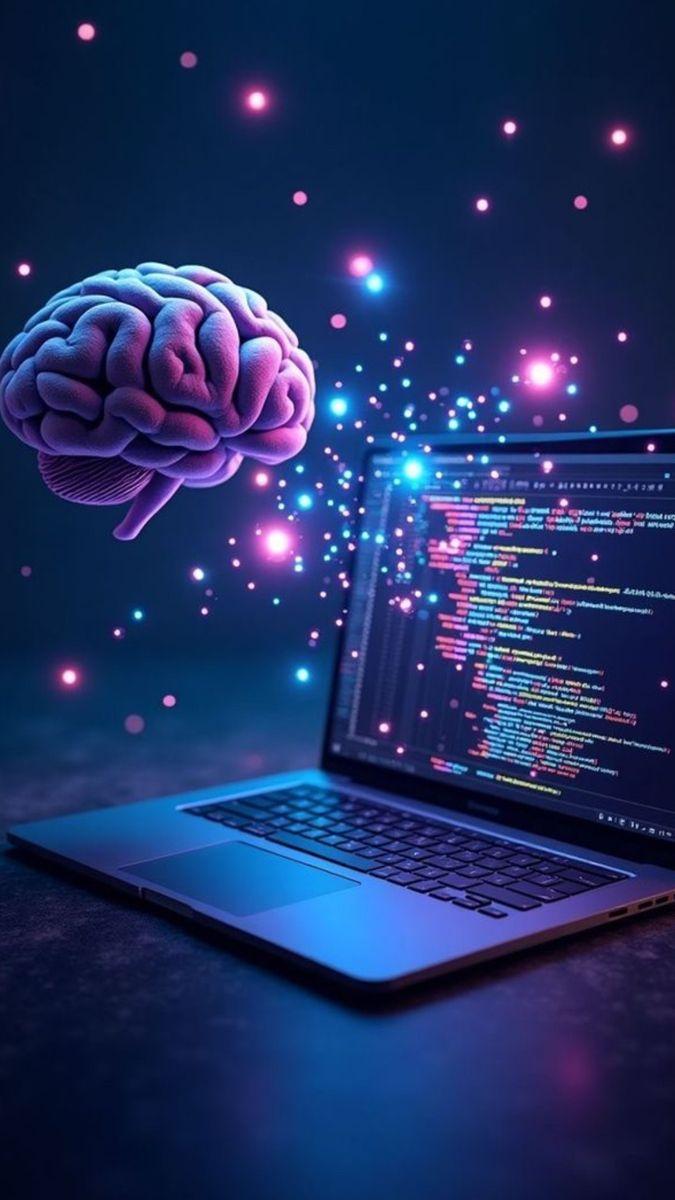How Expats Can Check Fab Balance Online Effortlessly
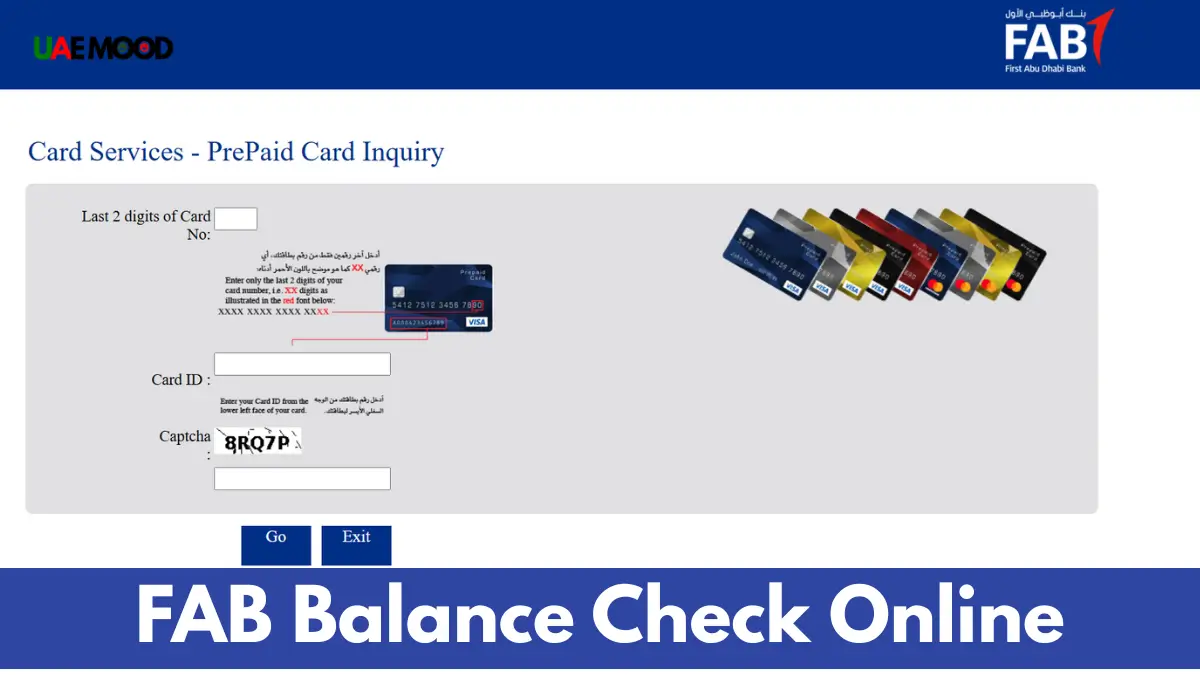
Moving to a new country comes with its fair share of challenges — from adjusting to the culture to understanding how finances work. One common issue expats in the UAE face is managing salary payments through prepaid cards like FAB’s Ratibi card. That’s why knowing how to Check Fab Balance Online is essential for every expatriate working in the Emirates. In this guide titled “How Expats Can Check Fab Balance Online Effortlessly,” we’ll explain step-by-step how you can stay on top of your money — without needing to log in or use an app.
Whether you just received your salary card or are looking for a fast way to track your balance, this article is here to simplify the process for you.
💳 What Is a FAB Salary or Ratibi Card?
First Abu Dhabi Bank (FAB) is one of the largest banks in the UAE and is trusted by thousands of companies to pay their employees securely. For many expats who don’t have full bank accounts, FAB provides prepaid salary cards — such as the popular Ratibi card — to receive their monthly wages under the UAE’s Wage Protection System (WPS).
These cards are simple to use and don’t require a bank account. Your employer loads your salary onto the card, and you can use it to withdraw cash or make purchases. But the real question is: how do you know your salary has been credited?
That’s where balance checking becomes vital.
✅ Why Should Expats Check Their FAB Balance Regularly?
As an expat, keeping track of your income is essential — especially when supporting family back home or managing tight monthly budgets. Here’s why you should check your FAB balance online regularly:
-
✅ Confirm if your salary has been deposited
-
✅ Track deductions or unexpected charges
-
✅ Avoid embarrassing declined transactions
-
✅ Prepare for remittances or bill payments
-
✅ Detect fraudulent or unauthorized activity
Instead of relying on your employer to confirm salary transfers, you can take control of your finances with a few simple clicks.
🌐 How Expats Can Check FAB Balance Online Effortlessly
Let’s walk through the easiest methods available in 2025 for checking your FAB card balance without stress.
Method 1: Using the Official FAB Prepaid Card Portal (No Login Required)
This is the quickest and easiest method for expats who have their card number handy.
🔹 Steps:
-
Open your browser and go to:
👉 https://ppc.bankfab.com/PrepaidCards -
Enter your 16-digit card number in the required fields.
-
Solve the CAPTCHA to prove you’re human.
-
Click “Go” to view your current balance instantly.
✅ Pros:
-
No username or password needed
-
Fast and secure
-
Works on smartphones and computers
Method 2: Use Your Emirates ID (If Linked)
If your Emirates ID is linked to your FAB salary card, this method allows you to check your balance even without the card itself.
🔹 Steps:
-
Visit the same FAB prepaid card portal.
-
Select the option “Check Balance via Emirates ID.”
-
Enter your 15-digit Emirates ID number.
-
Complete the CAPTCHA and submit.
✅ Perfect for:
-
New employees still waiting for their card
-
Expats who forget or misplace their card
-
Easy access without memorizing card numbers
⚠️ Note: This feature must be enabled by your employer or card provider.
Method 3: SMS Balance Inquiry (If Available)
Some FAB cards offer SMS alerts or balance checking via text message, depending on employer setup.
🔹 How it works:
-
Type a message like:
BALorBAL XXXX(last 4 digits of your card) -
Send it to the official FAB SMS number (usually provided by HR)
-
Receive your balance reply instantly via SMS
📩 Not all cards support this feature. Confirm with your HR department.
📲 Do You Need an App?
No. For expats using only a FAB salary or Ratibi card, there’s no need to download the FAB mobile app or log in to an internet banking account.
This is ideal for those who:
-
Don’t have a smartphone
-
Prefer not to use apps
-
Are unfamiliar with online banking systems
Just your card number or Emirates ID is enough to check your balance online securely.
🛑 Common Issues and Troubleshooting
If you're having trouble viewing your balance, here are some quick tips:
| Problem | Solution |
|---|---|
| Card not recognized | Double-check the digits, try again |
| Emirates ID method not working | Ensure it's linked to your FAB card |
| Portal not loading | Try a different browser or clear cache |
| No balance shown | Salary may not have been credited yet |
Still stuck? Contact FAB support at 600 52 5500.
🔐 Safety Tips for Expats Using Online Balance Services
As a precaution, expats should always:
-
Only use official FAB websites
-
Never share card details on social media or WhatsApp
-
Avoid checking balances on public Wi-Fi
-
Log out and close browser tabs after use
-
Bookmark the correct link to avoid fake websites
Your financial security matters just as much as your salary.
🌍 Life as an Expat Just Got Easier
Managing your money doesn’t need to be complicated — even if you're new to the UAE. With these effortless methods, you can keep track of your salary, avoid surprises, and take full control of your finances. All you need is your card number or Emirates ID and a few seconds of your time.
So, whether it’s your first job in the UAE or you’ve been working here for years, this guide on How Expats Can Check Fab Balance Online Effortlessly ensures you’ll always know where your money is — without apps, passwords, or stress.
For more expat guides and UAE salary solutions, visit UAE Mood.