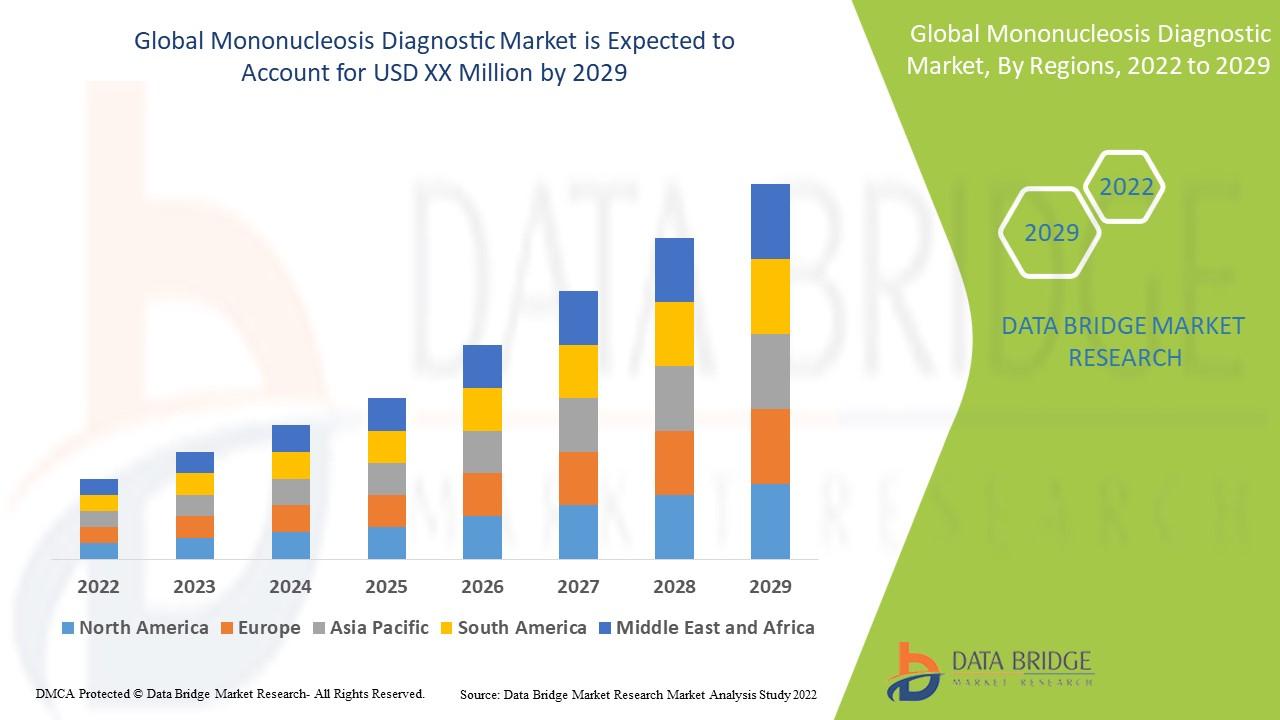Water Damaged MacBook? Here's How to Save It Before It’s Too Late

This isn’t the time to "just check if it’s still working". If your MacBook gets wet, power it off straight away. Continuing to use it could short the circuits and make things a whole lot worse. Hold down the power button until it shuts off completely. Unplug any cables or accessories, and take out any USB devices too.
Unplug and Flip: The Basic Water Rescue Steps
Once you’ve powered down, here’s what you should do:
-
Unplug the charger (safely, of course)
-
Turn the MacBook upside down to let the water drain out
-
Place it on an absorbent towel or soft cloth
-
If possible, remove the bottom casing to help it air out — but only if you’re confident doing so
And please, don’t even think about using a hairdryer or putting it in the oven (yes, we’ve seen it all). Heat can cause more harm than good — and that’s no way to treat your tech.
The Rice Myth: Does It Actually Work?
You’ve probably heard that putting your wet device in a bag of rice can help draw out the moisture. Truth is, it’s more old wives’ tale than effective fix. Rice won’t hurt, but it’s not the miracle solution you might hope for. Instead, use silica gel packets (those little things in shoeboxes) if you have them on hand — they’re much better at absorbing moisture.
But keep in mind: time is of the essence, and nothing replaces professional cleaning if water’s seeped into the internal components.
Signs Your MacBook Might Be Water Damaged
Even if your MacBook still turns on, you might notice things going a bit wonky. Keep an eye out for:
-
Sticky or unresponsive keys
-
Flickering or dim screen
-
Battery draining faster than usual
-
Weird sounds or fans working overtime
-
Failure to charge properly
-
Random shutdowns or sluggish performance
If your MacBook’s acting up like this after getting wet, don’t ignore it. Like untreated skin damage, it’s only going to get worse without proper care.
What Not To Do With a Wet MacBook
Here’s what you should absolutely avoid:
-
Don’t try to charge it – electricity and water? Not a good mix.
-
Don’t press random keys – this can push moisture further into the keyboard and motherboard.
-
Don’t wait too long – water corrosion can sneak in fast, often within hours.
-
Don’t trust online DIY hacks – unless you know your way around circuit boards, it’s best to leave it to the pros.
Why You Need a Pro: Expert MacBook Repairs in Melbourne
Here’s where we come in. At Zee Mobi Solutions, we specialise in MacBook repairs Melbourne-wide, including the not-so-fun task of saving your water-damaged device. Our team doesn’t just poke around — we do a full diagnostic, ultrasonic cleaning, and test each component to make sure your MacBook is safe to use and long-lasting.
We’re locals too, so we understand how important your device is — whether you’re working remotely, studying at uni, or bingeing the latest true crime doco. We’ve seen all kinds of water damage, from the lightest splash to full-on spills, and we’ve brought hundreds of MacBooks back from the brink.
How We Fix Water-Damaged MacBooks
Here’s a quick peek into what happens when you bring your MacBook to us:
-
Diagnostic Assessment – We check for corrosion, shorts, and faulty components.
-
Component-Level Cleaning – Using specialised ultrasonic tools to remove every trace of moisture.
-
Repair or Replace – Damaged parts like keyboards, trackpads, or logic boards are repaired or replaced.
-
Post-Fix Testing – We ensure everything works like new before it’s returned to you.
Think of it like a facial for your MacBook – a deep clean and detox, followed by a bit of restoration work and a lot of expert care.
Prevention Tips: Keep Your MacBook Safe in the Future
Let’s be honest — Melbourne’s weather doesn’t make it easy. One minute it’s sunny, the next it’s pouring. But you can still protect your MacBook with a few smart habits:
-
Use a waterproof sleeve or case when you’re out and about
-
Keep liquids far away when working (yes, even that cheeky afternoon wine)
-
Invest in a keyboard cover to prevent spills from getting inside
-
Avoid using your MacBook in humid places, like the bathroom during a hot shower
A little prevention goes a long way — just like with skin, consistency is key!
Final Word: Act Fast, Save Your MacBook
Water damage isn’t the end of the world — but it is a race against time. The sooner you act, the better your chances of saving your MacBook without costly part replacements. Whether you’ve had a minor splash or a full cuppa spill, your best bet is professional help.
Zee Mobi Solutions is your go-to for MacBook repairs in Melbourne. We’re quick, friendly, and we genuinely care about getting your device back to top condition. Located right here in Melbourne, we’re ready when you need us — no fluff, no fuss, just reliable service.