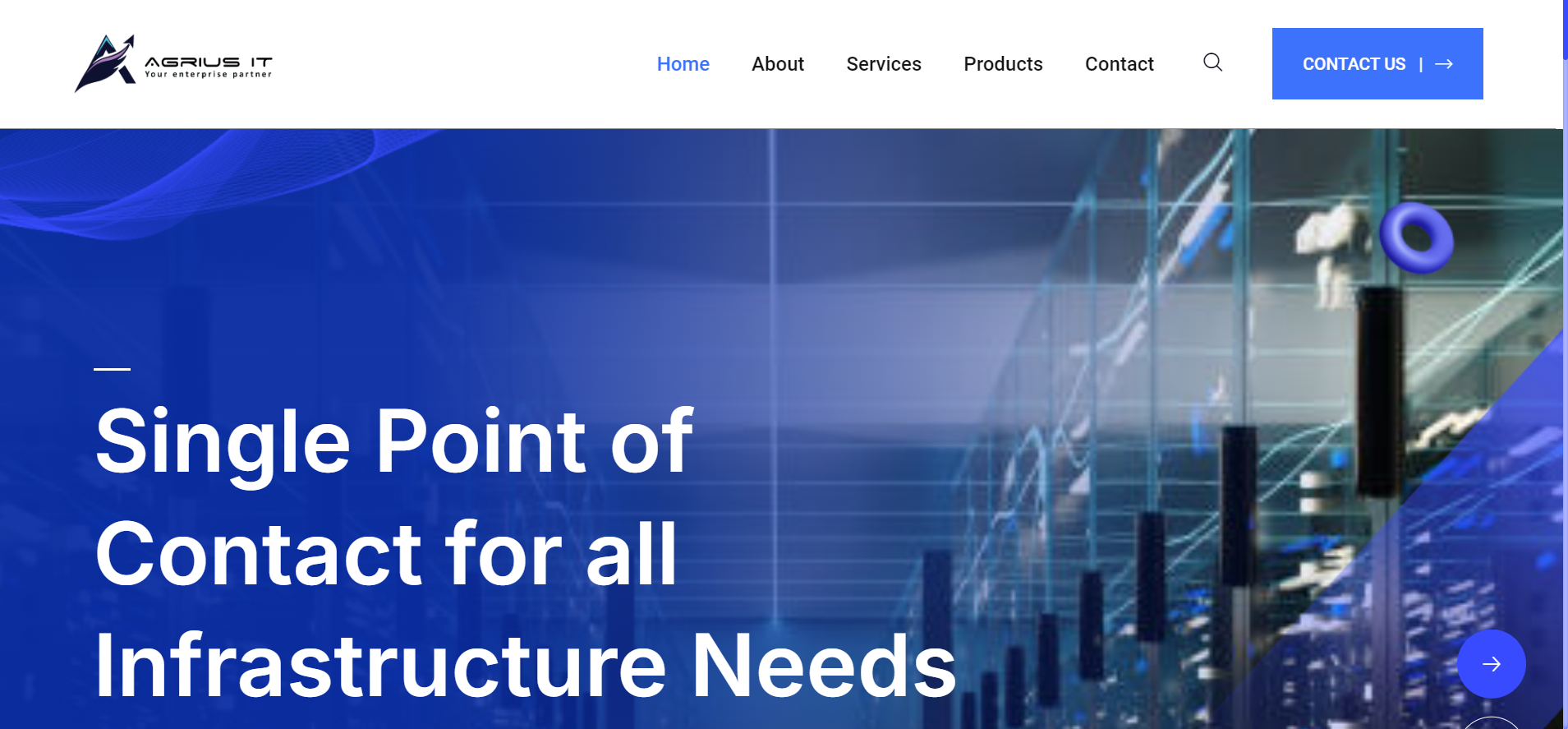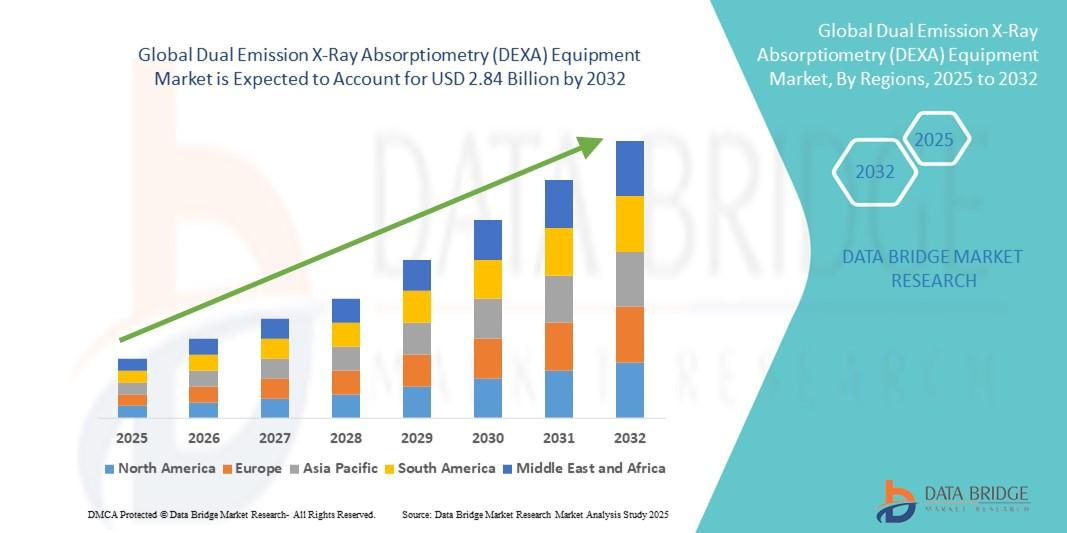Why Is My Eufy Not Sending Notifications? How To Fix It
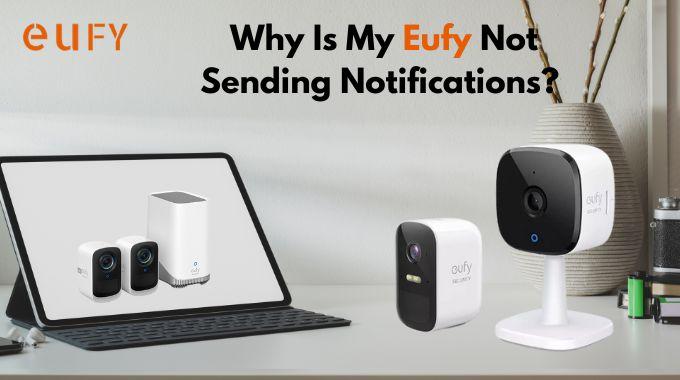
Is your Eufy not sending notifications, you might be missing critical security alerts. This problem is fairly common among Eufy users, but once you pinpoint the cause, it is quite simple to repair. Let's run through the main causes and solutions step by step.
1. Check Notification Settings
Go ahead and ensure that notifications are allowed in the Eufy Security App and on your phone.
Open Eufy Security App → Device Settings → Notifications → Make sure all alerts are switched ON.
On your smartphone, check App Permissions to make sure the Eufy app can send notifications.
If these are disabled, you won't get any alerts even if the motion is detected.
2. Check Eufy Setup Configuration
Incorrect Eufy setup or network configuration sometimes will delay or might miss delivering alerts. Make sure the camera is connected to Wi-Fi at a signal strength that is steady and stable. Weak, unstable connections may interrupt notification delivery. Rebooting both your router and camera should help in refreshing the connection.
3. Update your Eufy Cameras' Firmware
Outdated firmware can cause app errors and missed notifications. The Eufy camera firmware update could be a fix for bugs and might enhance overall functioning.
To update:
Open the Eufy Security App.
Tap on your device → Device Settings → General → Firmware Update.
If there's an update, install it, and restart the camera afterward.
4. Motion Detection Setting
If motion sensitivity is set too low or activity zones are incorrectly configured, the camera might miss movements that are normally supposed to generate alerts. Increase motion sensitivity settings, and redefine activity zones to cover all areas of interest.
5. Clear Cache or Reinstall
App bugs can also cause Eufy does not send notifications. Clear the cache, or try reinstalling the Eufy Security App. This removes any corrupt data that could be interfering with the notifications.
6. Check Do Not Disturb Mode
Ensure Do Not Disturb or battery optimization mode on your phone is not blocking notifications. Whitelist the Eufy app to avoid this issue.
Once through, you will be able to easily fix any problems that relate to the Eufy not sending notifications, ensuring that you stay in the loop with your camera on a real-time basis. Whenever possible, keep your Eufy camera firmware update current for the best performance and reliability.