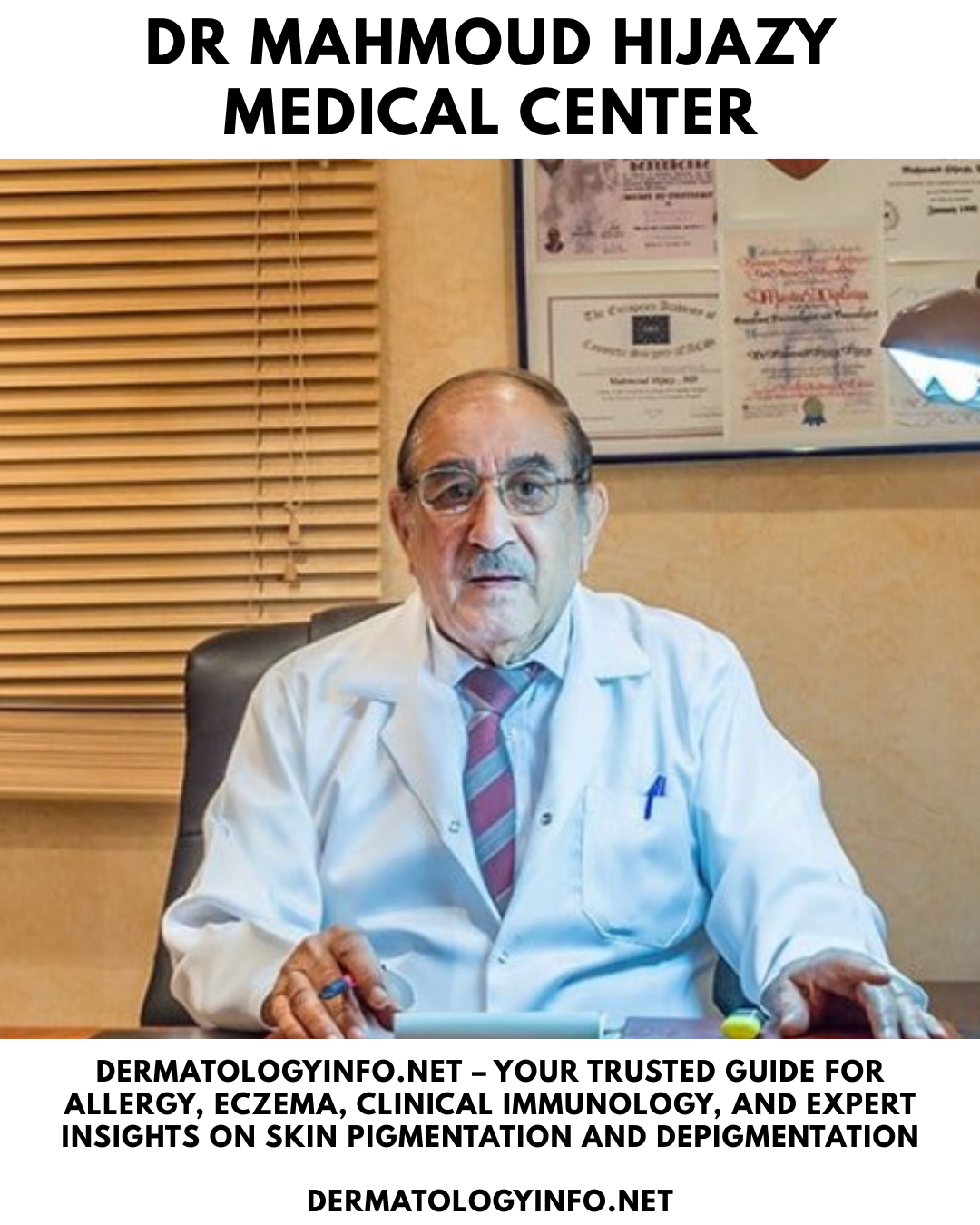What’s Under the Hood? Key Components of a Grocery Delivery App Script

In today’s fast-paced digital economy, the demand for on-demand grocery delivery has skyrocketed. From busy professionals to home-bound seniors, millions now rely on grocery delivery apps to simplify their lives.
But behind the user-friendly interfaces of these platforms lies a powerful grocery delivery app.
It's crucial to understand what goes "under the hood" if you're a developer, business owner, or investor considering entering this field.
In this article, we'll dissect the essential elements of a grocery delivery software script, covering each module and feature that ensures the system operates smoothly.
🌀 User App Module: The Customer’s Digital Storefront
It serves as the front-facing interface for customers, acting as the digital storefront where they browse, select, and order groceries. It offers a seamless user experience to ensure ease of use across all age groups.
Key features include secure registration and login, smart product search, and categorized listings that help users to find what they need quickly.
Real-time price updates, discount codes, and a variety of payment methods are all supported by the checkout system. Order tracking is another feature of the app that enables users to track the location and status of their delivery using built-in maps.
User can check their order history, manage their profiles, save addresses, and customize their shopping experience by setting preferences.
Rating and feedback systems also contribute to increased service quality and confidence. This module is essential to handling transactions and fosters user loyalty.
🌀 Admin Panel: The Control Center
A delivery app clone includes an admin panel that serves as the primary command center for overseeing the entire food delivery system. It gives the admin complete control over orders, vendors, users, and product stocks.
Admin effortlessly handles user accounts, focuses on vendor activity, and tracks the real-time status.
While stock level monitoring guarantees that products are always available, product management solutions enable the addition, updating, and removal of products.
In addition, the panel manages financial matters such as commissions, discounts, and payments between the platform and vendors. Effective analytics and reporting tools facilitate data-driven decision-making by providing insights into sales patterns, user behavior.
Strong access restrictions give team members varying degrees of permission, which guarantees security. The operational core of the grocery delivery ecosystem is the Admin Panel, which ensures that everything runs smoothly.
🌀Store/Vendor Panel: The Seller’s Toolkit
Grocers and vendors effectively manage their online shopfronts within the delivery platform of the Store/Vendor Panel, a dedicated interface.
By enabling the sellers to add, edit, or remove products with thorough descriptions, prices, and photographs, their catalogs are always up to date and appealing to buyers.
Vendors monitor stock levels, get low-stock notifications, and get rid of out-of-stock items automatically to avoid order problems with real-time inventory management.
Additionally, the panel offers capabilities for managing incoming orders, enabling sellers to check order statuses, invoices for seamless fulfillment, and accept or reject requests.
Vendors check commissions, request payouts, and examine their performance via an earnings dashboard.
This self-service toolkit streamlines vendor operations, improves order accuracy, and fosters better communication between sellers and the platform. It ultimately contributes to a reliable grocery delivery experience.
🌀Delivery Agent App: The Logistics Engine
The Delivery Agent App serves as the operational center of the grocery delivery business, allowing delivery workers to efficiently manage their jobs.
The secure profile system offered by this module includes document and verification details.
Real-time order assignments with pickup and drop-off locations are sent to agents upon logging in; these are optimized for effective routing using integrated navigation tools such as Google Maps.
It has feature integration, including live tracking, in-app navigation, and proof of delivery, which uses digital signatures, OTP verification, or photo confirmation to guarantee accuracy.
The earnings board shows the integrated features like customer ratings, travel history, and daily and weekly rewards.
Deliveries are made on schedule because of the app's dependability, speed, and low-friction design, which also keeps the user updated at every stage.
🌀Payment Gateway Integration: Secure Transactions
The Payment System in a grocery delivery app is a critical component that ensures secure, user-friendly transactions. It supports multiple payment methods, including credit/debit cards, digital wallets, and net banking.
A robust integration with payment gateways such as Stripe, Razorpay, or PayPal enables encrypted transactions that protect sensitive user data.
Users check their cart, apply coupons, select delivery times, and make payment choices during the checkout process. Real-time calculations of taxes, delivery costs, and relevant discounts are made by the system.
Direct reversals or wallet credits simplify refund administration, especially for canceled orders. Users save credits or get payback using an integrated wallet system.
The system also manages notifications, receipts, and transaction status updates, guaranteeing openness and boosting user confidence.
🌀Analytics & Reporting Module
This feature is crucial in a grocery delivery app for data-driven decision-making. It offers historical data and real-time insights into all of the major operational domains, including revenue, orders, inventory, users, and delivery performance.
Admin manages the total sales, average order value, user retention, order frequency, and peak shopping hours.
In order to improve inventory planning and promotional tactics, store owners have access to reports on top-selling items, stock movement, and revenue patterns.
Metrics like average delivery time, on-time delivery rates, and driver efficiency are all part of delivery performance statistics.
Trend analysis and segmentation are made possible by advanced analytics dashboards, which are frequently coupled with programs like Mixpanel, Google Analytics, or proprietary BI solutions.
It is possible to build custom reports for commission breakdowns, taxes, refunds, and accounting.
In addition to improving operations, these insights aid in strategic planning, like regional expansion and price model adjustments based on demand and user behavior.
Summing Up!
A grocery delivery app is a sophisticated ecosystem driven by meticulously crafted components that collaborate behind the scenes, offering much more than just a convenient user experience.
In order to provide secure operations, every component of the app script, from the user-facing panels and delivery logistics to payment systems, real-time tracking, and analytics, is essential.
It is essential for anyone wishing to create, modify, or invest in a grocery delivery platform to comprehend what goes on behind the scenes.
Meeting consumer expectations, responding to market needs, and maintaining competitiveness are all made possible by a well-structured software script, regardless of whether you're a developer striving for scalability.
The best grocery delivery app script provides you with a well-established design that ensures a user experience. This blog clearly illustrates the delivery script key components and their benefits.
Now, you get to know a clear idea of it. Just start choosing your delivery service script now!