How to Fix Google Nest not Working
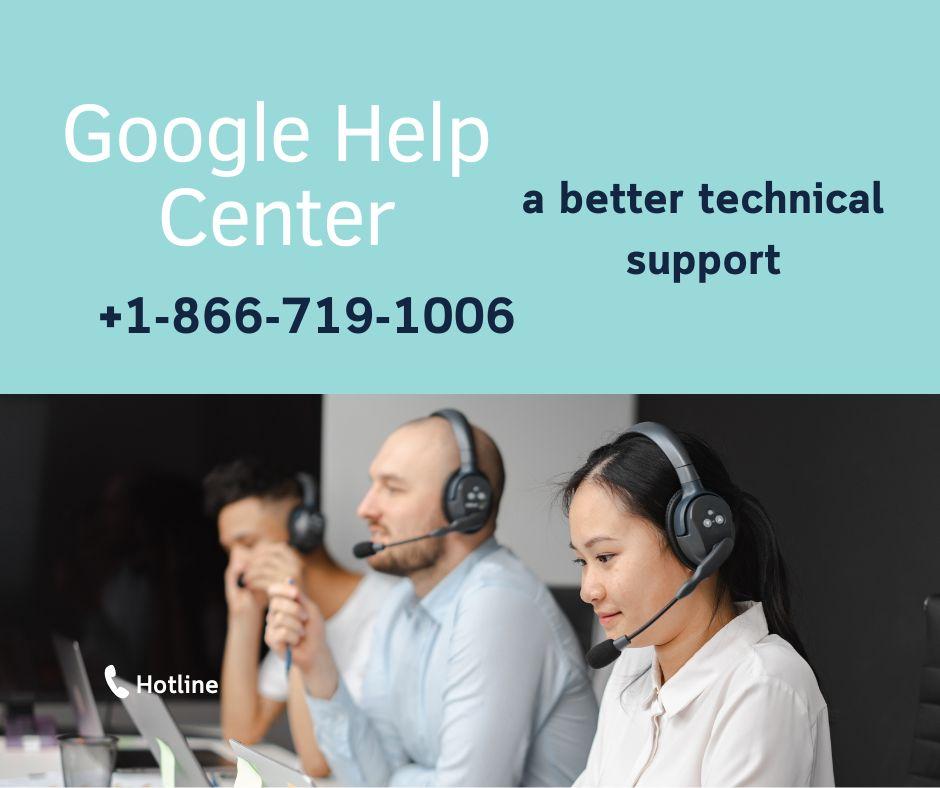
How to Fix Google Nest not Working
When your Google Nest isn’t working, it can disrupt your entire smart home setup. Begin troubleshooting by ensuring the device is receiving power. For Nest Thermostats, check if the screen is on or if there's a blinking light. If the screen is blank, the battery may be drained, and you’ll need to charge it manually using a USB cable. For Nest speakers or cameras, unplug them, wait a few seconds, and then plug them back in. This often resolves temporary glitches. Open the Google Home app and see if the device appears online. If not, navigate to the device settings and re-establish the Wi-Fi connection. Also, ensure your mobile device is on the same network as the Nest device. Sometimes, interference from other smart devices or outdated firmware can cause disruptions, so always keep the firmware updated. If issues persist, try performing a factory reset. For ongoing connection failures, placing the Nest device closer to the router can help. Always consult Google’s official support site for device-specific instructions and additional fixes if necessary.








