"The Power of Trello Boards: Your Key to Better Project Planning"
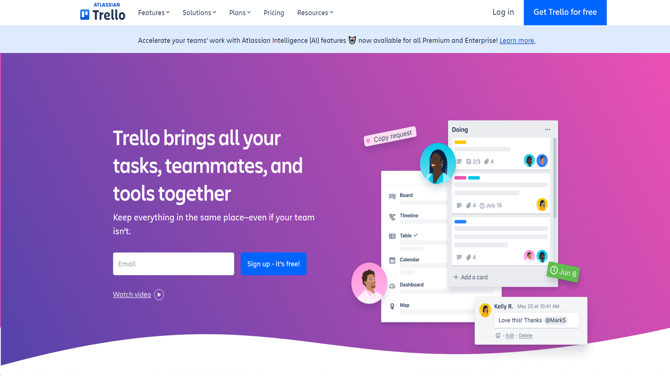
🎓 How Trello Is Revolutionizing Education: A Smarter Way to Stay Organized
In a world where hybrid learning, digital classrooms, and remote collaboration have become the new normal, staying organized is more critical than ever. Whether you're a student managing multiple classes, a teacher planning lesson content, or an academic researcher juggling deadlines—Trello is the tool that keeps everything on track.
Trello is more than a to-do list. It’s a visual productivity platform that helps users manage tasks, schedules, and collaborations with ease. In the education space, it’s quickly becoming a go-to solution for learners and educators alike.
📚 What Is Trello and Why Is It Ideal for Education?
Trello is a digital task management platform that uses boards, lists, and cards to visually organize workflows. It’s flexible, intuitive, and perfect for users of all levels—from tech-savvy students to traditional educators.
In an educational setting, Trello can be used to:
-
Organize assignments and deadlines
-
Plan coursework and projects
-
Collaborate with peers and faculty
-
Track research tasks and progress
-
Maintain class schedules and study plans
🎯 Benefits of Trello for Students
✅ Plan and Prioritize Assignments
Create separate Trello boards for each class. Use lists to organize by weeks, units, or assignment status—like “To Do,” “In Progress,” and “Done.”
✅ Never Miss a Deadline
Trello’s due dates and calendar view help you visualize your workload and prepare for upcoming deadlines. You’ll stay ahead without surprises.
✅ Track Group Projects
Collaborate with classmates on shared boards. Assign tasks, upload research, comment on ideas, and track progress in real time.
✅ Reduce Overwhelm
Trello makes complex schedules feel manageable by visually breaking down your work. Use checklists, labels, and colored tags to categorize and prioritize.
✅ Sync Across Devices
Trello works on desktop, tablet, and mobile—so whether you're in a lecture hall or on a bus, your schedule is always accessible.
🍎 Trello for Teachers and Educators
📅 Plan Lessons Efficiently
Use Trello to plan weekly or monthly lesson outlines, track standards, and keep digital materials organized. Move lessons around easily with drag-and-drop functionality.
📝 Track Student Progress
Create individual cards or lists for student assessments. Add comments, track grades, and keep parent-teacher communication notes in one place.
🧑🏫 Collaborate with Faculty
Share boards with other teachers to co-plan curriculum, coordinate events, or organize school-wide initiatives like science fairs or book drives.
📥 Collect Assignments
Trello can be used as a submission hub where students upload assignments or project updates directly onto shared boards.
🔍 Trello for Academic Researchers
Academic research involves managing references, deadlines, grant proposals, peer feedback, and more. Trello helps researchers:
-
Create timelines for writing and publishing
-
Organize notes and reading lists
-
Track project stages from proposal to publication
-
Collaborate with co-authors remotely
With Power-Ups like Google Drive, OneDrive, and Evernote, Trello becomes a command center for scholarly work.
🛠️ Trello Features That Support Learning
📋 Cards, Checklists, and Labels
Break tasks into subtasks, add checklists for assignments, and color-code by course or priority.
📆 Calendar View
Visualize upcoming tests, presentations, and project deadlines.
🤖 Butler Automation
Use Trello’s automation tool to schedule recurring tasks like weekly readings or lab reports.
📎 File Attachments
Attach homework, syllabi, PDFs, and presentations directly to relevant cards.
🧩 Power-Ups for Education
Enhance Trello with educational integrations:
-
Google Calendar – Sync due dates
-
Google Drive – Attach docs and slides
-
Microsoft Teams – Integrate with class discussions
-
Miro – Collaborate on mind maps and diagrams
🧠 Trello Tips for Academic Success
-
Use a “Today” list to narrow your focus daily.
-
Pin your syllabus and exam dates to the top of each board.
-
Duplicate successful board layouts for each new semester.
-
Set reminders for important tasks like thesis deadlines or presentations.
-
Archive completed tasks weekly to track accomplishments.
💵 Is Trello Free for Students and Teachers?
Yes! Trello offers a generous Free Plan, perfect for individual use or small collaborations. It includes:
-
Unlimited cards and members
-
Up to 10 boards per workspace
-
Basic automation and Power-Ups
-
Access across all devices
For schools or faculty teams, Trello Premium or Enterprise provides additional views (Calendar, Timeline, Table) and admin controls—great for managing larger classrooms or academic programs.
🌍 Trello for Remote and Hybrid Learning
As digital learning continues to grow, Trello offers the transparency and structure students and teachers need. It bridges the gap between asynchronous lessons and real-time accountability, making it an ideal companion for LMS platforms like Google Classroom or Canvas.
🚀 Get Started with Trello for Education
Whether you’re a student tackling finals, a teacher planning curriculum, or a researcher coordinating projects, Trello makes your academic journey smoother, smarter, and more successful.
It’s flexible. It’s visual. It works the way you do.
👉 Visit Trello.com to sign up free and explore Trello templates designed for education.





