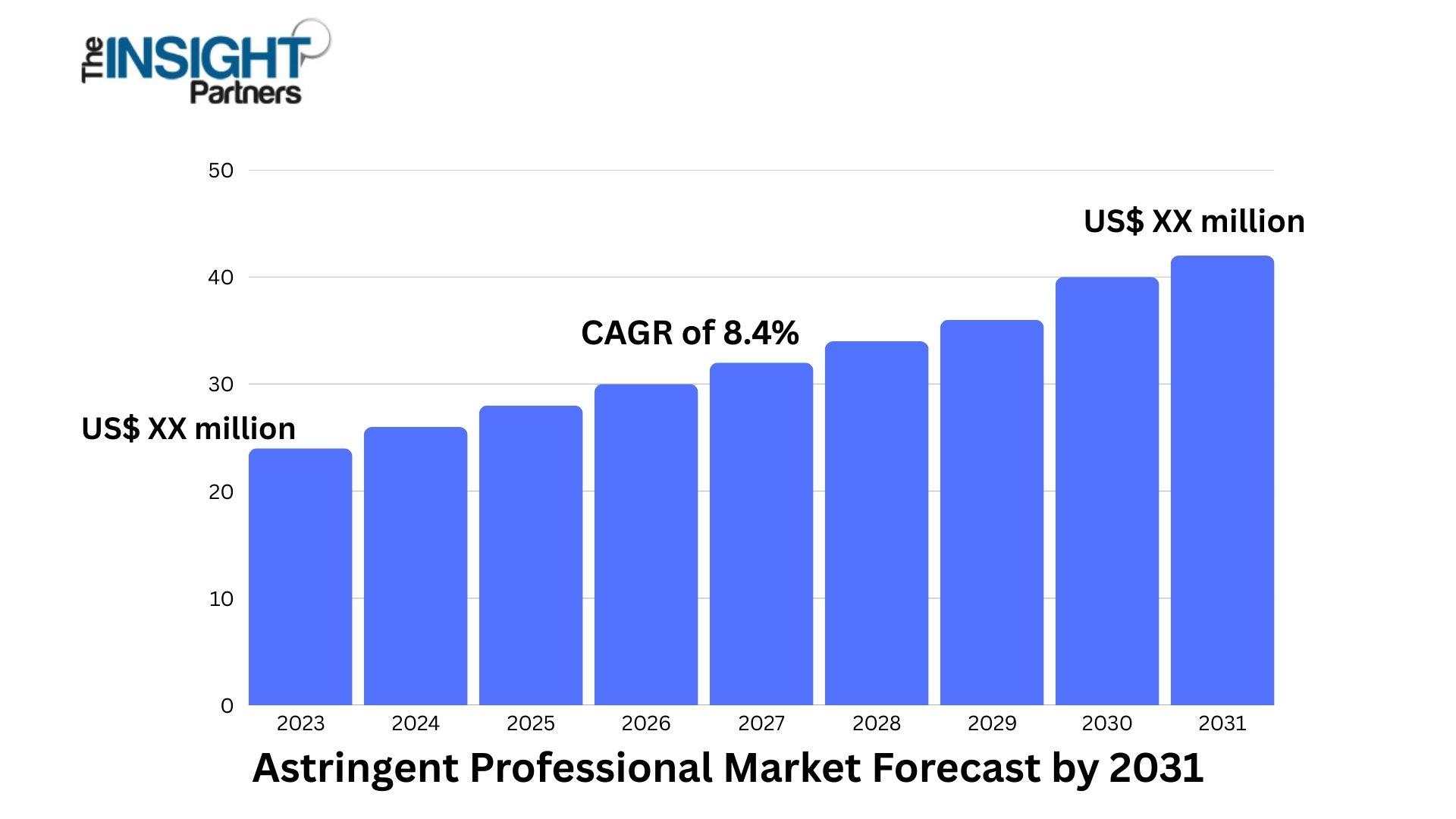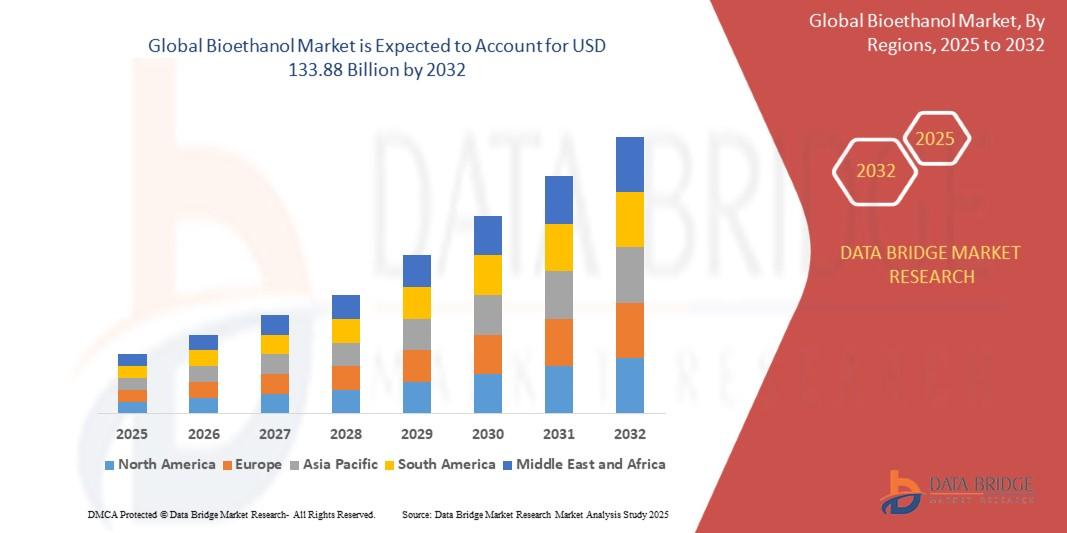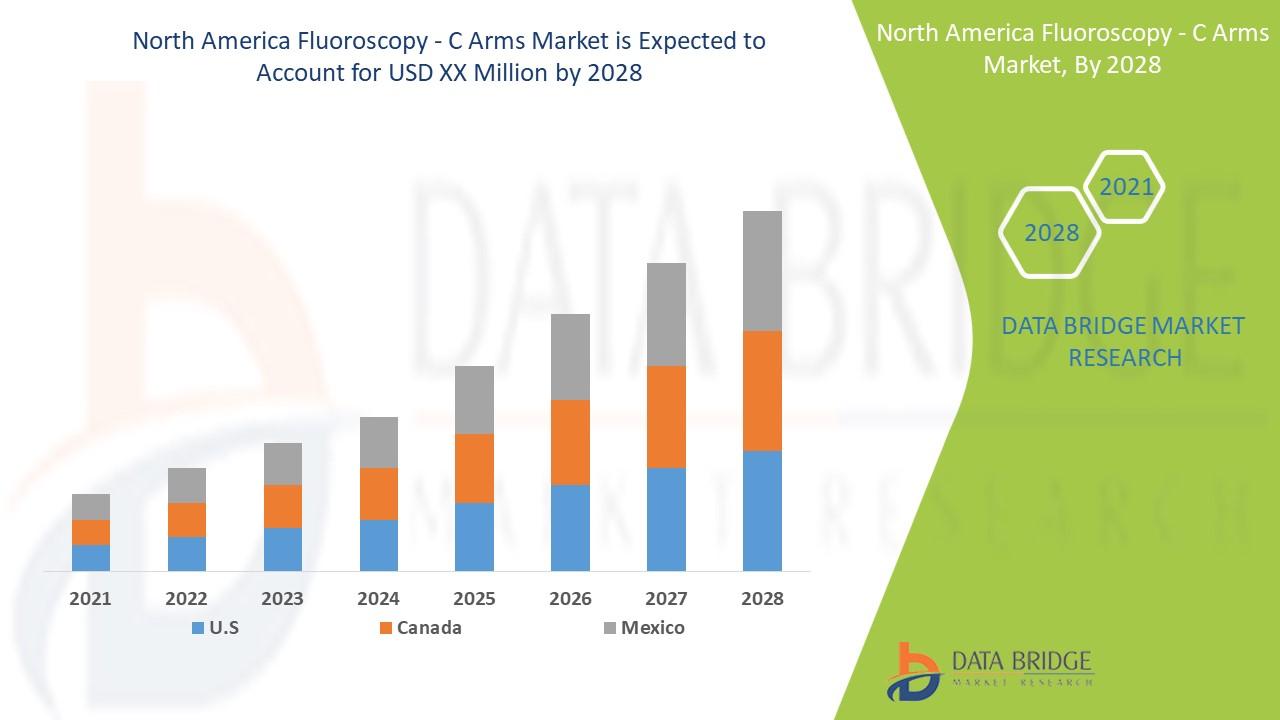Drive Massive Traffic from Pinterest Every Week Without Spending a Dime

When it comes to driving massive traffic to your blog, website, or online store, Pinterest is one of the most powerful and underrated tools available. Unlike Instagram or TikTok, where visibility fades quickly, a pin on Pinterest can continue bringing traffic for weeks, months, even years.
The best part? You don’t have to spend a single dollar to benefit. With the right strategy, consistency, and a little creativity, you can drive massive traffic from Pinterest every single week, organically. This article will walk you through a step-by-step plan to unlock Pinterest’s potential and grow your traffic without touching your ad budget.
Why Pinterest Is a Goldmine for Free Traffic
Pinterest is not a typical social media platform. It’s a visual search engine, meaning users come here to search for solutions, ideas, and inspiration. That intent makes Pinterest a traffic powerhouse.
Here’s why Pinterest stands out:
-
Pins have a long lifespan (often months or years)
-
Users are ready to click, save, and take action
-
Pinterest favors quality over popularity
-
You don’t need a massive following to get seen
-
Organic reach is still strong—even for new accounts
Now, let’s explore how to harness that power for free.
1. Create a Keyword-Rich Pinterest Profile
To get massive traffic from Pinterest, it starts with visibility. That means Pinterest needs to understand who you are and what your content is about.
Optimize your profile by:
✅ Using keywords in your bio (e.g., “Blogging tips for beginners,” “Healthy meal prep ideas”)
✅ Adding a niche-specific profile name
✅ Including a link to your website
✅ Claiming your website for full analytics and access to Rich Pins
Pinterest’s algorithm relies heavily on keywords, so your profile must speak your audience’s language.
2. Design Pin-Worthy Graphics that Get Clicks
Pinterest is a visual platform. Low-quality or boring graphics get ignored, while eye-catching pins get saved, shared, and clicked.
To create irresistible pins:
-
Use vertical designs (1000 x 1500 px)
-
Add bold, easy-to-read text overlays
-
Use contrasting colors and clean fonts
-
Include a call to action (e.g., “Read More,” “Download Free Guide”)
You can use free tools like Canva to create branded, high-converting pins—even if you’re not a designer.
Pro Tip: Create multiple pin designs for each blog post or product page to increase exposure.
3. Use Pinterest SEO to Rank Higher
If you want Pinterest to show your content to the right people, you have to speak Pinterest’s language—which means using the right keywords in the right places.
Here’s where to insert keywords:
✅ Pin titles
✅ Pin descriptions
✅ Board names and descriptions
✅ Alt-text on images (Pinterest reads this!)
Use Pinterest’s search bar to find what people are looking for in your niche. Start typing your topic (e.g., “vegan dinner ideas”) and note the keyword suggestions. These are gold for your strategy.
4. Pin Consistently (Even Without Scheduling Tools)
Consistency is more important than quantity. You don’t need to pin 50 times a day—but you do need to be active every week.
Best practices for consistent pinning:
-
Pin 5–10 high-quality pins daily or 30–50 per week
-
Mix your own content with niche-relevant curated content
-
Pin at optimal times (evenings and weekends work best)
If you can’t afford tools like Tailwind, use Pinterest’s free built-in scheduler to plan pins up to 2 weeks in advance.
5. Create SEO-Optimized Boards
Boards are not just folders—they’re searchable by Pinterest’s algorithm. Treat them like landing pages for specific topics.
To create high-ranking boards:
-
Use clear, specific names (e.g., “Keto Recipes for Beginners” not just “Food”)
-
Write keyword-rich board descriptions
-
Add at least 20 relevant pins to each board
The better your boards, the more likely Pinterest is to suggest your content to users interested in those topics.
6. Repurpose Blog Posts and Content into Idea Pins
Idea Pins (formerly known as Story Pins) are Pinterest’s answer to TikTok and Instagram Reels. They’re short, multi-page visual posts that don’t link out—but they do boost your reach and visibility like crazy.
Here’s how to use them:
✅ Repurpose blog tips into short steps
✅ Use Canva or in-app tools to create slides
✅ Add engaging text and visuals
✅ Include keywords in the title and description
Even though Idea Pins don’t drive direct traffic, they boost your profile, which leads to more clicks on your linkable pins over time.
7. Track What’s Working and Do More of It
Pinterest offers free analytics that tell you what pins, boards, and formats are driving the most clicks and saves.
Keep an eye on:
-
Top pins by outbound clicks
-
Most saved boards
-
Search terms that lead to your content
Use this data to guide your future strategy. Double down on what’s working and improve what’s not.
8. Engage With Pinterest to Stay Active in the Algorithm
You don’t have to comment or reply to DMs like on other platforms, but Pinterest still rewards engagement.
Ways to stay active:
-
Follow creators in your niche
-
Save high-quality content to your boards
-
Update old pins with new descriptions or visuals
The more active you are, the more Pinterest learns about your content—and the better it can match you with users searching for what you offer.
Final Thoughts
You don’t need ads or expensive tools to drive massive traffic from Pinterest every single week. With the right approach—optimized profile, compelling visuals, consistent pinning, and smart keyword usage—you can turn Pinterest into your #1 traffic source, completely for free.