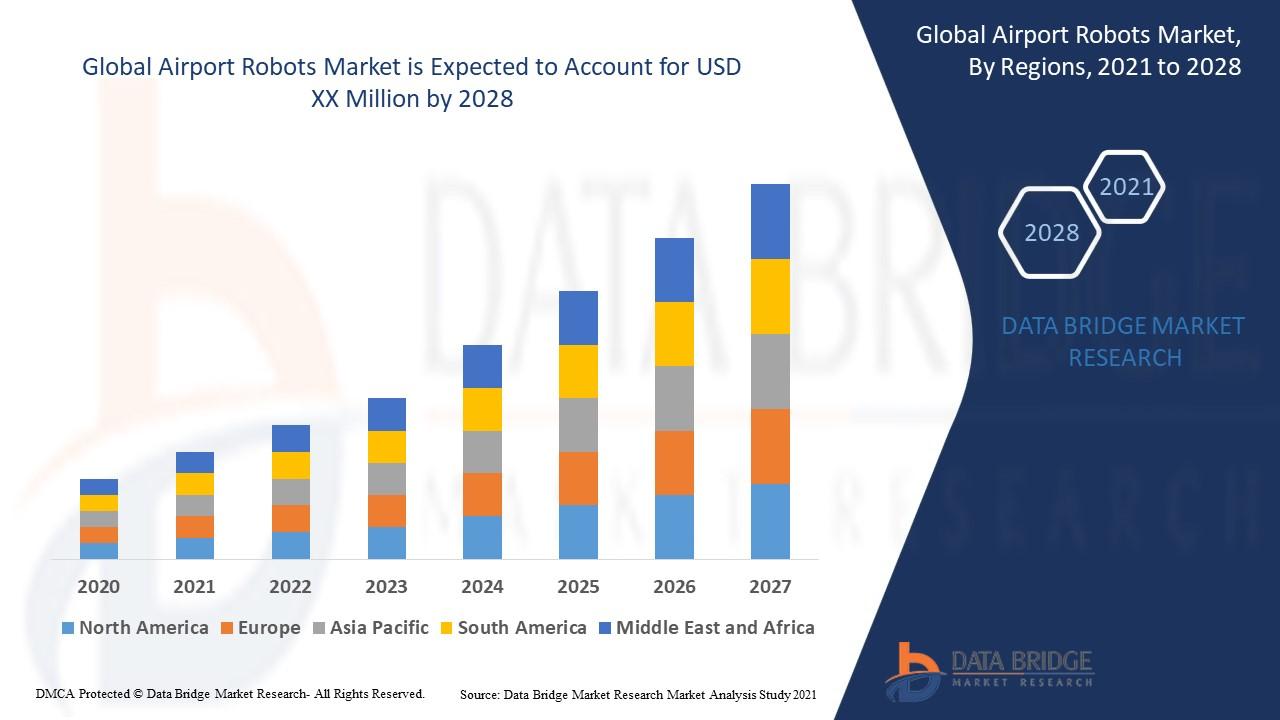How to Temporarily Disable A VPN On Any Device?

A virtual private network (VPN) offers privacy, security, and anonymity. Turning off your VPN, on the other hand, exposes your internet traffic since it goes across open networks without encryption. Be aware that turning off your VPN even for a few seconds might expose your internet activity. Check out the easy way using which you can know how to turn off VPN.
How to Shut Off a VPN on Every Device
Doing so either permanently or briefly may qualify as disabling a VPN. Before briefly turning it off, first let's examine what a VPN is and how shutting it off affects our privacy.
Most VPNs include a software program or application from which the VPN can be administered. If you are using a Windows, Mac, Android, or iOS VPN, just start the VPN software and click, tap, or flick the same switch you used to activate it. The button could either show a power symbol or read Stop, Turn Off, or Disconnect.
When is it appropriate to disable a VPN?
If you are connected to a public Wi-Fi, you should never turn off the VPN, as there is no guarantee of data security. The Federal Communications Commission specifically advises against sending personal information, even to secure websites, over public Wi-Fi networks.
It's recommended to maintain your VPN connection even when at home. With thousands of data breaches occurring annually in the United States, it is never truly safe to let ISPs log anything about your browsing activity.
We hope that after reading this blog, you now know how to disable VPN quickly and easily without any issues.