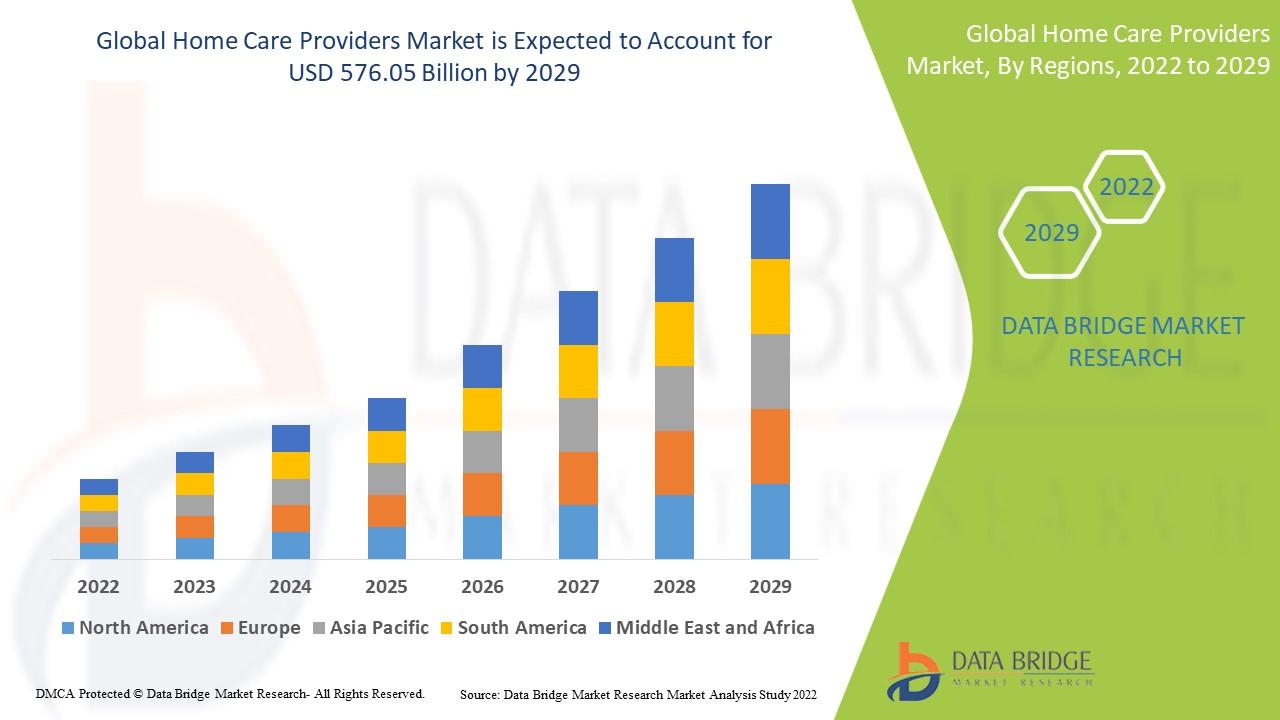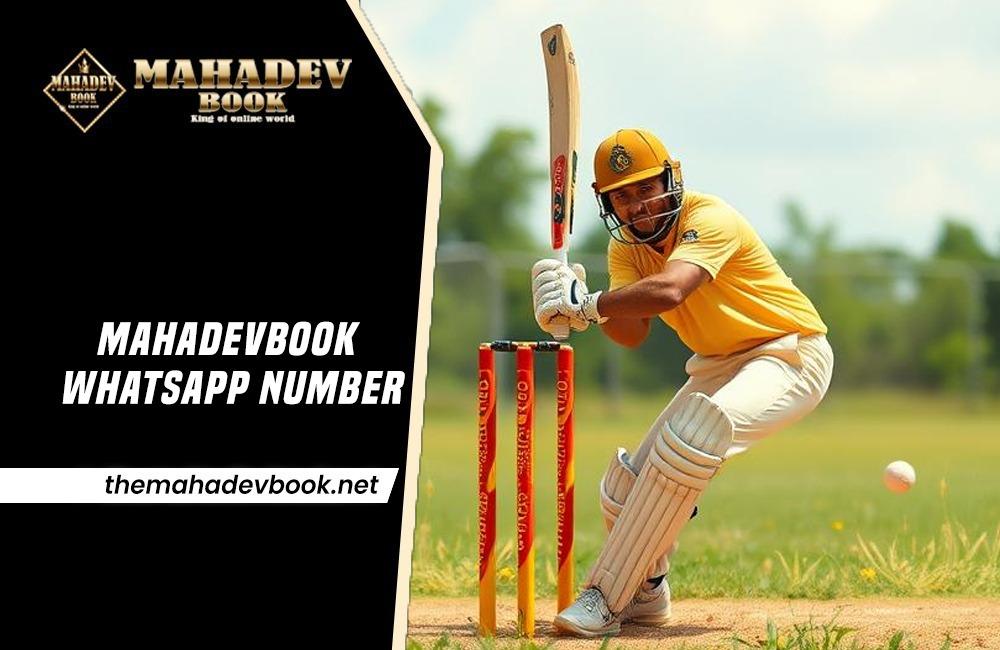Top 10 Lightweight Linux Distros for Older PCs (2025 Edition)
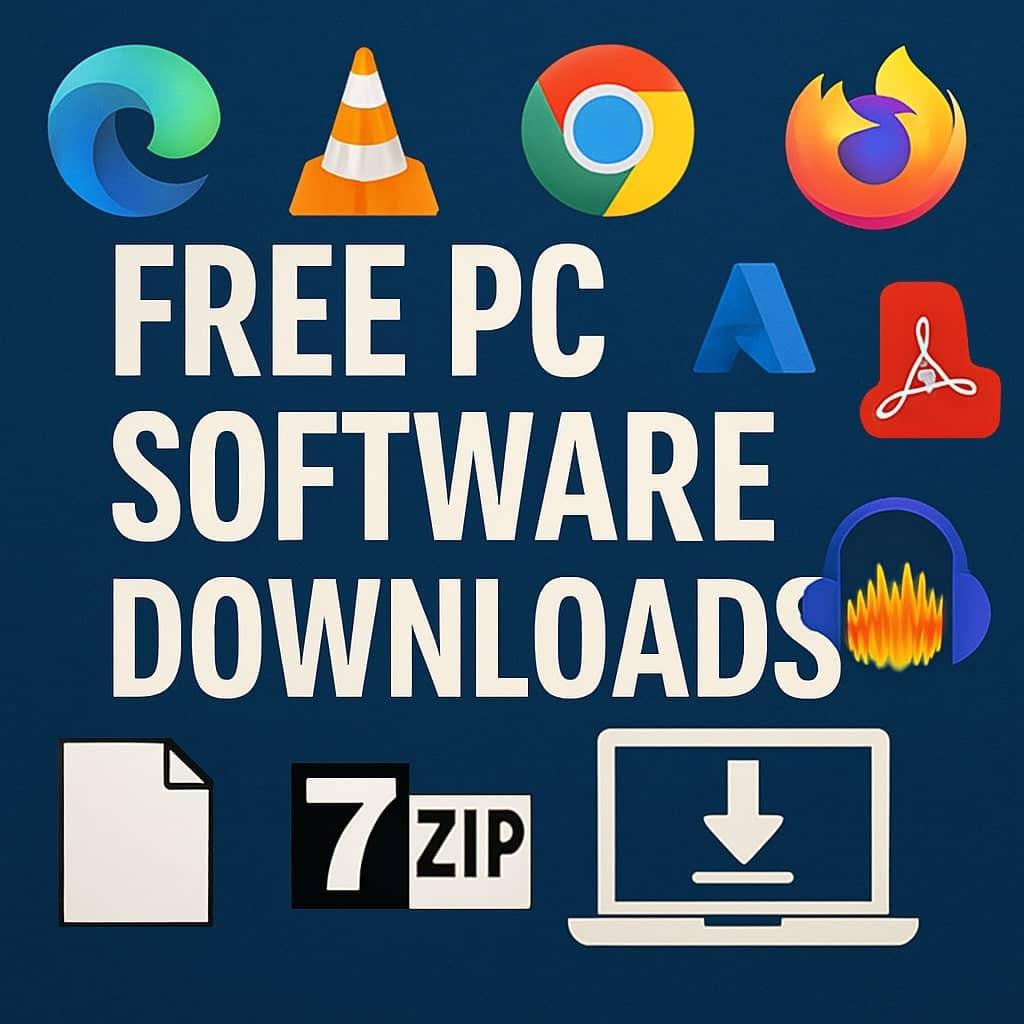
Is your old PC running painfully slow with Windows? Don’t throw it away just yet. With the right lightweight Linux distro, you can revive outdated hardware and turn it into a fast, functional machine again.
In this guide, we’ll explore the top 10 lightweight Linux distributions for older laptops and desktops in 2025. These options are fast, reliable, and require very little system resources — perfect for machines with limited RAM and aging CPUs.
Why Choose a Lightweight Linux Distro?
-
Faster Performance on old hardware
-
Minimal Bloatware – only essential apps included
-
Better Security and updates than outdated Windows versions
-
100% Free and Open Source
🏆 Top 10 Lightweight Linux Distros for 2025
1. Lubuntu
A lighter version of Ubuntu using the LXQt desktop.
-
Very low resource usage
-
Full Ubuntu software support
-
Runs great on systems with 1 GB RAM
2. Linux Lite
Designed for Windows users switching to Linux.
-
Familiar user interface
-
Great community support
-
Pre-installed essential tools (Office, Media, Web)
3. antiX Linux
A blazing-fast, systemd-free distro.
-
Runs on as low as 256 MB RAM
-
Based on Debian
-
Ideal for Pentium III/IV-era machines
4. Puppy Linux
Tiny and portable – under 300 MB!
-
Runs entirely in RAM
-
Super fast boot
-
Perfect for USB use or live sessions
5. Peppermint OS
Hybrid cloud desktop, but lightweight.
-
Sleek UI with web app integration
-
Based on Debian/Devuan
-
Works well on machines with 1 GB RAM
6. Bodhi Linux
Minimalist distro with the Moksha desktop.
-
Very customizable
-
Just 512 MB RAM needed
-
Base install under 1 GB
7. Q4OS
Windows-style desktop based on Debian.
-
XP/7-like interface
-
Excellent speed and compatibility
-
Runs on older dual-core systems
8. Slax
Portable and modular Linux distro.
-
270 MB ISO size
-
Boots from USB or CD
-
Easy to add modules and apps
9. Zorin OS Lite
Polished UI for low-end PCs.
-
XFCE desktop for low RAM usage
-
Great for beginners
-
Ideal Windows 10 alternative
10. Tiny Core Linux
As light as it gets — starts at 16 MB!
-
Ultra-minimal
-
Great for learning Linux internals
-
Not for beginners, but extremely efficient
Note: Download Free PC Software for Windows and Linux
Bonus: Things to Do After Installing a Lightweight Distro
-
Update your system
-
Install missing packages (media codecs, browsers, etc.)
-
Set up basic security (firewall, users)
-
Add lightweight software like:
-
FeatherPad (text editing)
-
Midori or Firefox Lite (web)
-
MPV or VLC (media)
-
AbiWord or LibreOffice (documents)
-
Final Thoughts
Upgrading to a lightweight Linux distro is the best way to extend the life of older PCs in 2025. Whether you're recycling an old laptop, building a backup PC, or just exploring Linux, these lightweight distros offer speed, stability, and style — without demanding modern hardware.