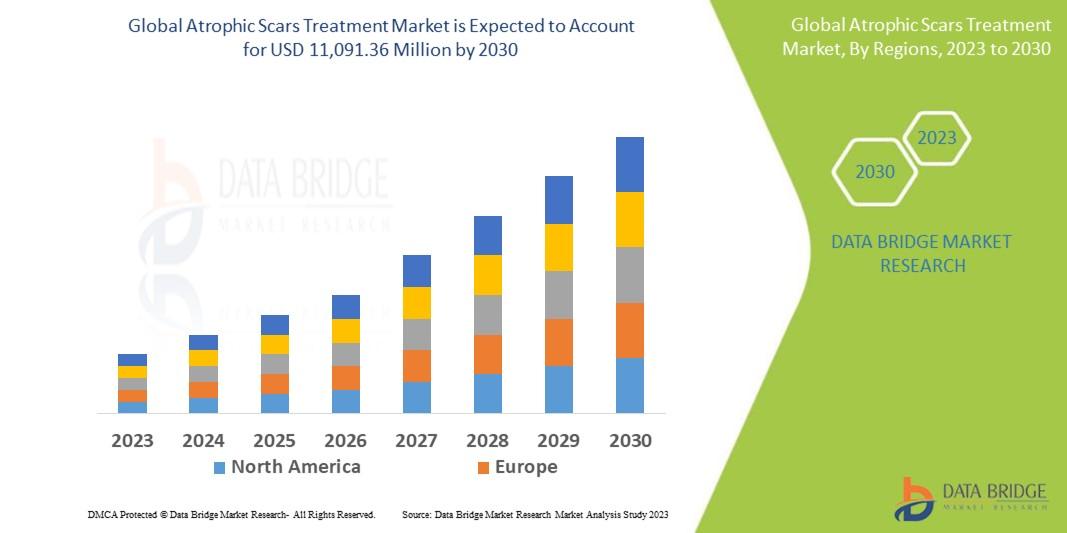How to Create a Website: A Step-by-Step Guide to Building an Online Website

In today’s digital-first world, knowing how to create a website is an essential skill—whether you’re starting a small business, personal blog, portfolio, or eCommerce store. Building an online website may seem complex at first, but with the right guidance and tools, anyone can launch a professional-looking site without writing a single line of code.
How to Create a Website – The Complete Beginner’s Guide
Creating an online presence has never been more accessible. By following these key steps, you can create a website that is functional, attractive, and ready for visitors.
Choose Your Website’s Purpose and Platform
Before you dive into the technical setup, it’s essential to define your website’s purpose. Ask yourself:
-
Is it a blog, portfolio, business site, or eCommerce store?
-
Who is your target audience?
-
What action do you want users to take?
Once defined, choose a platform (CMS - Content Management System) that suits your needs. Popular options include WordPress, Wix, and Squarespace. Each allows users to create and manage an online website with ease.
Pick and Register a Domain Name
Your domain name is your site’s identity on the internet. Choose something:
-
Short, easy to remember
-
Relevant to your brand or business
-
Easy to spell
After choosing your domain, register it through a domain registrar. Many website builders also offer domain registration during sign-up.
Get Web Hosting
If you're using a CMS like WordPress, you’ll need a web hosting provider. Hosting is where your website lives online. Choose a plan that supports your expected traffic, storage, and performance needs.
Website builders usually include hosting in their plans, simplifying the process of getting your online website up and running.
Design Your Website
Now the fun begins! Design your website to reflect your brand and serve its function. Use themes or templates as a starting point. Customize:
-
Layout and colors
-
Fonts and imagery
-
Navigation menus
Focus on user experience (UX)—visitors should find what they need quickly and intuitively.
Add Content to Your Website
A website is only as good as its content. Add the following essential pages:
-
Home: A welcoming overview
-
About Us: Who you are and what you do
-
Services/Products: Detailed offerings
-
Blog: Fresh, relevant content (helps SEO)
-
Contact: Ways to get in touch
Make sure your content is original, clear, and optimized with relevant keywords such as how to create a website and online website.
Optimize for SEO and Mobile
Search Engine Optimization (SEO) ensures your site ranks well in search results. Key tips include:
-
Use relevant keywords in titles and descriptions
-
Optimize images (size, alt text)
-
Ensure fast loading speeds
-
Make the site mobile-friendly
Most platforms have built-in SEO tools to help optimize your online website effortlessly.
Test and Publish Your Website
Before going live:
-
Preview your website across devices (desktop, tablet, mobile)
-
Check for broken links or typos
-
Test forms and functionality
Once you're confident everything works, hit publish!
Maintaining Your Website Post-Launch
Launching your online website is just the beginning. Ongoing maintenance is crucial for success. Update content regularly, monitor performance using tools like Google Analytics, and back up your site periodically.
Conclusion
Learning how to create a website is no longer reserved for developers. With user-friendly tools and clear planning, anyone can build a stunning online website that attracts and engages their audience. From domain selection to design and publishing, each step plays a vital role in your site’s success.
Make sure to update your content frequently, stay mobile-friendly, and always put the user experience first. With commitment and creativity, your website can become a powerful tool for personal or professional growth.
FAQs
Q1. How much does it cost to create a website?
A: Costs can range from $50 to $500+ annually depending on hosting, domain, and premium themes or plugins.
Q2. Do I need coding skills to build a website?
A: No! Many platforms offer drag-and-drop editors and pre-built templates that don’t require any coding knowledge.
Q3. Can I make money with a website?
A: Absolutely. You can earn via ads, affiliate marketing, eCommerce, or selling services.
Q4. How long does it take to build a website?
A: You can build a simple site in a day, but more complex ones may take a few weeks to fully develop.
Q5. Is it better to use a website builder or CMS like WordPress?
A: It depends on your needs. Builders are simpler for beginners, while CMS platforms offer more customization and scalability.