7 Must-Know Tips for React Native Development in 2025
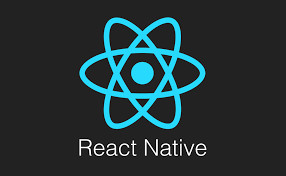
React Native has become one of the most popular frameworks for building cross-platform mobile apps. Its ability to deliver native-like performance using a single JavaScript codebase has made it a favorite among startups and enterprises alike.
If you’re looking to build high-quality mobile apps efficiently, it’s a smart choice to hire React Native developer experts who can bring your vision to life with seamless functionality and smooth user experiences.
However, developing a high-quality React Native app requires more than just coding skills. You need to follow best practices to ensure your app is fast, maintainable, and scalable. Whether you’re a beginner or an experienced developer, these 7 must-know tips for React Native development will help you build better apps in 2025.
1. Keep Your Components Small and Reusable
One of the core strengths of React Native is its component-based architecture. But to get the most out of it, you should avoid creating large, monolithic components.
Why?
-
Smaller components are easier to test and debug.
-
They encourage code reuse, which saves development time.
-
They make your app easier to maintain and update.
How to do it:
-
Break your UI into logical, self-contained components.
-
Follow a single responsibility principle — each component should do one thing well.
-
Use props to pass data instead of tightly coupling components.
2. Optimize Performance with PureComponent and Memo
Performance can be a challenge in mobile apps, especially when you have complex lists or animations.
Why?
-
React Native uses a bridge between JavaScript and native code, which can cause slowdowns if not optimized.
-
Preventing unnecessary re-renders helps keep your app smooth and responsive.
How to do it:
-
Use
React.PureComponentfor class components that don’t need to re-render on every state or prop change. -
Use
React.memofor functional components to memoize rendering. -
Profile your app to identify performance bottlenecks using tools like Flipper or React DevTools.
3. Use Native Modules When Needed
React Native provides many built-in components and APIs, but sometimes you need functionality that isn’t available or performant enough in JavaScript.
Why?
-
Native modules allow you to write platform-specific code in Swift, Objective-C, Java, or Kotlin.
-
They can improve performance for resource-intensive tasks.
How to do it:
-
Evaluate if the feature can be handled purely in React Native first.
-
Use libraries like
react-native-bridgeto connect native code. -
Keep your native modules modular and well-documented.
4. Manage State Efficiently
State management is a critical aspect of any React Native app. The wrong approach can lead to tangled code and bugs.
Why?
-
Efficient state management improves app responsiveness and predictability.
-
It makes collaboration easier if your team uses a consistent pattern.
How to do it:
-
Use state management libraries like Redux, MobX, or the Context API, depending on your app’s complexity.
-
Keep local state for UI-specific logic.
-
Avoid excessive use of the global state to reduce unnecessary renders.
5. Implement Robust Testing
Quality assurance is vital for delivering a reliable app, especially as your app grows.
Why?
-
Automated tests reduce bugs and regression issues.
-
They provide confidence when adding new features or refactoring code.
How to do it:
-
Use Jest for unit testing your JavaScript logic.
-
Use Detox or Appium for end-to-end testing on real devices or simulators.
-
Write snapshot tests for components to catch unexpected UI changes.
6. Follow Platform-Specific Design Guidelines
Even though React Native lets you write one codebase for iOS and Android, user expectations on each platform differ.
Why?
-
Consistency with native platform design enhances usability and trust.
-
It reduces friction for users familiar with either iOS or Android.
How to do it:
-
Use platform-specific components (
PlatformAPI) to customize UI. -
Follow Apple’s Human Interface Guidelines and Google’s Material Design.
-
Test your app extensively on both platforms to ensure a native feel.
7. Leverage Continuous Integration and Delivery (CI/CD)
Speed and reliability in releasing updates are critical for modern app development.
Why?
-
CI/CD automates testing, building, and deployment, reducing manual errors.
-
It helps deliver features and bug fixes to users faster.
How to do it:
-
Use services like Bitrise, CircleCI, or GitHub Actions tailored for React Native.
-
Automate building your app bundles and running tests.
-
Set up over-the-air updates with tools like Microsoft’s CodePush for instant bug fixes.
Final Thoughts
React Native development in 2025 demands a balance of solid fundamentals and modern best practices. By keeping your components small, optimizing performance, managing state effectively, and automating your workflow, you’ll be well on your way to building fast, reliable, and maintainable apps. To achieve this, many businesses choose to hire React Native experts who bring the right skills and experience to the table.







