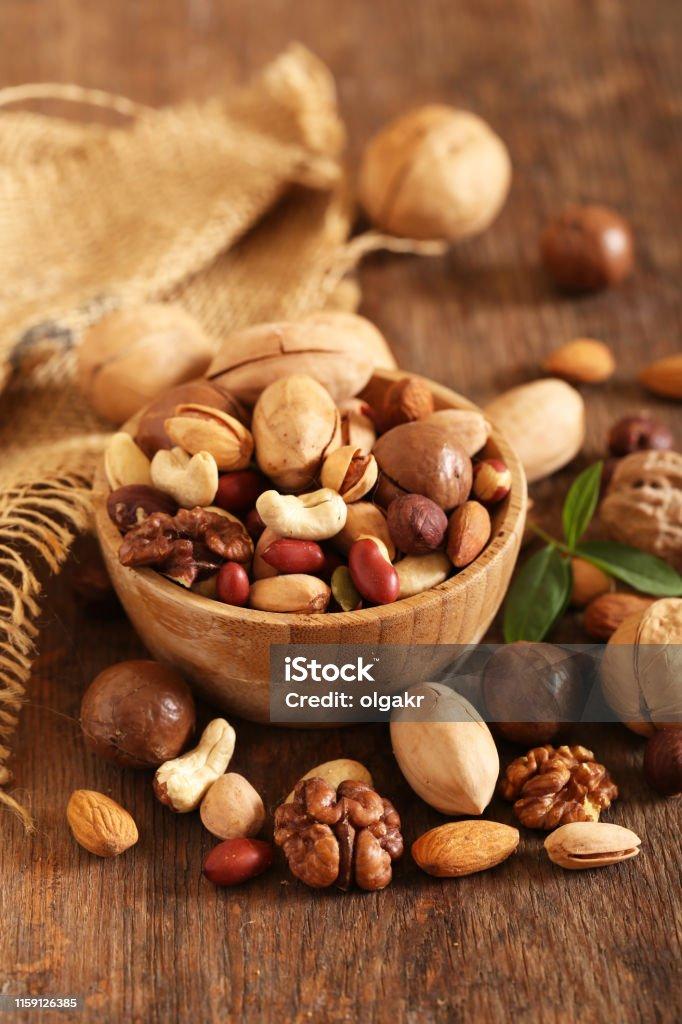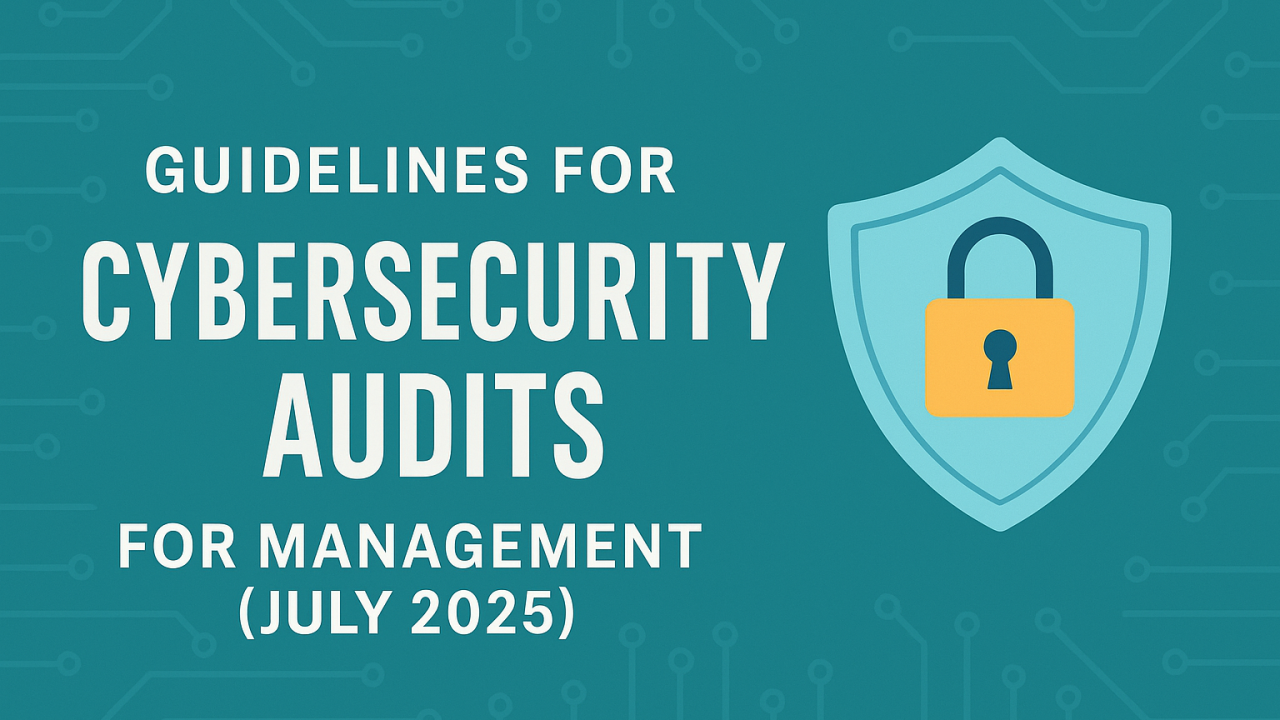Why Pinterest Lite Is Perfect for Low Storage & Fast Browsing

If you love using Pinterest but struggle with slow loading times, limited phone storage, or unreliable internet connections, there’s good news: Pinterest Lite is the solution you've been waiting for. This streamlined version of the full Pinterest app is specifically designed for users who want a faster, lighter, and smoother experience, without compromising on key features.
Whether you're a casual pinner, a DIY enthusiast, or a business owner using Pinterest for marketing, Pinterest Lite makes visual discovery easier and more accessible, especially for those with older phones or low data plans.
In this guide, we'll explore why Pinterest Lite is perfect for low storage and fast browsing, how it works, and how to get started.
What Is Pinterest Lite?
Pinterest Lite is a lightweight version of the standard Pinterest app, developed to perform well on devices with limited storage, RAM, or internet connectivity. It takes up less than 2MB of space (compared to over 100MB for the full app) and offers a simplified user interface that’s easier to load and navigate.
Pinterest released this version to make their platform accessible in developing regions, where users often face bandwidth issues or use entry-level smartphones. But it’s not just for limited devices—anyone can benefit from its speed and efficiency.
Key Features of Pinterest Lite
Although Pinterest Lite is smaller in size, it retains many of the platform’s essential features:
-
Search and discover pins by topic
-
Browse boards and save pins
-
Create and manage boards
-
Explore trending ideas in your region
-
Pin images from your browser
However, some advanced features—like video playback, rich pin integration, and in-app shopping—may be limited or not available to keep the app lightweight.
Why Pinterest Lite Is Ideal for Low Storage Devices
If you're constantly deleting apps or photos to make space, Pinterest Lite is a game-changer.
Minimal App Size
Pinterest Lite is less than 2MB in size. That’s smaller than most email apps or even a single photo on your phone.
Uses Less RAM and CPU
The app is optimized to use fewer device resources, which means it runs smoothly even on phones with 1GB of RAM or older Android versions.
Perfect for Entry-Level Phones
Users with budget smartphones can still enjoy the core Pinterest experience without slowing down their device.
Pro tip: You can use Pinterest Lite alongside other social or productivity apps without worrying about lag or crashes.
Fast Browsing Experience on Slow Connections
Pinterest Lite is specially designed for low-bandwidth environments. Whether you're using mobile data or a weak Wi-Fi signal, it loads faster by stripping down heavy animations and high-resolution images.
Smart Image Loading
The app compresses images to ensure faster delivery. You still see beautiful pins, but without the data drain.
Low Data Usage
Pinterest Lite consumes significantly less data compared to the full app, which is ideal for users on prepaid or limited data plans.
Quick Load Times
From launching the app to scrolling through pins, everything feels snappy, even in regions where 3G is still common.
Better Battery Efficiency
Heavy apps drain your phone battery faster by constantly running in the background or syncing updates. Pinterest Lite’s lightweight architecture means:
-
Less background activity
-
Fewer push notifications
-
Minimal battery usage
For users on the go, this means more browsing time without worrying about your phone dying halfway through your pinning spree.
Easy to Install & Use
Installing Pinterest Lite is as simple as visiting the Google Play Store (it's currently Android-only) and downloading the app. It’s lightweight, so installation is almost instant—even on slower networks.
Once installed:
-
Log in to your Pinterest account or sign up.
-
Browse by categories or search using keywords.
-
Tap to save, like, or share pins to your boards.
The interface is clean, simple, and optimized for ease of use—even for new users or those unfamiliar with technology.
✅ Who Should Use Pinterest Lite?
While Pinterest Lite was originally targeted at users in emerging markets, it has broad appeal. You should consider switching to Pinterest Lite if:
-
Your phone has limited storage
-
You live in an area with slow or unreliable internet
-
You're using a budget smartphone
-
You want faster loading times and less clutter
-
You prefer a simple, streamlined experience
Pinterest Lite is especially useful for students, travelers, and anyone who values speed and efficiency over flashy features.
✅ Limitations to Be Aware Of
To keep the app lightweight, Pinterest Lite does not support some features found in the full version:
-
Advanced analytics for business accounts
-
Rich pins with expanded product details
-
Video pin uploads
-
Pinterest Lens (visual search using your camera)
However, for most users who use Pinterest for inspiration, DIY ideas, or casual browsing, Pinterest Lite offers more than enough functionality.
✅ Final Thoughts
Pinterest Lite is a smart, simple, and effective alternative to the full Pinterest app—especially for users who value speed, minimalism, and low resource usage. It delivers a seamless browsing experience without eating up your device’s storage or draining your data.
To recap, Pinterest Lite is perfect for:
✅ Low-storage smartphones
✅ Fast loading on slow networks
✅ Light battery and data usage
✅ Quick, everyday pinning without distractions
So, if your phone is running low on space or you just want a cleaner, faster version of Pinterest, make the switch to Pinterest Lite today. It’s lightweight, efficient, and keeps your creative inspiration flowing—no matter where you are.