How to Get the Most Out of Google Classroom and Your School Management Software
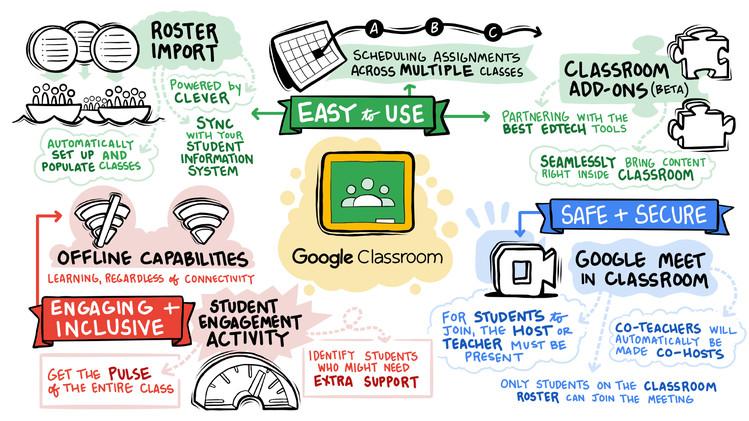
Managing a school can be challenging. Between scheduling classes, tracking homework, and staying in touch with parents, it’s easy to feel overwhelmed. That’s where school management software combined with Google Classroom can truly make a difference.
When these two tools work together, they create a powerful system for improving learning, communication, and efficiency. This guide will help you understand how to get the best results from both.
Why Integrating Google Classroom with Your School Management Software Matters
Google Classroom is a fantastic platform for posting assignments, sharing learning materials, and communicating with students. But on its own, it doesn’t handle everything a school needs — like managing attendance, fees, or report cards.
That’s where school management software comes in. By integrating the two, you can manage both academic and administrative tasks from one place. No more switching between multiple apps or copying data manually.
For example, with eSchool software — which offers seamless integration with Google Classroom — teachers can post homework from the school system directly into Classroom. Students receive notifications instantly, and all records stay up to date without extra effort.
Step 1: Set Up the Basics Properly
Before you dive into advanced features, ensure the basics are right.
-
Create teacher accounts in your school management system and link them to Google Classroom.
-
Add students with correct email addresses to ensure smooth access.
-
Assign classes and subjects to the right teachers and students.
-
Test logins before starting the term to avoid surprises.
Getting this foundation right will save a lot of troubleshooting later.
Read more here
Step 2: Use the Automation Features
One of the biggest advantages of integrating these systems is automation.
Instead of posting homework in Google Classroom and then entering it again in your school system, you can do it once — and it appears in both places.
Similarly:
-
Attendance can be marked in your school management software and synced for reporting.
-
Exam results can be published directly to students’ Google accounts.
-
Timetables can be shared without sending dozens of emails.
This saves time and reduces the chance of mistakes.
Step 3: Improve Communication Between Teachers, Students, and Parents
Good communication is the foundation of a successful school. When Google Classroom works alongside school management software, updates become faster and more reliable.
-
Teachers can post announcements in Google Classroom, and the school system can send SMS or email reminders to parents.
-
Parents can log in to the school portal to check grades, attendance, and homework progress.
-
Students get learning materials instantly, even if they miss a class.
This integration keeps everyone informed without extra workload.
Step 4: Track and Measure Progress
Integration isn’t just about convenience — it’s also about better tracking.
With eSchool’s Google Classroom integration, all assignments, grades, and attendance records are stored in one place. This makes it easier for:
-
Teachers to identify struggling students early.
-
Parents to stay engaged in their child’s learning.
-
School leaders to track overall academic performance.
When you have accurate data, it’s easier to make decisions that improve learning outcomes.
Step 5: Keep Training and Support in Mind
Even the best tools are only as good as the people using them. Offer regular training sessions for teachers so they can make the most of the integration.
Also, ensure you have access to technical support. With eSchool, for example, you get customer assistance to solve issues quickly — so classes and administrative work continue smoothly.
What Real Users Say About eSchool + Google Classroom Integration
"We’ve been using eSchool with Google Classroom for over a year, and it’s transformed how we manage the school. Teachers love posting homework directly from eSchool, and parents are impressed by how quickly they get updates. It saves us hours every week."
— Sarah M., Principal of Oakfield Academy
"I’m not very tech-savvy, but after a short training session, I found the system easy to use. Now, I can manage my classes, post assignments, and track grades without switching between different apps."
— Mr. Jamal, Science Teacher
These reviews show that when the integration is set up well, it’s both time-saving and user-friendly.
Tips to Get the Most Out of the Integration
Here are a few extra tips to make the experience even better:
-
Set clear guidelines for how teachers should post assignments and track grades.
-
Use the calendar feature to keep students aware of deadlines.
-
Encourage parents to check the portal regularly for updates.
-
Review reports monthly to identify areas where students may need extra help.
By following these tips, your school can maximise the benefits of both systems.
Why Choose eSchool for Google Classroom Integration
While many school management tools exist, eSchool stands out because it is built to work smoothly with Google Classroom. That means:
-
No complicated setup.
-
User-friendly dashboards for teachers, parents, and students.
-
Real-time syncing between academic and administrative data.
If you want to save time, improve communication, and keep all your school’s data organised, eSchool is worth considering.
Final Thoughts
Google Classroom is powerful on its own, but when combined with a reliable school management software like eSchool, it becomes a complete solution for both teaching and administration.
From reducing manual work to improving communication, the benefits are clear. If you’re ready to take your school’s efficiency and learning experience to the next level, contact eSchool today and discover how easy integration can be.
About the Author:
Rabia is a content creator who specialises in writing clear, helpful, and engaging articles for the education and technology sectors. With a passion for making complex topics easy to understand, Rabia helps schools and educators discover tools that make their work simpler and more effective.





