Setting Up an Online Business Website: A Beginner’s Blueprint

Starting a business today almost always means creating a digital presence. Whether you’re opening a local bakery, offering freelance services, or planning to sell handmade products worldwide, your website becomes the foundation of your online identity. Yet, for many first-time entrepreneurs, the process of creating a site feels overwhelming.
This beginner-friendly online business website guide will walk you through each stage — from planning and design to launch and optimisation. By the end, you’ll have a clear blueprint for turning your idea into a professional site that builds trust, attracts customers, and grows with your business.
Why Every Business Needs a Website
Long gone are the days when having a website was optional. According to industry research, more than 70% of customers research businesses online before making a purchase. Without a professional site, you risk being invisible to your audience.
An online presence offers:
-
Credibility – Customers expect to find a website, even for small businesses.
-
24/7 accessibility – Unlike a physical store, your website works around the clock.
-
Marketing reach – With search engines and social media, your site becomes your most powerful marketing asset.
-
Sales opportunities – Whether through e-commerce or lead generation, websites drive conversions.
For beginners, knowing where to start can be daunting. That’s where a structured business site setup plan comes in.
1: Planning Your Business Website
Before you dive into design tools or hosting providers, pause and plan. A website without strategy is like a shop without shelves — it won’t serve your customers effectively.
Define Your Purpose
Ask yourself:
-
Do I want to sell products online?
-
Am I building a portfolio or service-based site?
-
Is my site mainly for information and lead generation?
Clear goals will shape everything from page structure to design.
Identify Your Target Audience
Think about your ideal visitor:
-
What are they searching for?
-
What problems are they trying to solve?
-
How can your website answer those needs quickly?
Map Out Key Pages
Most beginner sites include these essential sections:
-
Homepage – A snapshot of who you are and what you do.
-
About – Your story, values, and why you’re different.
-
Products/Services – Clear details of what you offer.
-
Contact – Easy ways for customers to reach you.
-
Blog/Resources – Optional, but excellent for SEO and building authority.
Pro tip: Sketch a simple sitemap on paper before moving to design.
2: Choosing the Right Platform
The platform you pick determines how you build, manage, and scale your website. Options range from beginner-friendly drag-and-drop builders to powerful content management systems (CMS).
Popular Website Platforms for Beginners
-
WordPress.org – Highly flexible, scalable, and ideal for long-term growth. Requires hosting.
-
Wix/Squarespace – Easy drag-and-drop builders with templates; limited scalability.
-
Shopify – Tailored for launching an online store; excellent e-commerce features.
When evaluating, think about your business model. For instance, if your focus is e-commerce, Shopify or WooCommerce (a WordPress plugin) are top choices. For content-heavy sites, WordPress is often best.
3: Securing a Domain and Hosting
Your domain name is your digital address, and hosting is the land your site lives on.
Tips for Choosing a Domain
-
Keep it short, simple, and memorable.
-
Avoid hyphens and numbers.
-
Use a .com extension if possible (or a relevant local extension like .us).
Hosting Considerations
Reliable hosting ensures your site loads quickly and stays online. Look for:
-
Uptime guarantee – Aim for 99.9% or higher.
-
Speed – Faster loading improves SEO and user experience.
-
Support – 24/7 support can be invaluable for beginners.
4: Designing Your Website
With the foundation in place, the next step is design. This is where your vision becomes reality.
Focus on User Experience (UX)
A business site setup should prioritise:
-
Simple navigation – Limit main menu items to 5–7.
-
Mobile responsiveness – Over 60% of traffic comes from smartphones.
-
Readable fonts and colours – Choose professional, accessible designs.
Branding Basics
Consistency builds trust. Stick to:
-
2–3 colours aligned with your brand.
-
A clear logo (even a simple text logo works).
-
Professional imagery — avoid blurry or overly stock-looking photos.
DIY vs. Professional Help
While many platforms allow drag-and-drop design, some businesses benefit from professional web designers — especially when branding or advanced functionality is critical.
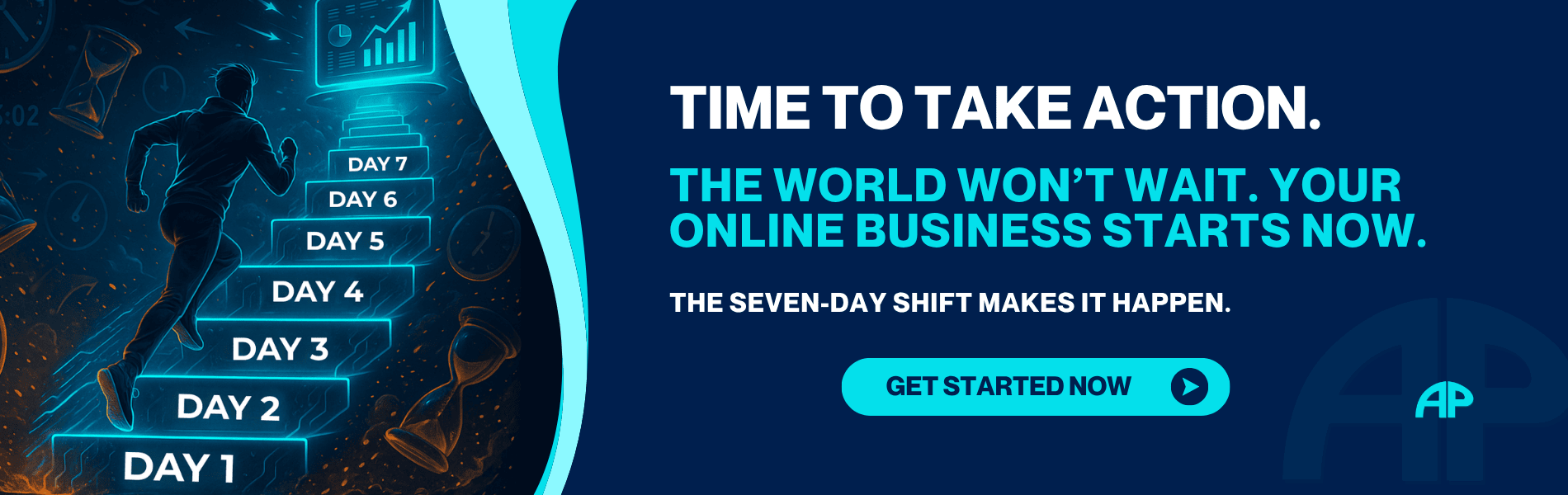
5: Adding Essential Features
A beautiful website means little if it lacks functionality. Key must-haves include:
-
Contact forms – Allow quick customer inquiries.
-
Call-to-action (CTA) buttons – “Buy Now,” “Get a Quote,” or “Contact Us.”
-
SEO tools – Plugins like Yoast SEO (WordPress) to optimise for search engines.
-
Analytics integration – Track visitor behaviour using Google Analytics.
-
Security measures – SSL certificates (https://), backups, and anti-spam tools.
For e-commerce, also include:
-
Shopping cart & checkout
-
Payment gateways (Stripe, PayPal, etc.)
-
Shipping calculators & policies
6: Optimising for SEO
Even the best-designed website won’t succeed without traffic. Search engine optimisation ensures people can find your site.
SEO Basics for Beginners
-
Keyword placement – Use terms like online business website guide in titles, headings, and copy.
-
On-page SEO – Optimise meta tags, alt text, and internal linking.
-
Content strategy – Regularly publish blogs or resources that solve customer questions.
-
Page speed – Compress images and use reliable hosting.
-
Backlinks – Gain authority by getting other reputable sites to link to yours.
7: Launching and Marketing Your Site
Once your site is live, your work isn’t done — it’s just beginning.
Pre-Launch Checklist
-
Test on desktop, tablet, and mobile.
-
Check all links and forms.
-
Proofread content carefully.
Post-Launch Marketing
-
Social media promotion – Share your new site with your audience.
-
Email campaigns – Announce to your mailing list.
-
Content marketing – Publish helpful blogs to attract organic traffic.
-
Local directories – Claim your Google Business Profile for visibility.
Common Challenges Beginners Face
Even with a clear business site setup plan, hurdles can arise. Some include:
-
Technical overwhelm – Too many tools, plugins, and jargon.
-
Design roadblocks – Struggling to make the site look professional.
-
SEO confusion – Understanding algorithms can feel complex.
-
Time management – Balancing website tasks with running a business.
The key is patience — and knowing when to seek expert support.
A Practical Solution for Beginners
If the process feels daunting, remember you don’t need to do everything alone. Many new business owners partner with trusted service providers who specialise in beginner-friendly website setup, design, and optimisation.
For example, our team’s online business website solutions are tailored for first-time entrepreneurs. We focus on guiding clients through planning, design, and launch — ensuring their website is both professional and growth-ready without the stress of figuring it out alone.
This type of support helps beginners focus on running their business while still building a strong online foundation.
Conclusion
Building your first website may seem like a huge challenge, but by breaking it into manageable steps — planning, choosing a platform, securing your domain, designing with purpose, and optimising for search — you can create a professional presence that works for you 24/7.
This online business website guide is just the starting point. With each update, blog post, and customer interaction, your site will grow into one of your most valuable business assets.





