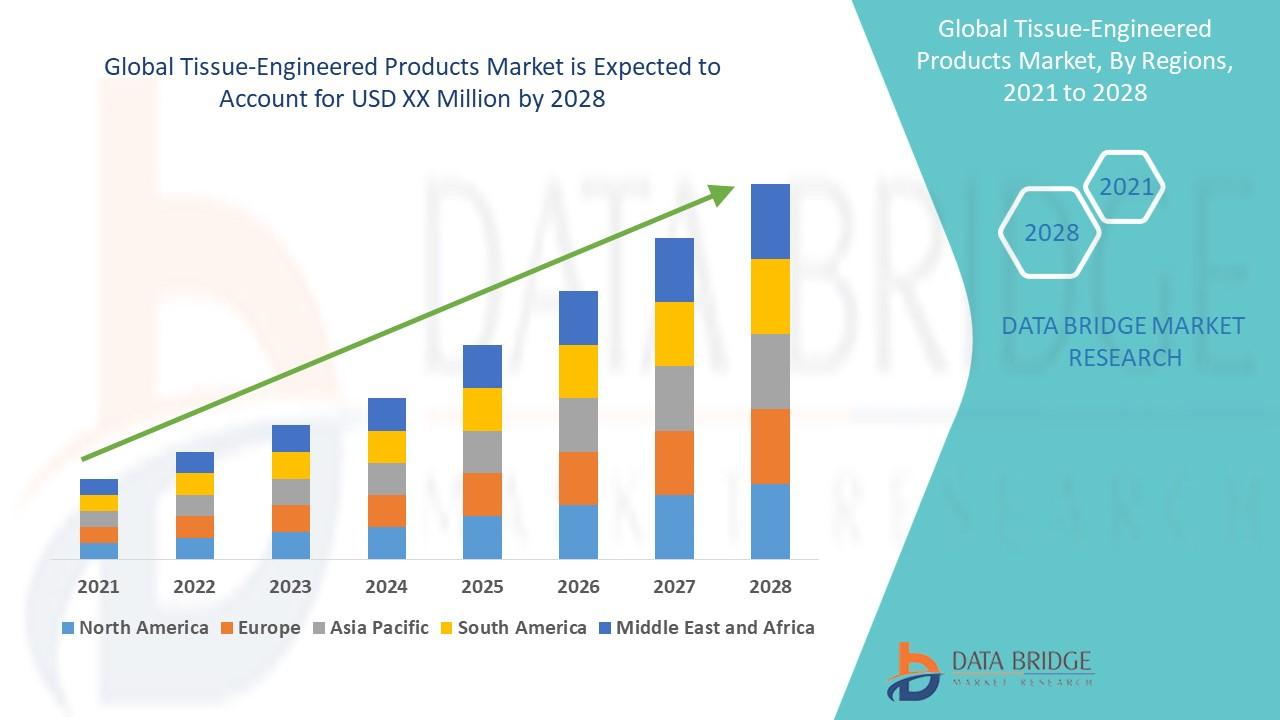Top Security Features of SharePoint You Didn't Know

The amount of data every office deals with every day is unexplainable. HR documents, new hires, client files, contract terms, financial information, employee records, you name it. Most companies are still unaware of new technologies and are used to old ways of managing data. While it's all about preferences, what old technologies can’t deliver is promising security. Losing confidential data can hurt an organization, especially if the case is critical.
So, with Microsoft's new invention called SharePoint, companies now have the best of manage documents. Not only does the tool allow everything to be streamlined, but it also comes with protection. This is because the tool has been released recently, and security was a top factor for the company. Thus, it comes equipped with various security essentials to offer a secure environment for daily office chores.
Eager to know which security features SharePoint comes with? Then you’ve stepped on the right page. In this article, we’ll discuss five SharePoint security features most people don’t know about. Scroll down to uncover them.
5 SharePoint Security Features You Must Know About
Protecting documents in today’s age requires more than just basic practices and features. Hackers can easily compromise a system security that has weak security. Knowing this, SharePoint doesn’t just have one feature but many to secure documents. Below, we’ve listed five main security features that provide relief to everyone concerned about data safety. Read on to discover them.
1. Role-Based Access Control
Role-based Access Control (RBAC) is considered a center of security model in SharePoint, which helps owners control user permissions. There are various things that this security feature does; here are the main ones:
Specific Permissions: This is one of the best things about this security feature. It allows you to set permissions on different levels, folder level, and document level. It also makes sure that only specific people can edit or edit certain information in an application.
Role Customization: Predefined roles like owners, members, and visitors can cover general needs. Companies can create custom roles as per their unique needs.
Better Adjustments: Want to modify access permissions immediately? Well, it's not that hard in SharePoint. It allows you to do it without any delay.
2. Multi-Factor Authentication
Multi-factor authentication is something that adds another layer of security to any application or system. However, if you’re on outdated software or a tool, you may not be allowed to enable this. The good news is that SharePoint has this, so you can secure your environment by enabling just one setting.
With this enabled, users will have to go through three mandatory steps before they are granted access. This includes their password, then verification through mobile phone authenticator, and then lastly biometric verification.
3. Data Encryption
Data encryption is something very crucial if you truly want to keep all that sensitive information confidential. SharePoint does encryption effortlessly for you, so your environment stays safe. Here’s how:
Encryption at Rest: SharePoint utilizes server data with Advanced Encryption Standard (AES) and 256-bit keys. So with this, any data that passes through this modality cannot be read without proper keys.
Encryption in Transit: This is called Transport Layer Security (TLS) secures data during transmission which protecting it from interception.
Azure Storage: If you’re using SharePoint online, then you will have all your data stored in Microsoft Azure, which has the best encryption standards for maximum protection.
4. Information Rights Management
With the Information Rights Management (IRM) the security is extended to the document level. It allows you to even control the usage even when they’re shared. Here are some key points about this feature:
Usage Restrictions: Admins or moderators can restrict various actions like printing, copying, or editing documents.
Access Revocation: With IRM adjustments, access can be revoked from users after a specific project is completed.
5. Secure External Sharing
Every business has its links and partners with other companies. So, at some level, they are all connected with each other. With this connection comes the security risks because documents are transferred continuously. When hackers know you’re doing this without any protection, they invest all the efforts to break through.
But with SharePoint? You don’t have to worry about this either. No matter what you share, the admins can set expiration dates, use password protections, and change the link permissions anytime. So, if anything does get in wrong hands, you don’t really lose your control over it. However, implementing SharePoint in your daily workflow comes with challenges.
That’s why companies opt for https://www.xeratekuae.com/ solutions to make a seamless transition from traditional software to SharePoint without errors.
Ready to Enhance Your Security with SharePoint?
A cybersecurity incident is a major setback for any business, and sometimes it's hard to revive your business. So why take the risk when you have secure tools like SharePoint to work with? Contact professionals today and secure your documents.