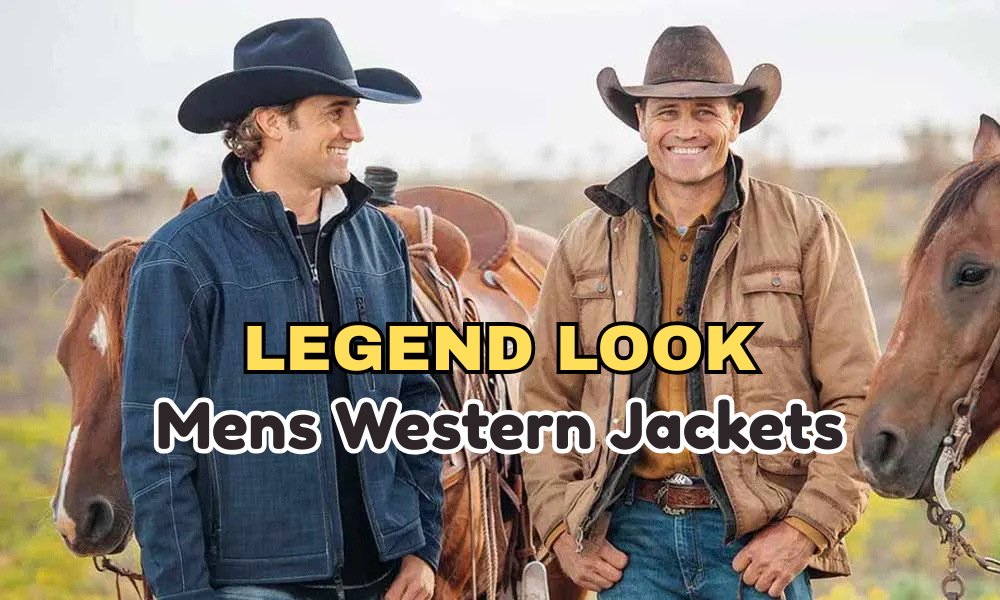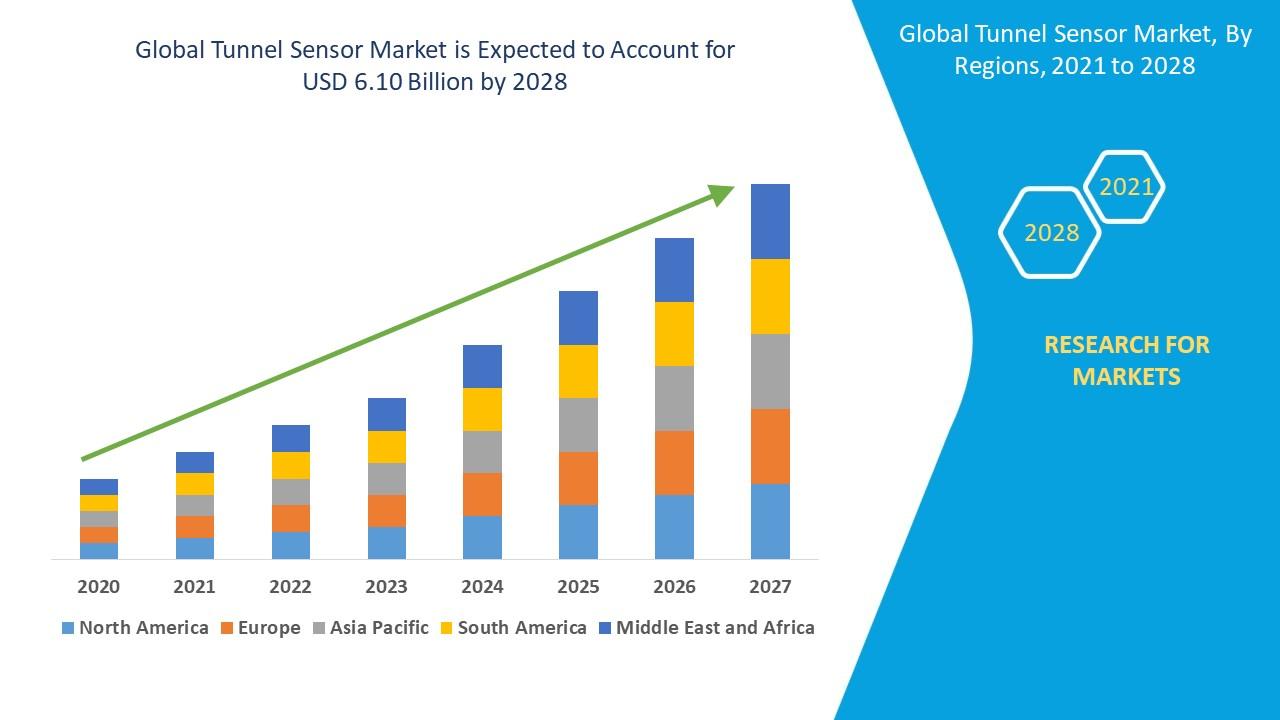Battery Replacement Guide for Longer Lasting Devices

A reliable battery is the heart of any electronic device. Whether it is a smartphone, laptop, tablet, or even a MacBook, the battery ensures you stay connected, productive, and entertained throughout the day. However, like all components, batteries degrade over time. When performance drops or your device starts shutting down unexpectedly, a battery replacement may be the best solution.
In this blog, we will explore why battery replacement is necessary, signs that your device needs it, the benefits of professional replacement, and tips to extend the lifespan of your new battery.
Why Battery Replacement is Important
Batteries are designed to have a certain lifespan, often measured in charge cycles. A charge cycle occurs when the battery is completely drained and recharged to 100%. Most lithium-ion batteries last around 300 to 500 cycles before their performance begins to decline. Once this happens, the device may not hold a charge for long, forcing you to keep it plugged in frequently.
A timely battery replacement can restore your device’s performance and eliminate the frustration of constant charging. It also ensures that you can use your device without worrying about sudden shutdowns or reduced efficiency.
Common Signs Your Device Needs Battery Replacement
-
Short Battery Life
If your device runs out of power faster than usual, even after a full charge, it’s a strong sign the battery is degrading. -
Overheating
Overheating while charging or during regular use is often linked to poor battery health. -
Unexpected Shutdowns
Devices shutting down at 20% or even 50% battery is a clear indicator of an unstable battery. -
Swollen Battery
A physically swollen battery is dangerous and should be replaced immediately. -
Slow Charging
If your device takes much longer to charge than before, the battery may not be functioning properly.
Recognizing these symptoms early and opting for battery replacement can prevent further damage and enhance device performance.
Benefits of Professional Battery Replacement
When considering battery replacement, it is always advisable to choose professional repair services instead of attempting a DIY fix. Here are some reasons why:
-
Safety Assurance: Trained technicians are knowledgeable about safely handling lithium-ion batteries, thereby reducing the risk of damage or hazards.
-
High-Quality Parts: Professional services often provide genuine or high-grade replacement batteries that extend device life.
-
Warranty Protection: Many repair centers offer warranties on replacement parts, giving you peace of mind.
-
Cost-Effectiveness: Replacing the battery is often more cost-effective than purchasing a new device.
-
Improved Performance: A fresh battery restores power efficiency, making your device run smoothly again.
DIY vs Professional Battery Replacement
Many users consider replacing their device’s battery at home. While DIY kits are available, this option comes with risks. Incorrect installation can damage your device or even cause battery leakage and fire hazards. Professional services, on the other hand, ensure proper tools, experience, and quality parts are used.
Unless you have technical expertise, professional battery replacement is the safer and more reliable option.
How Long Does a Battery Replacement Take
The duration of a battery replacement depends on the device type and the repair center’s efficiency. For smartphones, the process can take less than an hour. Laptops and MacBooks may require a few hours due to more complex disassembly. Many repair centers also offer same-day services for added convenience.
Tips to Extend the Lifespan of a New Battery
After investing in battery replacement, it is important to take care of the new battery. Here are some proven tips to maximize its lifespan:
-
Avoid Extreme Temperatures
Heat is the biggest enemy of batteries. Keep your device away from direct sunlight or hot environments. -
Do Not Overcharge
Modern devices stop charging at 100%, but keeping them plugged in all the time can generate unnecessary heat. -
Use Original Chargers
Always use the manufacturer-recommended charger and cable to prevent voltage fluctuations. -
Keep Software Updated
System updates often include battery optimization features that improve efficiency. -
Optimize Settings
Reduce screen brightness, close background apps, and use battery saver modes to reduce strain. -
Regular Usage
Batteries perform best when used regularly. Avoid leaving your device unused for long periods.
Cost of Battery Replacement
The cost of battery replacement varies depending on the device model, brand, and whether you opt for original or third-party parts. For smartphones, the price is generally affordable, while laptops and MacBooks may cost more due to the complexity of the process. Choosing a trusted repair provider ensures you get the right balance between quality and cost.
Final Thoughts
Batteries may not last forever, but with timely battery replacement, you can give your device a new lease on life. Whether it is a phone, laptop, tablet, or MacBook, replacing the battery restores performance, reliability, and convenience. Always choose professional repair services for safety, quality, and long-term benefits.
Taking care of your new battery with proper usage habits can further extend its lifespan, saving you both time and money in the long run.