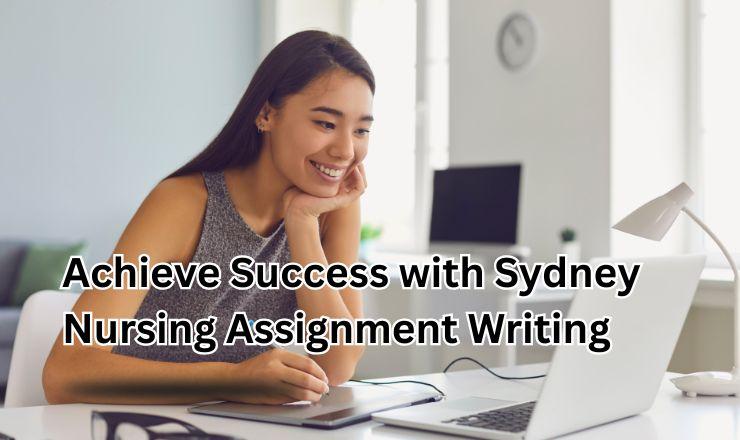Is This APK Might Be Harmful? A Complete Guide for Android Users

Have you ever tried downloading an APK file and suddenly got that scary message on your Android screen: “This APK might be harmful”? It can feel like a red flag waving in your face. But what does it actually mean? Is it always dangerous, or just Android being overly cautious? Let’s break it down in a simple, friendly way.
What Does “APK Might Be Harmful” Mean?
When Android shows this warning, it’s basically saying: “Hey, I don’t fully trust this file.” APK files don’t come directly from the Google Play Store, so Android adds an extra layer of caution. It doesn’t always mean the APK is malware—it might just be unknown or from an unverified source.
Think of it like your friend warning you about a stranger. The stranger might be dangerous, but they might also just be harmless. You need to check before trusting them.
Why Does Android Flag Some APKs?
There are several reasons why an APK might trigger the “harmful” warning:
-
📥 Downloaded from unknown sources – If the APK isn’t from Google Play, Android can’t guarantee safety.
-
🧩 Modified or cracked apps – Hacked versions of apps often raise red flags.
-
🐞 Potential malware inside – Some APKs actually do contain viruses, spyware, or adware.
-
📜 Lack of developer verification – If the app isn’t signed by a verified developer, Android treats it as suspicious.
-
⚡ Older or outdated versions – Sometimes old APKs are flagged because they don’t meet new security standards.
How to Tell If an APK Is Safe
Here’s how you can protect yourself before installing:
-
✅ Check the source website – Only download from trusted APK sites.
-
🔎 Look at app permissions – If a calculator app wants access to your camera, that’s suspicious.
-
🛡️ Scan with antivirus apps – Tools like Avast, Bitdefender, or built-in Play Protect can help.
-
📑 Read reviews & feedback – Many sites allow users to comment on APK safety.
-
🔐 Check the file’s signature – Verified developers use digital signatures for authenticity.
Risks of Installing Harmful APKs
Installing a truly dangerous APK can lead to:
-
📱 Data theft – Hackers might steal your personal info, passwords, or banking details.
-
💸 Hidden charges – Some APKs secretly send premium SMS or subscribe you to paid services.
-
🦠 Device damage – Malware can slow down or even brick your phone.
-
🎯 Annoying ads & pop-ups – Adware often comes bundled with shady APKs.
When It’s Probably Safe
Not all APK warnings mean danger. It might still be safe if:
-
The file comes from a well-known trusted source.
-
The APK is the official version of the app.
-
You’ve scanned the file and found no threats.
-
The app only asks for reasonable permissions.
How to Stay Safe While Installing APKs
Think of APKs like food—if it looks and smells bad, don’t eat it! A few golden rules:
-
🍏 Stick to the Google Play Store whenever possible.
-
🔒 Enable Play Protect in Google Play settings.
-
📥 Download APKs only from reputable sites.
-
🛡️ Use a mobile antivirus app for extra protection.
-
🚫 Avoid cracked/pirated apps—they’re risky by nature.
Conclusion
So, is this APK might be harmful? The short answer: it depends. Android’s warning is a safety net, not a guarantee of danger. Some APKs are perfectly safe, while others are traps waiting to compromise your device. Always do your homework before installing, and trust your instincts—when in doubt, skip it.
FAQs
1. Can APK files have viruses?
Yes, some APKs can contain malware, spyware, or adware. Always scan before installing.
2. Is every APK outside Google Play harmful?
No, many APKs are safe, but they don’t have Google’s verification, so caution is needed.
3. How can I check if my APK is safe?
Use antivirus apps, check the source, and review app permissions before installing.
4. Why does my phone say “APK might be harmful”?
It means Android can’t verify the file’s safety. It’s a warning, not always a guarantee of harm.
5. Should I install an APK if I see this warning?
Only if you’re 100% sure about the source and you’ve checked it with a scanner.