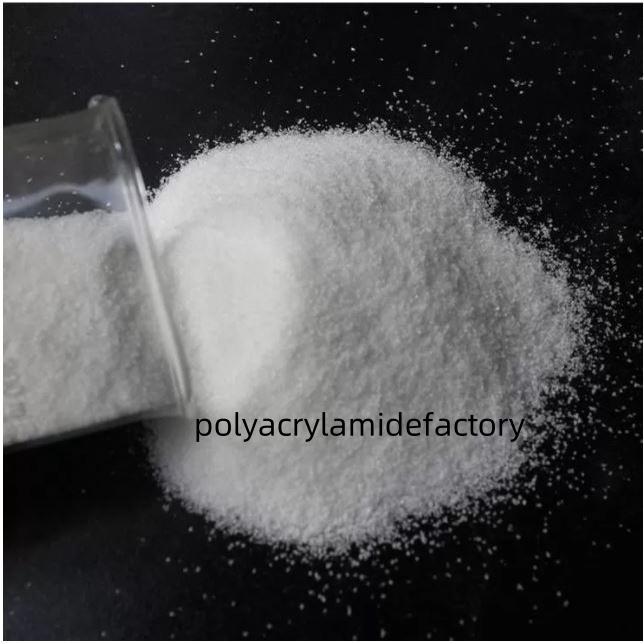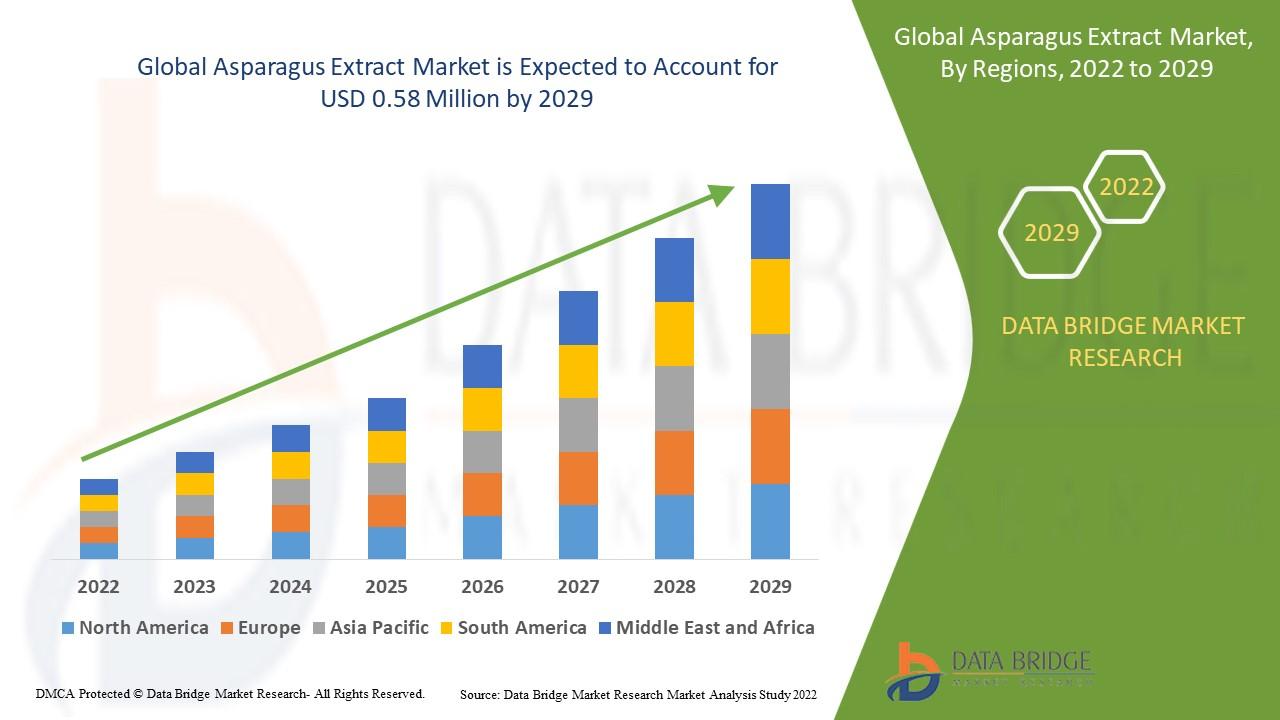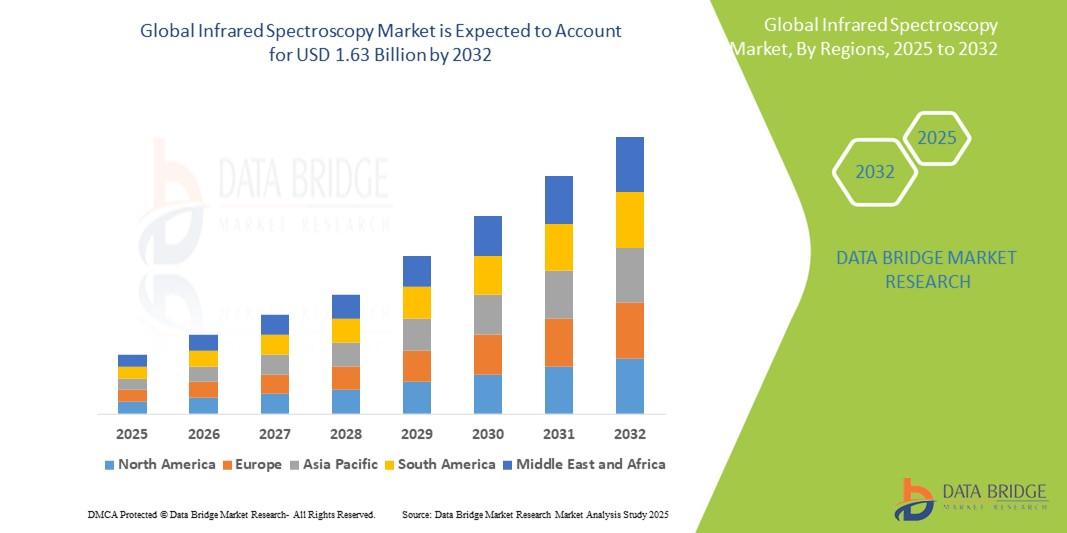Top Managed IT Services in Los Angeles: A Complete Guide for Businesses

If you run a business in Los Angeles and you’ve ever thought, "There must be a better way to handle IT," then this guide is for you. Think of managed IT services as hiring a seasoned pit crew for your company’s technology — quick, precise, and proactive. This article covers everything: what managed IT is, why LA businesses need it, how to choose an IT company in LA, pricing, onboarding, and the return on investment you can expect.
What Are Managed IT Services?
Managed IT services are an outsourced, proactive approach to running your technology. Instead of waiting for something to break and then calling someone (the old "break/fix" model), a managed services provider (MSP) continuously monitors and maintains your systems to prevent issues before they happen.
Core components of managed services
-
Remote monitoring & management (RMM): Tools that keep an eye on servers, endpoints, and networks 24/7.
-
Helpdesk & support: Fast-response teams who fix user problems over the phone, chat, or in person.
-
Cybersecurity: Firewalls, endpoint protection, email security, and threat detection.
-
Backup & disaster recovery: Automated backups and tested recovery plans to keep your business running.
-
Cloud services: Migration, management, and optimization for platforms like Microsoft 365 and Azure.
How managed services differ from break/fix
Break/fix is reactive — you call for help when something breaks. Managed services are proactive — they continuously maintain and improve your systems. The difference is similar to owning a car with scheduled maintenance versus only fixing it when the engine seizes.
Why Los Angeles businesses need local IT support
Los Angeles is a diverse economy — from creative studios in Hollywood to tech startups, healthcare providers, and law firms. That variety creates unique IT demands: high-bandwidth needs for media teams, HIPAA compliance for healthcare, and robust security for any business handling sensitive data.
Unique LA market challenges
-
High-content workflows: Video editing, large file transfers, and media rendering require fast, reliable networks.
-
Distributed teams: Many companies use hybrid or remote setups across the Greater LA area.
-
Regulatory needs: Healthcare and legal sectors require specialized compliance support.
Benefits of a local IT company in LA
A local IT provider understands these challenges and can offer in-person support, fast response times, and regional vendor relationships. When your MSP knows LA, they know traffic patterns, common office spaces, and local compliance nuances — small details that speed up problem solving.
What an IT Support Company Really Does
An IT support company is more than an emergency hotline. Here’s what a full-service provider typically handles.
Helpdesk & End-User Support
The helpdesk is the frontline. Your team gets quick answers to password resets, software issues, and connectivity problems. Good MSPs combine remote troubleshooting with on-site visits when needed.
Network & Infrastructure Management
MSPs design, deploy, and manage networks, Wi‑Fi, switches, and firewalls. They make sure your infrastructure scales with demand and stays secure.
Cybersecurity & Compliance
From phishing training to managed detection and response (MDR), cybersecurity is front and center. Providers help with compliance frameworks (HIPAA, CCPA, PCI) and implement policies to protect sensitive data.
Cloud Services & Migration
Cloud adoption can be messy without the right guidance. MSPs move workloads to the cloud, optimize costs, and ensure secure access.
Backup, Disaster Recovery & Business Continuity
It’s not enough to back up data — you need a tested plan to restore it quickly. MSPs create recovery point objectives (RPOs) and recovery time objectives (RTOs) tailored to your business needs.
IT Support Services in Los Angeles — Services Breakdown (Silo Topics)
To help you navigate, here’s a practical silo structure showing how managed IT services map to industry needs in LA.
Managed IT for Small Businesses
Small businesses benefit from predictable budgets, 24/7 monitoring, and access to enterprise-grade tools without hiring a full IT team.
Managed IT for Healthcare & HIPAA compliance
Healthcare providers need encrypted backups, secure messaging, and audit-ready logs. A specialized MSP helps implement policies and ensures staff training.
Managed IT for Legal Firms & Confidentiality needs
Legal practices require strict access controls, secure document storage, and discreet support. MSPs help with e-discovery readiness and secure remote work.
IT for Creative & Media Companies in LA
For post-production houses and agencies, MSPs optimize large-file workflows, provide dedicated high-speed storage, and design fast network paths for collaboration.
Choosing the Right IT Company in LA
Picking an IT provider is like choosing a long-term business partner. Here’s what separates a vendor from a trusted partner.
What to look for in an IT service provider in Los Angeles
Certifications & partnerships
Look for Microsoft, Cisco, AWS, or other vendor certifications — they show technical competence.
SLAs, response times & escalation paths
Ask about guaranteed response times, priority levels, and how issues are escalated.
Transparent pricing models
Avoid mystery bills. A reputable provider explains what’s included, what’s extra, and offers easy-to-understand invoices.
Questions to ask during a discovery call
-
What are your average response and resolution times?
-
Can you provide references from similar businesses in LA?
-
How do you secure remote employees and BYOD devices?
-
What is your onboarding process and timeline?
Pricing & ROI — Is Managed IT Affordable?
Cost is always a concern. Managed IT often replaces unpredictable repair bills with a predictable monthly fee — and the ROI can be substantial.
Typical pricing models (flat fee, per-user, hybrid)
-
Per-user/per-device: Pay per seat or device — common for small-to-medium teams.
-
Flat-fee managed services: One price for a defined service package.
-
Hybrid: Core managed services with optional add-ons billed separately.
How to calculate ROI from managed IT
Consider the value of avoided downtime. If your business loses $X per hour during outages, even small reductions in downtime justify managed services quickly. Add gains in productivity, improved security posture, and reduced capital spending on outdated hardware.
How IT Services in Los Angeles Improve Productivity
IT shouldn’t slow you down — it should speed you up. Here’s how managed services make teams more productive.
Faster issue resolution
A staffed helpdesk and proactive monitoring mean fewer interruptions and faster fixes.
Proactive maintenance prevents downtime
Routine patching, system health checks, and firmware updates remove surprise failures from the schedule.
Focus on core business, not IT headaches
When tech runs smoothly, your team can focus on creating, selling, and serving customers.
Onboarding Process — What to Expect
A smooth onboarding makes all the difference. Expect three clear phases.
Assessment & discovery
The MSP audits your environment: devices, apps, users, and current pain points.
Transition plan & timeline
A documented plan outlines migration steps, downtime windows, and who’s responsible for each task.
Training & ongoing support
Post-migration training ensures your staff knows new tools and security practices.