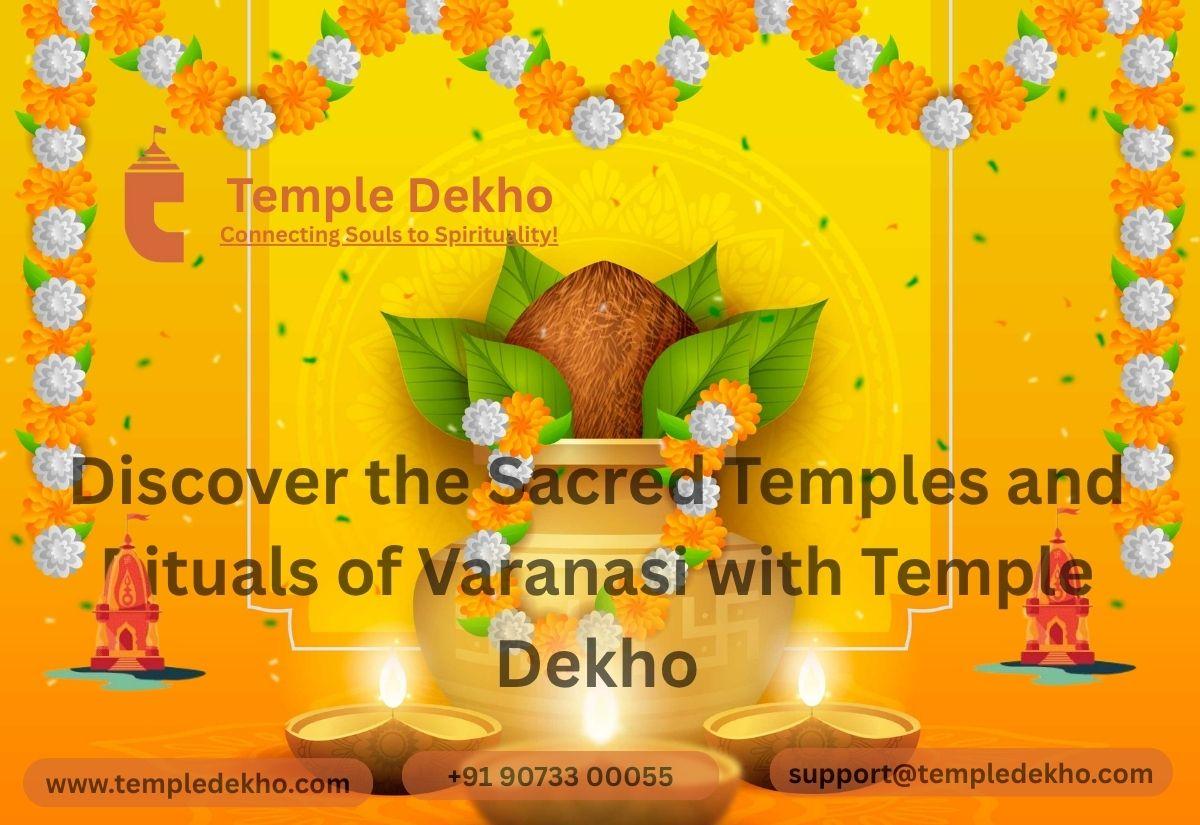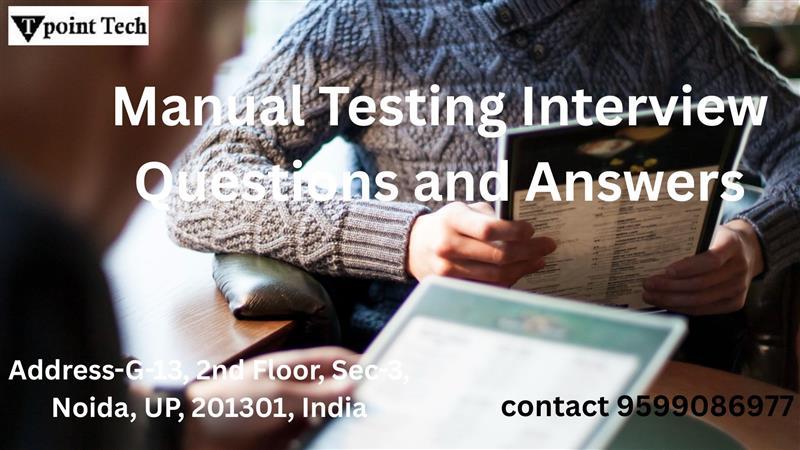How to Retrieve Facebook Account Using Trusted Contacts?

How to Retrieve Facebook Account Using Trusted Contacts?
If you’ve lost access to your Facebook account, using Trusted Contacts is one of the most secure ways to recover it. Start by going to the Facebook login page and clicking "Forgotten password?" Enter your account details and click on “No longer have access to these?” when prompted. Facebook will ask if you want to use your Trusted Contacts. Enter the full name of one of your contacts. Facebook will then provide instructions and a special URL that your trusted friends can access. Ask them to visit the link and send you the security code they receive. Once you collect the required codes from three or more trusted contacts, enter them on Facebook’s recovery page to verify your identity and reset your password. Always set up trusted contacts beforehand for easy account recovery.