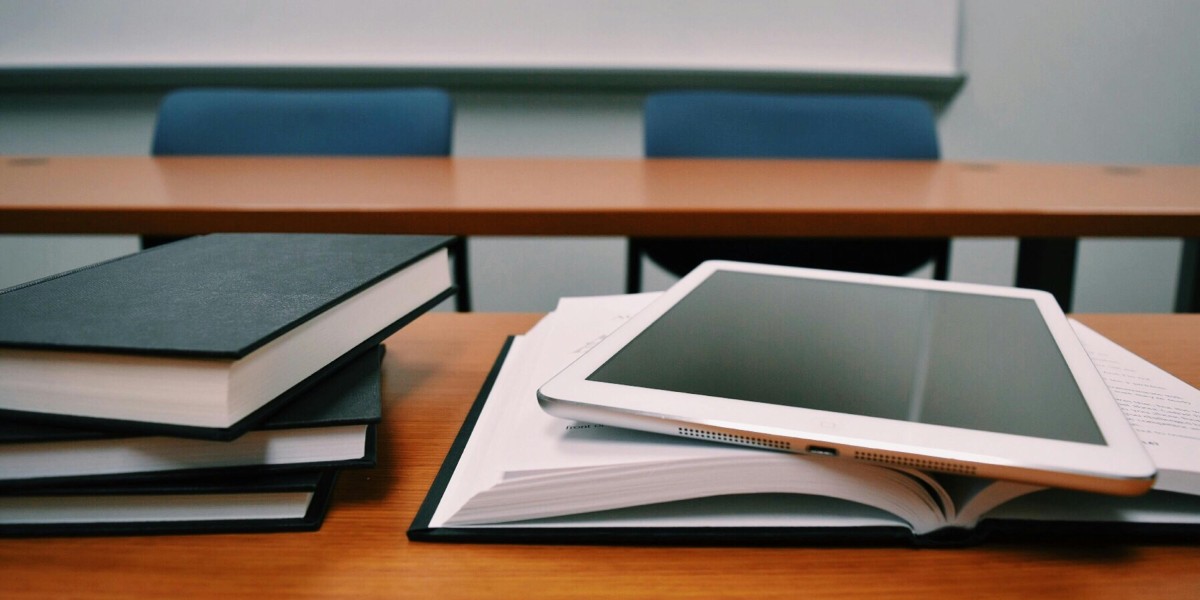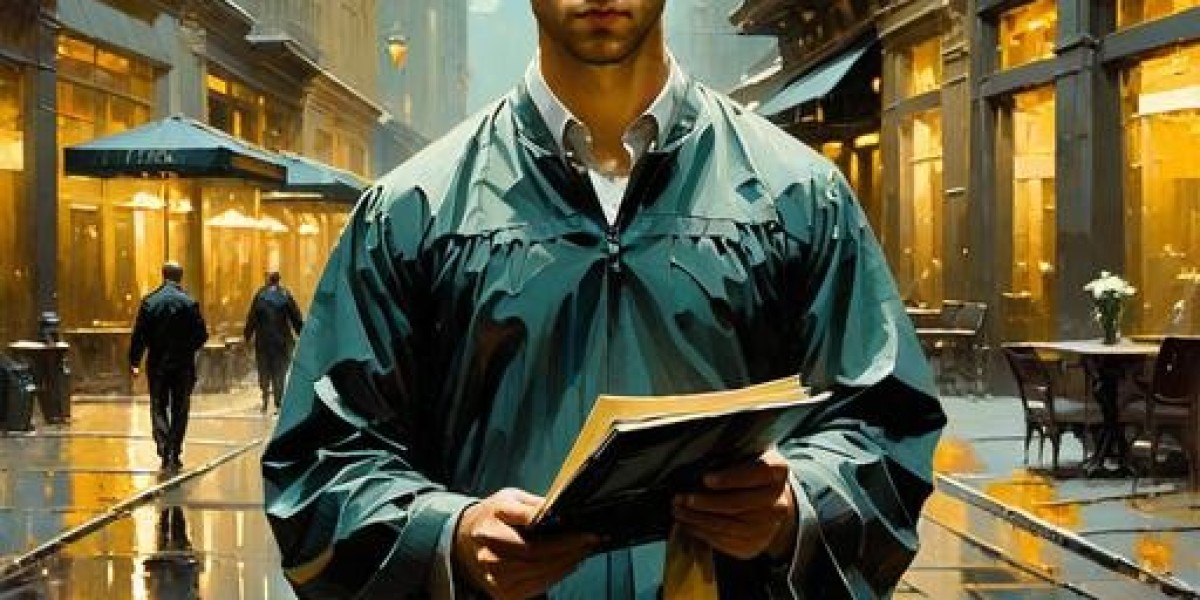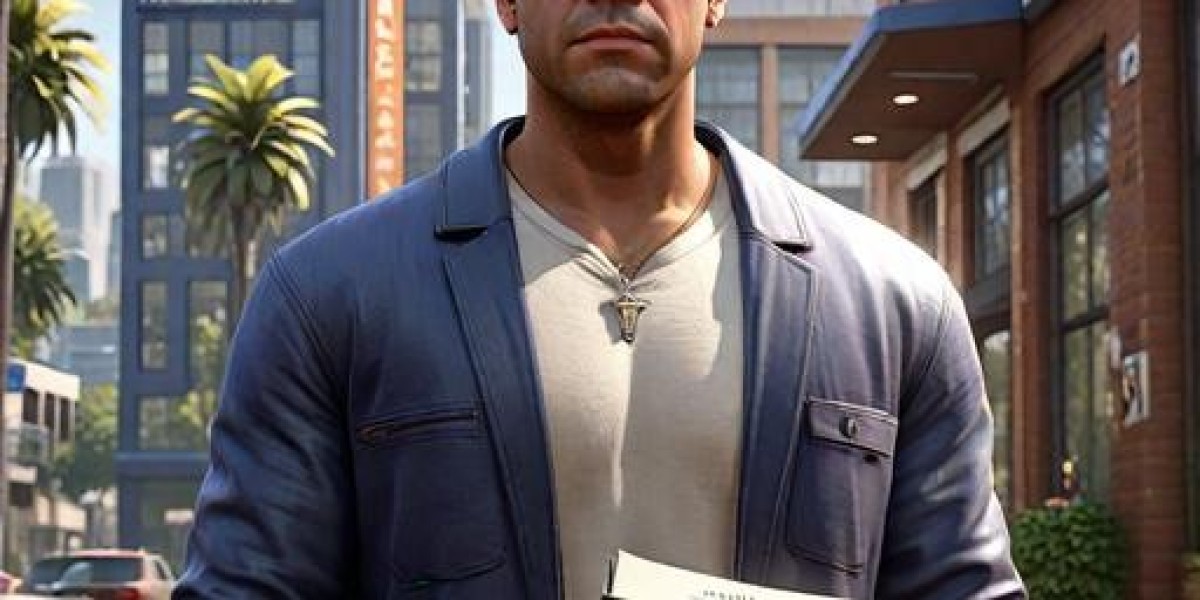The Google Merchant Center Feed is an essential tool for online retailers who want to succeed in the tricky Google Shopping Promotions market. It links Google and your online store, providing new customers with the correct information on your products. The basics of a Google Merchant Center Feed, its significance, and valuable methods to boost its performance will all be covered in this essay.
Google Merchant Center Feed
A simple file containing a complete list of the products you wish to advertise is called a Google Merchant Center Feed. This stream includes essential information such as product names, descriptions, prices, images, and availability. Your products may appear in Google Shopping results if the feed is configured correctly, making it more straightforward for new customers to find and buy from you.
The significance of this feed in Google Shopping feed cannot be understated. It becomes the basis of any effective campaign by giving Google the information it needs to show your products to the relevant people. The feed ensures your advertising is more appropriate and engaging by organizing your product information in an easy-to-read manner. Ultimately, this relevance improves your conversion and click-through rates (CTR) and helps your company grow.
Optimize Your Google Merchant Center Feed
An optimized Google Merchant Center Feed greatly enhances ad performance. Conversion rates increase when your products are displayed to the most relevant audience thanks to accurate and well-structured data. Additionally, a well-maintained feed may reduce wasted ad spending by removing pointless impressions and clicks.
For example, an optimized feed enhances ad relevance, a critical factor in Google’s ranking algorithm. Ads with higher relevance get more visibility and cost less per click. Ultimately, this relevancy helps your business expand by increasing your click-through rate (CTR) and conversion rates.
Most Important Elements of a High-Performing Google Shopping Feed
Product Titles: These need to be keyword-rich, clear, and straightforward. Start with the most critical terms that new consumers will look up. For example, to increase contact and add additional context, use "Men's Cotton Casual Shirt" in place of "shirt."
Product Descriptions: Write motivating descriptions that showcase your product's special qualities, advantages, and unique features. Steer clear of promotional language and focus on the facts.
Images: Use high-quality photos that showcase your products effectively. Ensure the photos are consistent with the product’s attributes, such as color or size.
Pricing: Display accurate and competitive prices. Any discrepancies between your feed and the website can lead to ad disapproval.
Steps to Optimize Your Google Merchant Center Feed
Your Google Merchant Center Feed needs to be optimized using an organized approach. Start by looking for pertinent keywords that people in your target market are likely to utilize. To increase search exposure, include these keywords in the titles and descriptions of your products. For this purpose, tools such as Google Keyword Planner are helpful.
Next, ensure your feed is free of errors. Regularly review the diagnostics section in the Merchant Center to identify and fix issues such as missing attributes or incorrect formatting. Proper product classification is also vital. Assign accurate categories and labels to your products so Google can understand their context and match them with the right searches.
Using custom labels is another effective strategy. Custom labels allow you to segment your products based on seasonality, profitability, or clearance. This segmentation helps in better campaign targeting and performance tracking. Additionally, automating feed updates can save time and reduce errors. Tools like the Wixpa Google Shopping Feed app simplify this process by seamlessly syncing your product data with the Merchant Center. Visit Wixpa to explore how this app can enhance your feed management.
Common Mistakes to Avoid
Many marketers fall into avoidable traps when managing their Google merchant feed. One of the most common mistakes is providing incomplete or incorrect product data. For instance, vague product titles or descriptions can confuse both Google and potential customers. Always use clear and precise language to describe your products.
Another frequent error is neglecting to update the feed regularly. Outdated stock or pricing information can frustrate customers and harm your brand’s reputation. Automating updates is an effective way to avoid this issue. Additionally, failing to align your product data with Google Shopping policies can result in ad disapprovals or account suspensions.
Tools and Resources for Managing Google Merchant Center Feeds
GoDataFeed and DataFeedWatch, for instance, provide advanced features for automating and updating your feeds. The procedure is further improved by Shopify and WooCommerce interfaces, which allow for quick updates and synchronization. Another excellent resource for quickly locating and resolving feed problems is Google's Merchant Center diagnostics tool.
Tracking and Measuring Success
Look at key performance metrics (KPIs) like impressions, changes, and active visitor click-through rate (CTR) to survey how well your Google Merchant data Feed works. Reports from Google Analytics and Merchant Center propose significant bits of knowledge for the presentation of your feed. Use these insights to identify areas that require improvement and make the necessary changes to improve results.
It is essential to optimize regularly. Examine your feed's performance data regularly to spot patterns and business prospects. In this case, if some products are not selling well, consider introducing more relevant keywords to their titles or descriptions.
Conclusion
An optimized Google Merchant Center Feed is the basis of any successful Google Shopping campaign. You may boost the effectiveness of your advertisements, draw in more clients, and achieve your company objectives by ensuring your product data is correct, thorough, and acceptable with Google's guidelines. Investing time and resources in feed optimization is not only a great practice but also a necessity in the ruthless e-commerce world of today. Optimize your feed to get the most out of your Google Shopping activities.