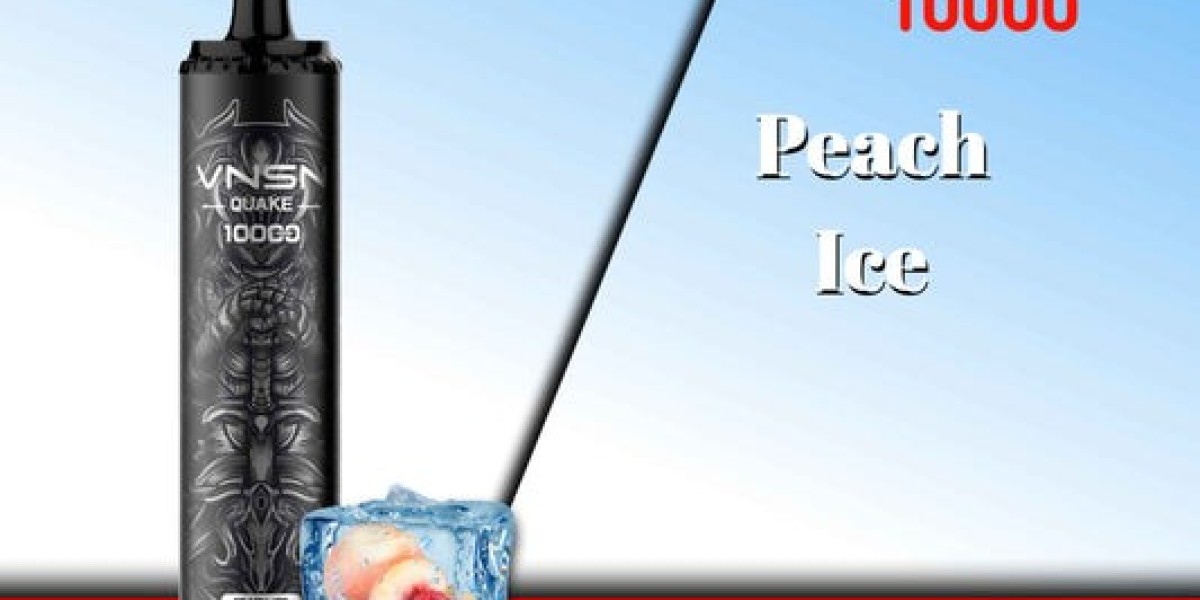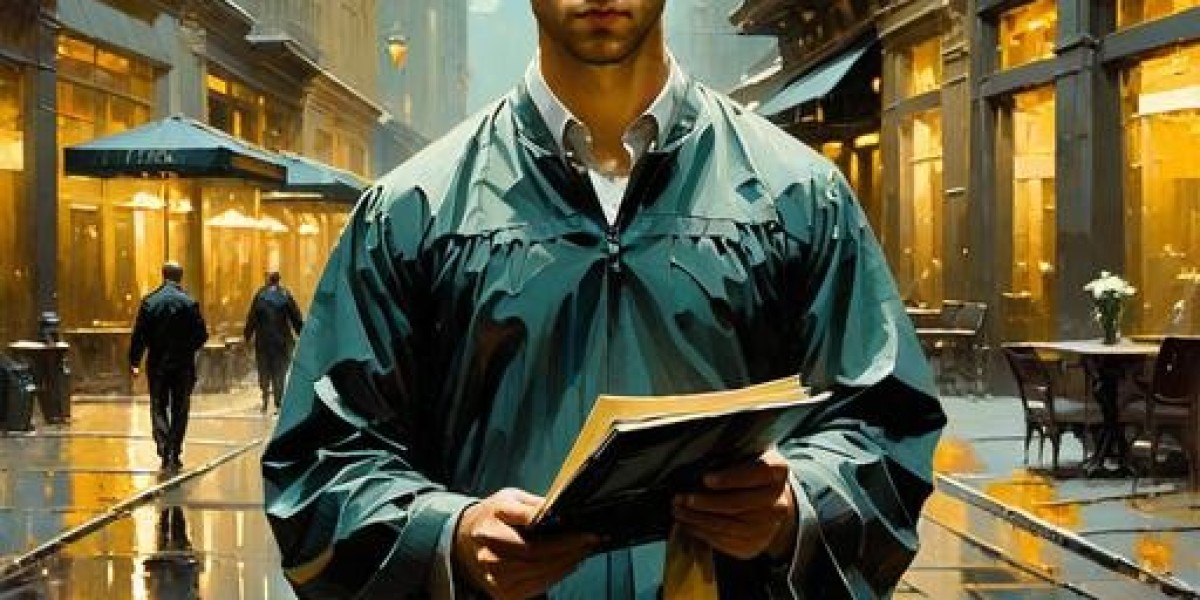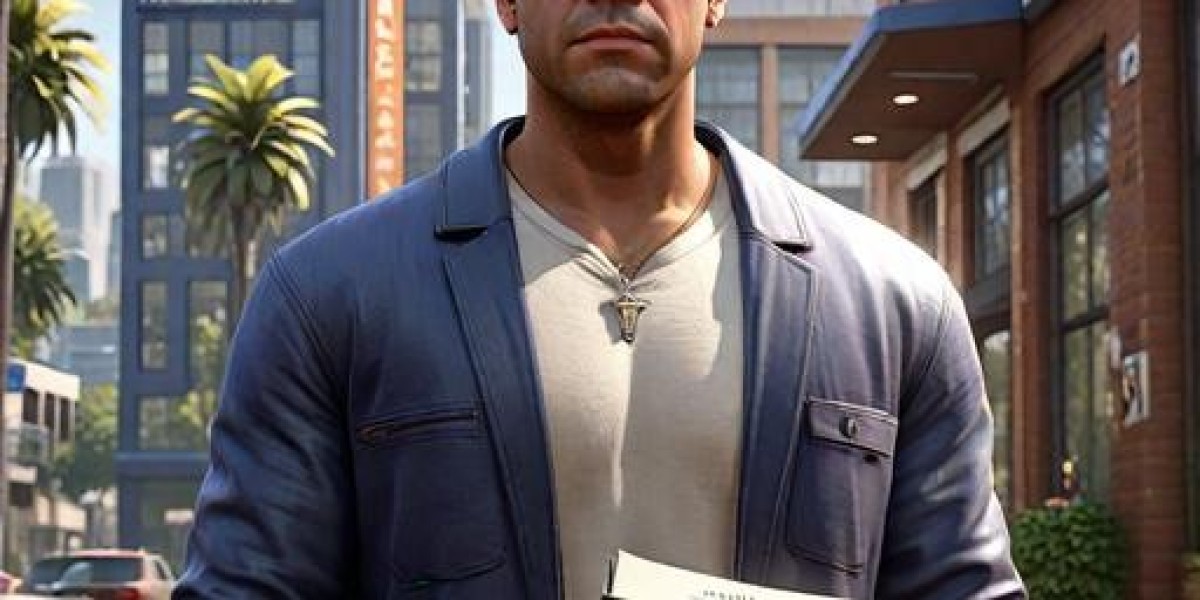When it comes to choosing a Virtual Private Server (VPS), one of the most critical decisions you’ll face is selecting the right operating system (OS). The two most popular options are Windows VPS and Linux VPS. Both have their unique strengths and weaknesses, and the choice largely depends on your specific needs, technical expertise, and the applications you plan to run. For those considering a 100TB Storage VPS on Windows, understanding the differences between Windows and Linux VPS is essential. This article will compare Windows VPS and Linux VPS to help you make an informed decision.
1. Understanding VPS: A Brief Overview
Before diving into the comparison, it’s important to understand what a VPS is. A Virtual Private Server is a virtualized server that mimics a dedicated server within a shared hosting environment. It offers more control, flexibility, and resources compared to shared hosting, making it an ideal choice for businesses and individuals with growing needs.
Dedicated Resources: Unlike shared hosting, a VPS provides dedicated CPU, RAM, and storage resources.
Scalability: Easily scale your resources as your needs grow.
Customization: Full root access allows you to customize the server to your specific requirements.
2. Windows VPS: Features and Benefits
Windows VPS is a popular choice for those who prefer a familiar interface and need to run Windows-specific applications. Here are some key features and benefits:
2.1 User-Friendly Interface
Windows VPS offers a graphical user interface (GUI) that is intuitive and easy to navigate, especially for those already familiar with Windows OS.
Ease of Use: Ideal for users who are not comfortable with command-line interfaces.
Familiar Environment: Provides a desktop-like experience, making it easier to manage files, applications, and settings.
2.2 Compatibility with Windows Applications
One of the biggest advantages of Windows VPS is its compatibility with a wide range of Windows-specific applications.
Microsoft Products: Seamlessly run Microsoft Office, SQL Server, and other Windows-based software.
ASP.NET: Ideal for developers working with ASP.NET, as it is natively supported on Windows.
2.3 Remote Desktop Protocol (RDP)
Windows VPS supports Remote Desktop Protocol (RDP), allowing you to access your server remotely with a graphical interface.
Easy Management: Manage your server as if you were sitting in front of it, with full access to the desktop environment.
Enhanced Productivity: RDP makes it easier to perform complex tasks and manage multiple applications simultaneously.
2.4 100TB Storage VPS on Windows
For those requiring massive storage, a 100TB Storage VPS on Windows offers ample space for large datasets, backups, and multimedia files.
High Storage Capacity: Ideal for businesses with extensive data storage needs.
Scalability: Easily upgrade your storage as your needs grow.
3. Linux VPS: Features and Benefits
Linux VPS is known for its stability, security, and flexibility. It’s a preferred choice for developers and tech-savvy users who need a robust and customizable environment.
3.1 Open-Source and Cost-Effective
Linux is an open-source operating system, which means it’s free to use and modify. This makes Linux VPS a cost-effective option.
No Licensing Fees: Save on the costs associated with proprietary software.
Community Support: Benefit from a large community of developers and users who contribute to its continuous improvement.
3.2 High Performance and Stability
Linux VPS is renowned for its performance and stability, making it ideal for high-traffic websites and applications.
Efficient Resource Management: Linux is lightweight and efficient, ensuring optimal performance even with limited resources.
Uptime: Known for its reliability, Linux VPS offers excellent uptime, reducing the risk of downtime.
3.3 Flexibility and Customization
Linux VPS provides unparalleled flexibility and customization options, thanks to its open-source nature.
Full Root Access: Complete control over the server environment, allowing you to install and configure software as needed.
Wide Range of Distributions: Choose from various Linux distributions like Ubuntu, CentOS, and Debian, each with its unique features.
3.4 Security
Linux is known for its robust security features, making it a preferred choice for sensitive applications.
Regular Updates: Frequent security updates and patches ensure a secure environment.
User Permissions: Advanced user permission settings enhance security by restricting access to critical system files.
4. Key Differences Between Windows VPS and Linux VPS
Understanding the key differences between Windows VPS and Linux VPS can help you make an informed decision.
4.1 Cost
Windows VPS: Generally more expensive due to licensing fees for the Windows OS and associated software.
Linux VPS: More cost-effective as Linux is open-source and free to use.
4.2 Ease of Use
Windows VPS: Easier to use, especially for those familiar with the Windows environment.
Linux VPS: Requires some technical expertise, particularly for command-line operations.
4.3 Compatibility
Windows VPS: Best for running Windows-specific applications like ASP.NET, MS SQL, and Microsoft Office.
Linux VPS: Ideal for open-source software, PHP, MySQL, and Python applications.
4.4 Performance
Windows VPS: Slightly heavier on resources, which can affect performance if not properly managed.
Linux VPS: Lightweight and efficient, offering better performance with the same resources.
4.5 Security
Windows VPS: Requires regular updates and security patches to maintain a secure environment.
Linux VPS: Known for its robust security features and frequent updates.
5. Which One Should You Choose?
The choice between Windows VPS and Linux VPS depends on your specific needs and technical expertise.
Choose Windows VPS If:
You need to run Windows-specific applications like ASP.NET or MS SQL.
You prefer a user-friendly, graphical interface.
You require a 100TB Storage VPS on Windows for extensive data storage needs.
You are more comfortable with the Windows environment.
Choose Linux VPS If:
You are looking for a cost-effective solution.
You need a high-performance, stable environment for high-traffic websites.
You require flexibility and customization options.
You have technical expertise and are comfortable with command-line operations.
Conclusion:
Both Windows VPS and Linux VPS offer unique advantages, and the right choice depends on your specific requirements. If you need a 100TB Storage VPS on Windows and prefer a user-friendly interface with compatibility for Windows-specific applications, Windows VPS is the way to go. On the other hand, if you prioritize cost-effectiveness, performance, and flexibility, Linux VPS is an excellent choice.
By understanding the key differences and evaluating your needs, you can make an informed decision that ensures optimal performance and satisfaction for your VPS hosting experience. Whether you choose Windows VPS or Linux VPS, both options provide the resources and flexibility needed to support your growing online presence. Visit Hostnamaste to know more information.