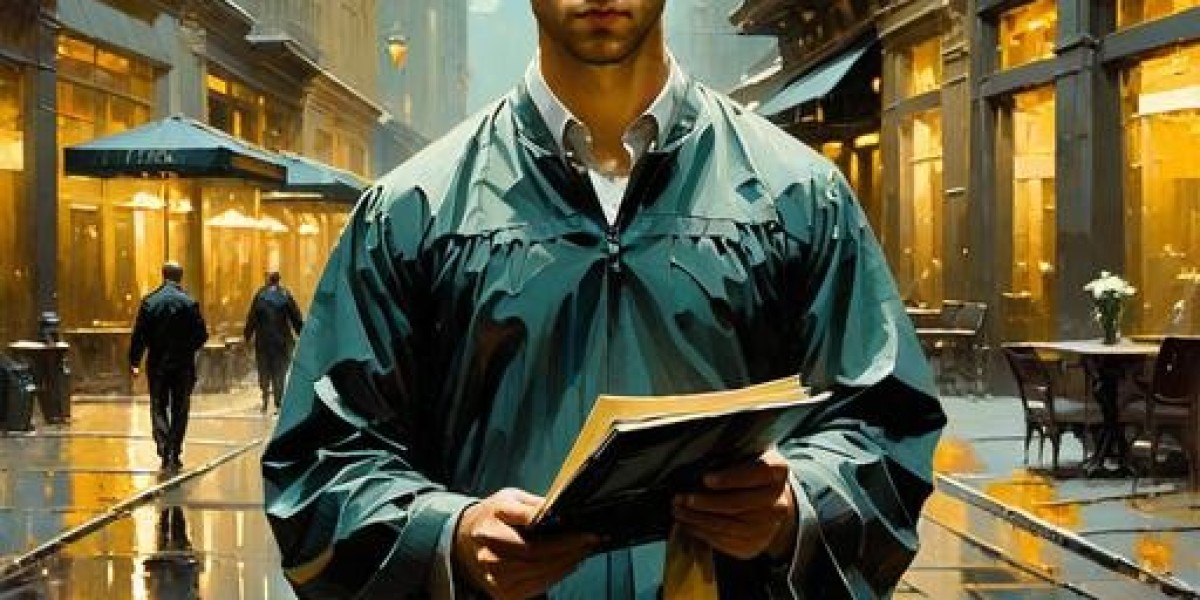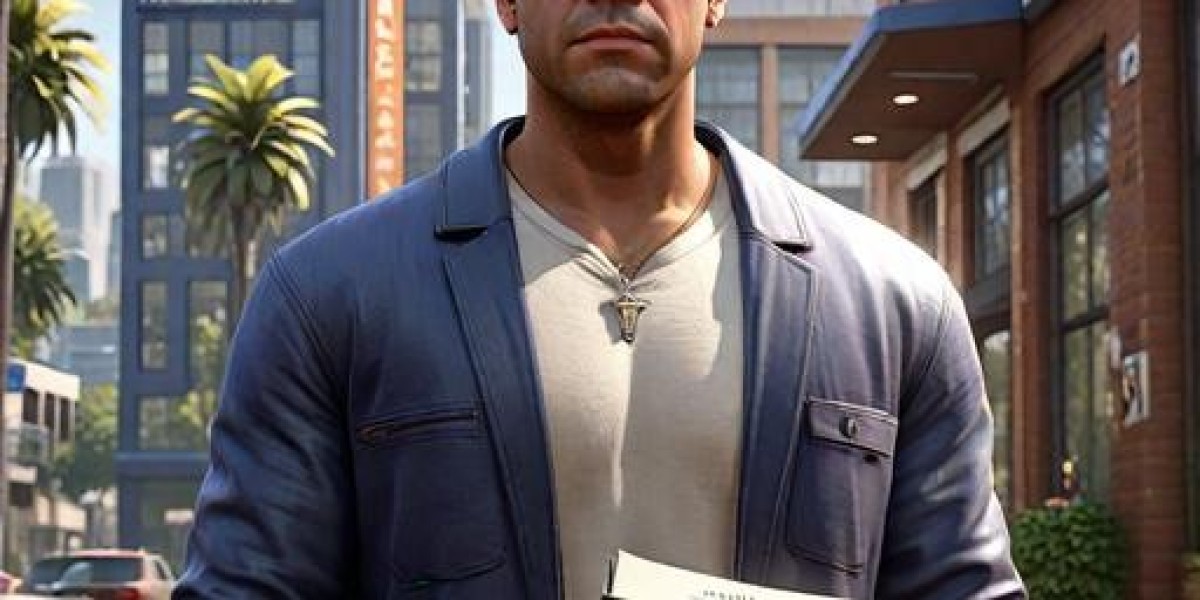Pop-up banners have cemented their place as a must-have tool in the world of online marketing. Whether you've encountered one prompting you to subscribe to a newsletter or offering a discount on your first purchase, their effectiveness cannot be denied. But there’s more to pop-up banners than just grabbing attention—they are a strategic asset to boost engagement, drive conversions, and enhance user experience.
In this blog, we’ll break down everything you need to know about pop-up banners. From understanding their purpose to learning specific strategies for deploying them effectively, you’ll discover actionable insights to improve your website's performance. By the end, you'll understand how to master pop-up banners as a highly-effective marketing tool without irritating your audience.
What Are Pop-Up Banners?
At their core, Pop-Up Banners are a type of window or banner that appears on a website, usually covering part or all of the content. They’re triggered by specific user actions, like scrolling or time spent on the site, with the goal of delivering a message, collecting user input, or encouraging a specific behavior.
The immediate visibility of pop-up banners makes them an attractive option for increasing engagement. However, this same characteristic means they need to be used wisely to avoid disrupting the user experience.
Pop-up banners can be used for a variety of purposes, including:
- Collecting email addresses for newsletters.
- Promoting limited-time offers or discounts.
- Encouraging downloads of lead magnets (like eBooks).
- Showcasing product offers or new features.
- Gathering feedback or surveys from website visitors.
With so many possibilities, pop-ups remain versatile and easily customizable to fit your goals when implemented thoughtfully.
Types of Pop-Up Banners
Not all pop-up banners are the same, and knowing the difference can help you select the type that aligns most with your objectives. Here are the most common types of pop-up banners and how they function:
1. Entry Pop-Ups (Welcome Pop-Ups)
These banners immediately appear when a visitor lands on your site. They’re perfect for introducing offers or gathering emails right at the start of a user’s visit. However, timing is crucial to avoid annoying users before they engage with your content.
2. Exit Intent Pop-Ups
Exit intent banners track cursor movement, and when a user is about to leave your site, they display a message. These banners are excellent for offering last-minute discounts or adding incentives that encourage users to stay.
3. Scroll-Triggered Pop-Ups
These appear only when a visitor scrolls a set percentage down your page. Since they appear mid-engagement, they feel less intrusive and tend to convert better.
4. Timed Pop-Ups
Timed banners are displayed after a user has spent a specific amount of time on your site. This type can help capture leads without immediately interrupting users upon entry.
5. Click-Triggered Pop-Ups
Instead of automatically appearing, these banners pop up only when a visitor clicks on a link or button. They’re less intrusive and usually offer users additional information, forms, or promotional offers.
6. Sticky Pop-Ups
These stay fixed on a corner of the user's screen without blocking the main content. Sticky banners are great for presenting persistent CTAs (calls-to-action) without being intrusive.
Keyword-Focused Insights
Pop-Up Banner Essentials
"Pop-up banners" are powerful tools that bring visibility to your key offerings, but there’s an art to using them effectively. A poorly implemented banner can frustrate users and lead them to leave your site altogether. To make pop-up banners work for your business, you need to follow a few best practices:
- Be Clear and Concise: Your message should be straightforward. For example, “Get 20% off your first purchase!” is more effective than a lengthy paragraph.
- Create a Strong Call-to-Action (CTA): The CTA should inspire immediate action. Use phrases like “Subscribe Now,” “Shop the Sale,” or “Download Free Guide.”
- Optimize for Mobile: Pop-up banners on mobile devices should be responsive, sleek, and compliant with accessibility guidelines. Google penalizes websites with intrusive mobile pop-ups, so ensure they’re user-friendly.
- Provide Value: Whether it’s a special offer, exclusive content, or member benefits, users should feel that engaging with the banner is worth their time.
Implementing these strategies alongside banner-specific tools like A/B testing can help you refine their effectiveness while keeping visitors happy.
Why Pop-Up Banners Work
The success of pop-up banners stems from their ability to grab attention without relying on other elements for visibility. Unlike static elements that might go unnoticed, pop-ups push your message to the forefront of users’ attention. They are especially impactful because they allow direct, actionable communication.
Pop-up banners help businesses achieve these notable advantages:
- Immediate Engagement – Pop-ups ensure the user sees your message, increasing the likelihood of interaction.
- Drive Conversions – Whether you're promoting a flash sale or gathering email sign-ups, pop-ups are an effective conversion tool.
- Enhanced Targeting – Advanced technology allows for personalized pop-ups based on behavior, making your message more relevant and valuable.
Common Mistakes and How to Avoid Them
Pop-up banners may be effective, but only when they’re implemented correctly. Here’s what not to do:
- Interrupting Too Soon – Showing a pop-up immediately can annoy users before they even interact with your site. Use delays or triggers instead.
- Ignoring Mobile Optimization – Forget about pop-ups that are impossible to close on mobile. Ensure all banners are user-friendly and compliant with guidelines.
- Overuse of Pop-Ups – Using too many banners on one site can overwhelm your visitors. A simple, well-placed pop-up is always better than multiple distracting ones.
How to Make Pop-Up Banners User-Friendly
Creating user-friendly pop-ups involves balancing visibility with discretion. Follow these steps to keep visitors happy:
- Add a visible and easy-to-use “close” button.
- Time your banners so they only appear once a visitor has interacted with your content.
- Leverage behavioral technology for personalized targeting.
Advanced Options for Pop-Up Banners
For those looking to take their pop-ups to the next level, consider pairing them with automation tools. Platforms like OptinMonster, Hello Bar, and SumoMe allow advanced targeting features such as geolocation and device-specific actions. Analytics platforms can also be leveraged to track conversions and improve performance over time.
Unlock the Power of Pop-Up Banners
"Pop-up banner tools" are an indispensable resource for any marketer. They allow you to easily design, track, and customize banners to match your campaign goals. Sign-up forms, templates, and A/B tests are common resources these platforms offer. Using tools like these will elevate your strategy while saving time on repetitive customization.
Is Your Website Missing Out?
By integrating Pop-Up Banners strategically into your marketing efforts, you can drive significant growth in engagement and conversions. However, avoid overusing or poorly optimizing them, as that can tarnish your visitors’ experience. If you’re looking to elevate your banner game, try one of the innovative pop-up banner platforms available today to guide you.
With careful planning and execution, pop-up banners will become one of your most valuable tools in attracting, retaining, and converting your website visitors.