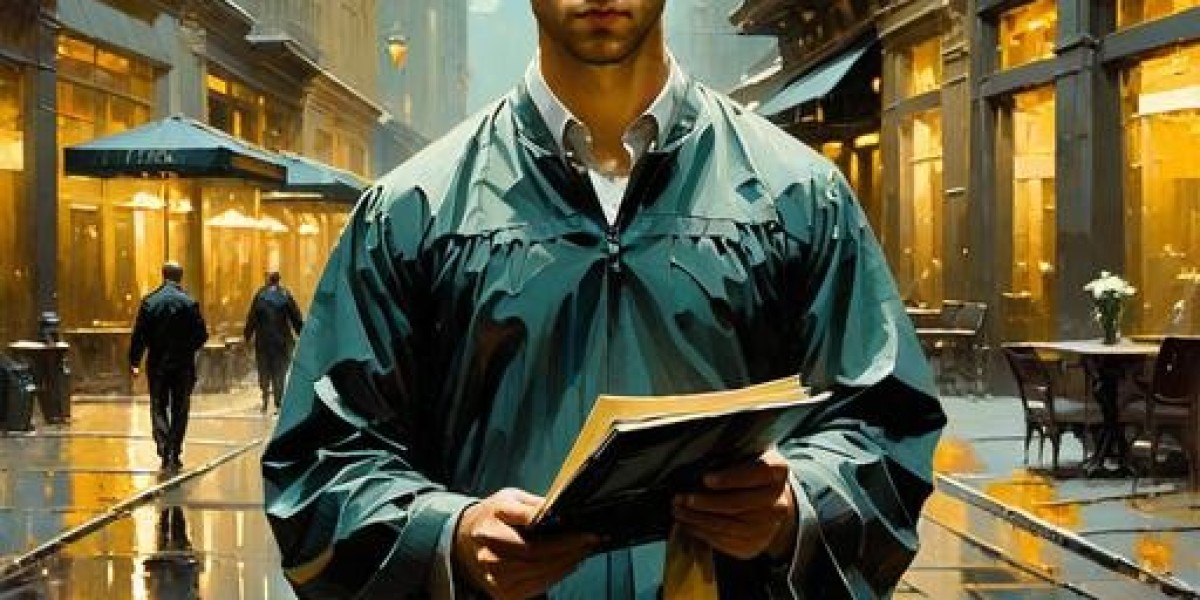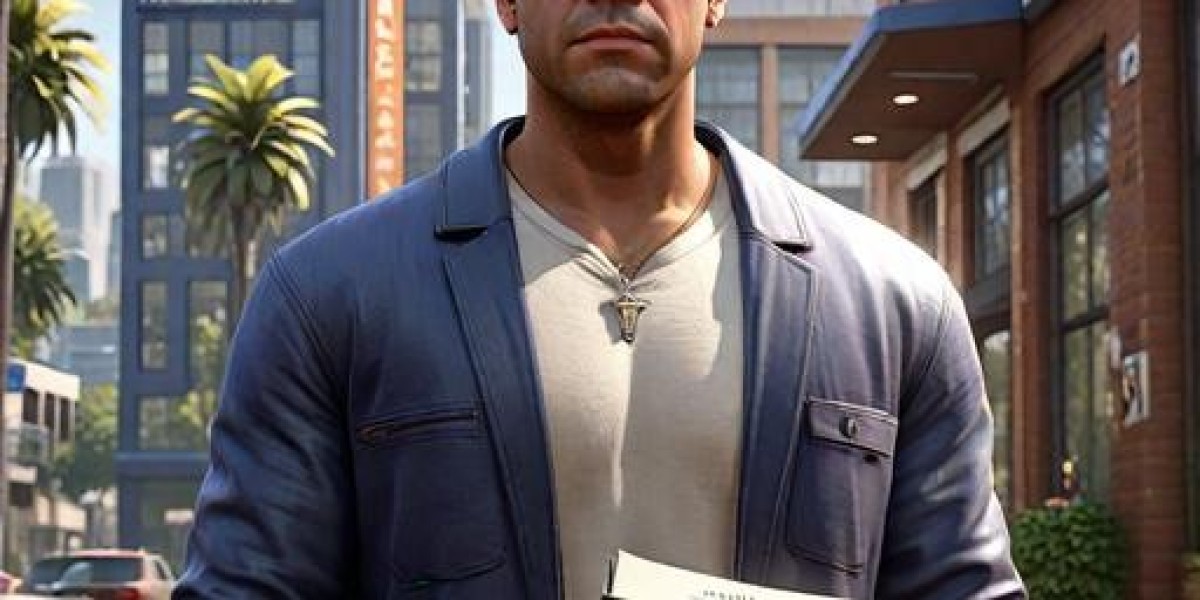Introduction
Gaming is an essential part of entertainment, and the Xbox series has provided an immersive gaming experience for millions of players worldwide. However, like any other electronic device, your Xbox can run into technical issues over time. From overheating problems to hardware failures, getting your console back in working condition is crucial for uninterrupted gaming.
In this comprehensive guide, we’ll explore common Xbox repairs, DIY fixes, and when you should seek professional help from Devicenter. Whether you're dealing with power issues, disc errors, or connectivity problems, we've got you covered.
Common Xbox Problems and Their Causes
Xbox Won’t Turn On
Possible Causes: Power supply failure, faulty internal components, or overheating.
Quick Fixes: Check the power cable, try a different outlet, or perform a hard reset.
Overheating Issues
Why It Happens: Dust accumulation, poor ventilation, or malfunctioning cooling fans.
Symptoms: Console shutting down unexpectedly, loud fan noise, or lagging performance.
Prevention Tips: Keep your Xbox in a well-ventilated area and clean dust from the vents regularly.
Xbox Controller Malfunctions
Common Issues: Stick drift, unresponsive buttons, and charging problems.
Fixes: Reset the controller, update firmware, and replace faulty components if necessary.
Disc Drive Errors
Causes: Dust buildup, mechanical failure, or software glitches.
Solutions: Clean the disc drive, restart the console, or perform a system update.
HDMI Port Damage
How It Happens: Frequent plugging/unplugging, accidental damage, or rough handling.
Symptoms: No signal, distorted graphics, or flickering screen.
Repair Options: Professional HDMI port replacement or soldering repair.
Storage Issues
Causes: Insufficient storage space or corrupted external drives.
Fixes: Upgrade to an SSD, use external storage, or format the drive properly.
Internet Connectivity Problems
Why It Happens: Weak Wi-Fi signals, router issues, or DNS conflicts.
Solutions: Restart the router, use a wired connection, or change DNS settings.
DIY Xbox Repairs – How to Fix Common Issues
Fixing Overheating Problems
Turn off the Xbox and unplug it.
Remove the side panels and clean dust from the vents.
If overheating persists, apply new thermal paste.
Ensure proper airflow around the console to prevent heat buildup.
Repairing Controller Stick Drift
Disassemble the controller carefully.
Clean the analog sticks or replace them if necessary.
Test the controller before reassembly.
If the issue persists, replace the joystick module.
Cleaning Your Xbox for Better Performance
Use compressed air to remove dust.
Wipe vents with a soft brush.
Keep the console in a well-ventilated area.
Regularly check and clean fan blades for optimal cooling.

When to Seek Professional Xbox Repair Services
Some Xbox repairs require professional expertise, especially for complex hardware issues. Attempting to fix them yourself might cause further damage.
Signs You Need a Professional Repair:
The console won’t turn on despite troubleshooting.
Major HDMI port damage or motherboard failure.
Xbox crashes frequently or fails to update.
Disc drive is completely broken and won’t read discs.
Loud clicking noises from internal components.
Choosing a Reliable Repair Service:
Look for certified repair shops.
Read customer reviews.
Check warranty options before proceeding.
Ensure they use high-quality replacement parts.
Reliable Computer Repair Solutions
Computers, like gaming consoles, can experience issues over time. From slow performance to hardware failures, maintaining a functional computer is essential for work and entertainment.
Common Computer Problems:
Slow performance due to outdated hardware or software.
Overheating caused by dust buildup or poor ventilation.
Hard drive failure leading to data loss.
Software crashes and frequent errors.
Solutions:
Upgrade RAM and storage for better performance.
Regularly clean internal components.
Install software updates and security patches.
Expert Laptop Repair Services
Laptops are essential for work, study, and entertainment, but they can experience wear and tear over time. Proper maintenance and timely repairs can extend their lifespan.
Frequent Laptop Issues:
Slow performance due to outdated software.
Battery draining quickly or failing to charge.
Display issues, such as screen flickering or cracks.
Overheating leading to sudden shutdowns.
Keyboard and trackpad malfunctions.
Repair and Maintenance Tips:
Replace aging batteries to improve battery life.
Use cooling pads and clean internal fans to prevent overheating.
Upgrade RAM and storage to enhance speed.
Keep software and drivers updated for optimal performance.
Devicenter – Phone Repair Shop in Liverpool | Your Trusted PS5 Repair Service
Devicenter offers expert computer, mobile, and PS5 repair services in Liverpool. Our skilled technicians handle everything from hardware issues and software glitches to cracked screens and console repairs. Bring your device in or schedule an appointment for a hassle-free repair experience. Restore your device’s functionality quickly and conveniently!
Why Choose Devicenter?
Expert Xbox repair with a fast turnaround.
High-quality replacement parts for long-lasting fixes.
Affordable pricing with a warranty on all repairs.
Thousands of satisfied customers.
Specialized in all Xbox repairs, including motherboard fixes and HDMI port replacements.
Conclusion
Devicenter understands how important your Xbox is to your gaming experience. Whether you’re dealing with overheating, HDMI issues, or controller malfunctions, proper Xbox repair can save your console and get you back to gaming. While DIY fixes work for minor problems, professional services ensure long-term solutions.
FAQs
1. How much does an Xbox repair cost?
The cost depends on the issue. Minor repairs like cleaning may be inexpensive, while motherboard or HDMI port repairs can be more costly.
2. How long does an Xbox repair take?
Most repairs take a few hours to a couple of days, depending on the complexity and availability of parts.
3. Can I fix my Xbox at home?
Some minor issues can be fixed with DIY methods, but complex repairs require professional expertise.
4. Does opening my Xbox void the warranty?
Yes, opening the console yourself can void the manufacturer’s warranty.
5. Where can I get my Xbox repaired?
You can get professional Xbox repairs at Devicenter for reliable and expert service.