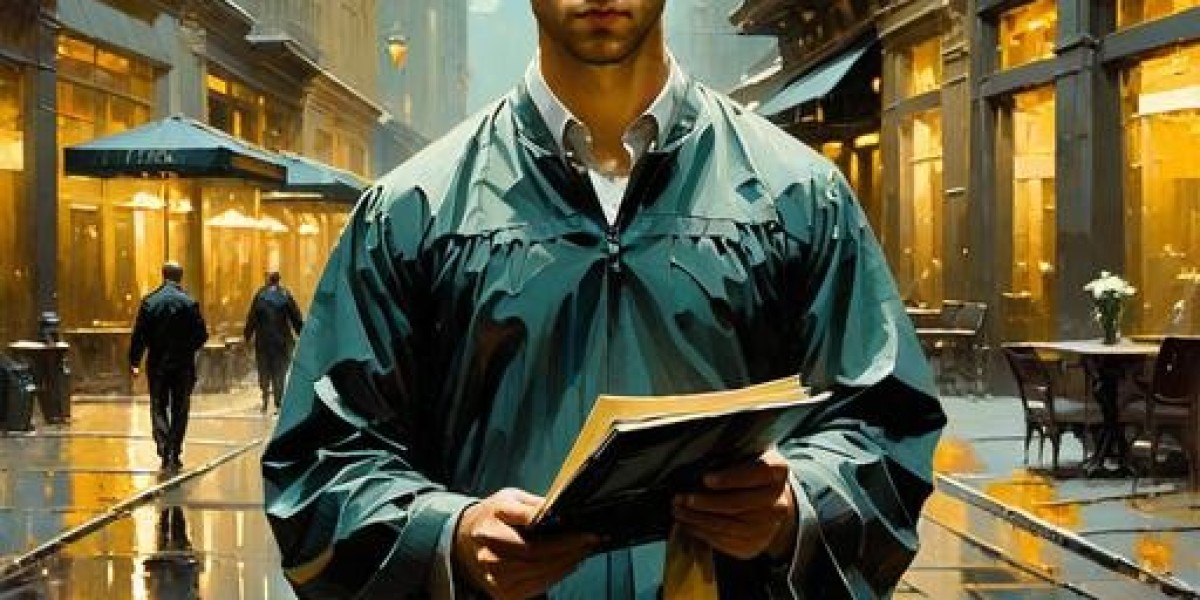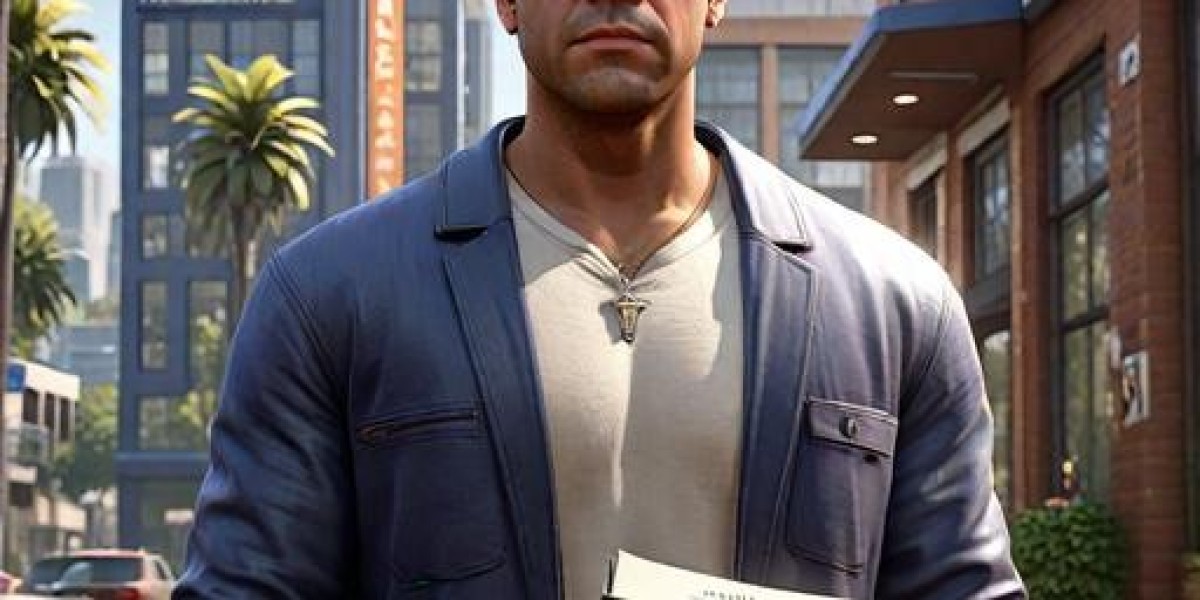Choosing the Right CMS in a Digital World
In today’s digital age, your website is more than just a digital presence—it’s your brand's identity, your business's storefront, and often the first impression customers get of your company. With so much riding on your website, selecting the right Website Content Management Systems (CMS) is one of the most critical decisions you'll make in the web development process.
For years, two names have consistently risen to the top of the CMS conversation: WordPress and Joomla. Both are powerful, flexible, and widely used, but each caters to different types of users and project goals. So, which one is right for you?
This guide walks you through a thorough comparison of WordPress vs. Joomla, focusing on ease of use, flexibility, performance, SEO capabilities, security, support, and more—all while keeping readability, clarity, and user experience front and center.
What Are Website Content Management Systems?
Before we dive into comparisons, let’s briefly define what Website Content Management Systems are.
A CMS is software that enables users to create, manage, and modify digital content on a website without the need for advanced technical knowledge. Whether you're publishing a blog post, updating product listings, or adding multimedia content, a CMS provides the tools to do so intuitively.
There are hundreds of CMS platforms available today, but WordPress and Joomla stand out due to their robust ecosystems, extensive features, and strong developer communities.
WordPress: The Global Giant
Overview
Launched in 2003, WordPress started as a simple blogging platform and evolved into a comprehensive content management solution that powers over 43% of all websites on the internet.
Key Features
- Easy-to-use dashboard
- Thousands of themes and plugins
- Strong blogging and publishing capabilities
- SEO-friendly structure
- Large global community
- Frequent updates and security patches
Pros
- Beginner-friendly: WordPress is often praised for its intuitive interface and shallow learning curve.
- Flexibility: With thousands of free and premium plugins, it’s easy to customize your site’s functionality.
- Strong SEO Tools: Plugins like Yoast SEO and All in One SEO pack make optimization a breeze.
- Huge Community: Access to tutorials, forums, developers, and third-party support.
Cons
- Plugin Dependency: Too many plugins can slow down your site or create compatibility issues.
- Security Risks: Its popularity makes it a frequent target for hackers, although good practices and plugins can mitigate this.
Joomla: The Powerhouse for Developers
Overview
Released in 2005, Joomla is another open-source CMS that emphasizes flexibility and extensibility. It’s ideal for those who want more control over site structure and content without being locked into rigid formats.
Key Features
- Built-in multilingual support
- Advanced user management
- Extensive access control levels (ACL)
- Customizable templates
- Powerful developer tools
Pros
- More Technical Flexibility: Better suited for developers or users with technical knowledge.
- Multilingual Capabilities: Built-in support for multiple languages without needing plugins.
- Advanced User Management: Perfect for membership sites or portals.
- Strong Community Support: While smaller than WordPress, Joomla’s community is tight-knit and highly skilled.
Cons
- Steeper Learning Curve: Joomla isn’t as intuitive for beginners.
- Fewer Themes/Extensions: While options exist, they’re less abundant than WordPress offerings.
- Less Beginner Support: Not as many drag-and-drop builders or out-of-the-box design options.
WordPress Vs. Joomla: Feature-by-Feature Breakdown
1. Ease of Use
- Winner: WordPress
WordPress shines with its clean dashboard, guided setup wizards, and drag-and-drop page builders like Elementor. - Joomla: Offers more control but requires more effort and familiarity with backend configurations.
2. SEO Capabilities
- Winner: Tie
Both platforms offer strong SEO capabilities. WordPress leverages plugins, while Joomla has more built-in SEO settings but requires more manual setup.
3. Themes and Templates
- Winner: WordPress
A massive ecosystem of pre-designed themes, plus page builders, makes it easier to create visually stunning sites. - Joomla: Offers flexibility in template design but often needs more hands-on tweaking.
4. Customization and Extensions
- Winner: WordPress
With over 59,000 plugins in the official repository, customization is endless. - Joomla: Still customizable but limited by fewer available extensions and steeper integration processes.
5. Security
- Winner: Joomla (Slight Edge)
Joomla has more built-in security features out of the box, including two-factor authentication and extensive access controls. - WordPress: Requires plugins for most advanced security features, but top-tier security tools like Wordfence and Sucuri close the gap.
6. Performance and Speed
- Winner: Tie
Both platforms can load fast with proper hosting, caching, and optimization. Performance depends more on how the CMS is implemented than the CMS itself.
7. Support and Community
- Winner: WordPress
A massive global user base and developer community provide extensive free and premium support options. - Joomla: Excellent forums and professional communities, but less content and fewer developers available than WordPress.
Use Cases: Which CMS Is Right for You?
Choose WordPress If:
- You’re a beginner or small business owner.
- You need a blog or content-driven site.
- You want access to a wide range of themes and plugins.
- You prioritize quick setup and usability.
Choose Joomla If:
- You’re an experienced developer.
- You need advanced user and permission controls.
- You’re building a portal, forum, or multilingual site.
- You’re looking for built-in flexibility and security.
Real-World Examples: WordPress vs Joomla in Action
WordPress Success Story:
A lifestyle blogger built a thriving online business using WordPress, starting with just a laptop and a basic theme. With SEO plugins and a user-friendly backend, she was able to grow her audience to over 100,000 monthly visitors within a year—without hiring a developer.
Joomla Success Story:
A European university built its entire intranet and public-facing portal using Joomla. The platform’s access control levels allowed them to manage faculty, student, and admin access seamlessly across thousands of pages.
These stories highlight how both CMSs can lead to success—but only if aligned with the project’s goals and the user’s capabilities.
Final Thoughts: Which CMS Wins?
There’s no one-size-fits-all winner in the Website Content Management Systems debate. It comes down to your specific needs, experience level, and long-term goals.
- WordPress is ideal for those who want ease, speed, and scalability.
- Joomla caters to developers and users who crave deep control and native features.
Both platforms are excellent choices, but your ideal solution lies in understanding what matters most for your website journey.
Also Read:
- Corporate Website Design & Development Agency
- Best WordPress Web Design Company
- WooCommerce Vs. Wix - ECommerce Website Development
Empower Your Website with the Right CMS
Whether you go with WordPress or Joomla, the most important thing is to choose a Website Content Management System that aligns with your goals, comfort level, and growth potential.
WordPress might be the friendlier face for beginners, bloggers, and small businesses, while Joomla caters to power users who need more structure and complexity out of the box.
Don’t be swayed by popularity alone—let your unique needs guide your decision, and you’ll build a digital presence that truly works for you.
Frequently Asked Questions About Website Content Management Systems
1. What is a Website Content Management System?
A Website Content Management System (CMS) is software that helps users create, manage, and publish digital content on websites without needing advanced coding skills.
2. Is WordPress better than Joomla for beginners?
Yes, WordPress is more beginner-friendly due to its simple interface, guided setup, and large plugin library.
3. Can Joomla be used for ecommerce websites?
Yes, Joomla supports ecommerce via extensions like VirtueMart, but it requires more technical setup compared to WordPress plugins like WooCommerce.
4. Which CMS is more SEO-friendly: WordPress or Joomla?
Both are SEO-capable. WordPress relies on powerful plugins like Yoast SEO, while Joomla has built-in SEO settings that need manual configuration.
5. Is Joomla more secure than WordPress?
Joomla offers more out-of-the-box security features, but WordPress can match its security with the right plugins and practices.
6. Can I switch from Joomla to WordPress?
Yes, you can migrate from Joomla to WordPress using migration tools or by hiring a developer, though it may involve some manual adjustments.
7. Which CMS offers more design flexibility?
WordPress offers more pre-built themes and drag-and-drop builders, making design easier for non-technical users.
8. Does WordPress require coding knowledge?
No, WordPress can be fully managed without coding, thanks to user-friendly themes and plugins.
9. Is Joomla free to use?
Yes, Joomla is an open-source CMS that is free to download and use, just like WordPress.
10. Which is better for multilingual websites?
Joomla has built-in multilingual support, giving it an advantage over WordPress, which requires plugins for the same functionality.