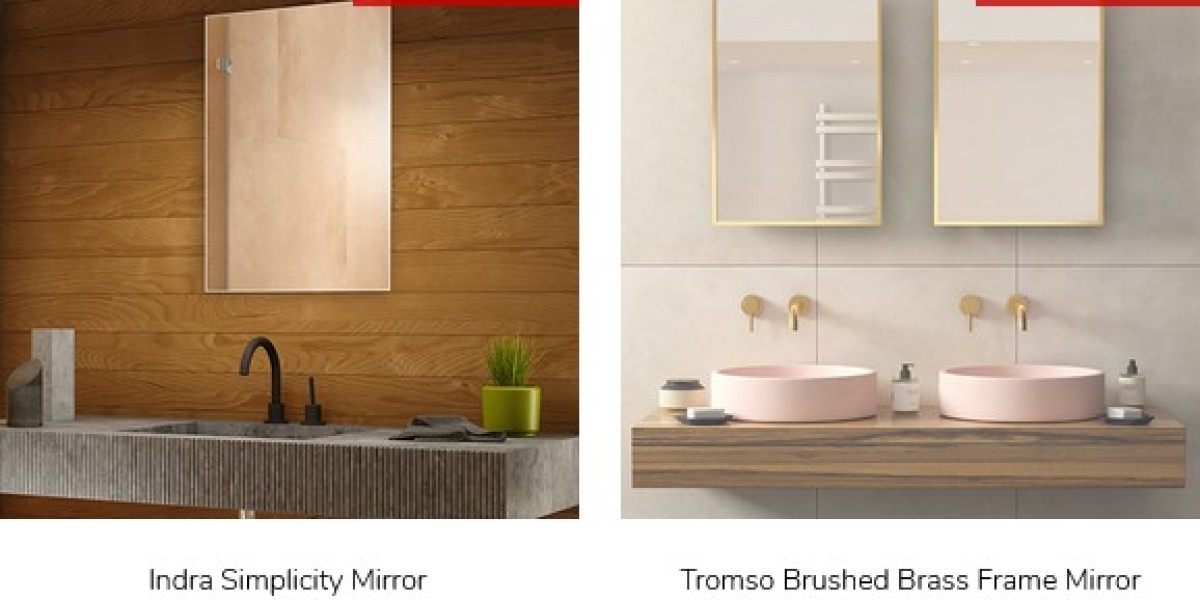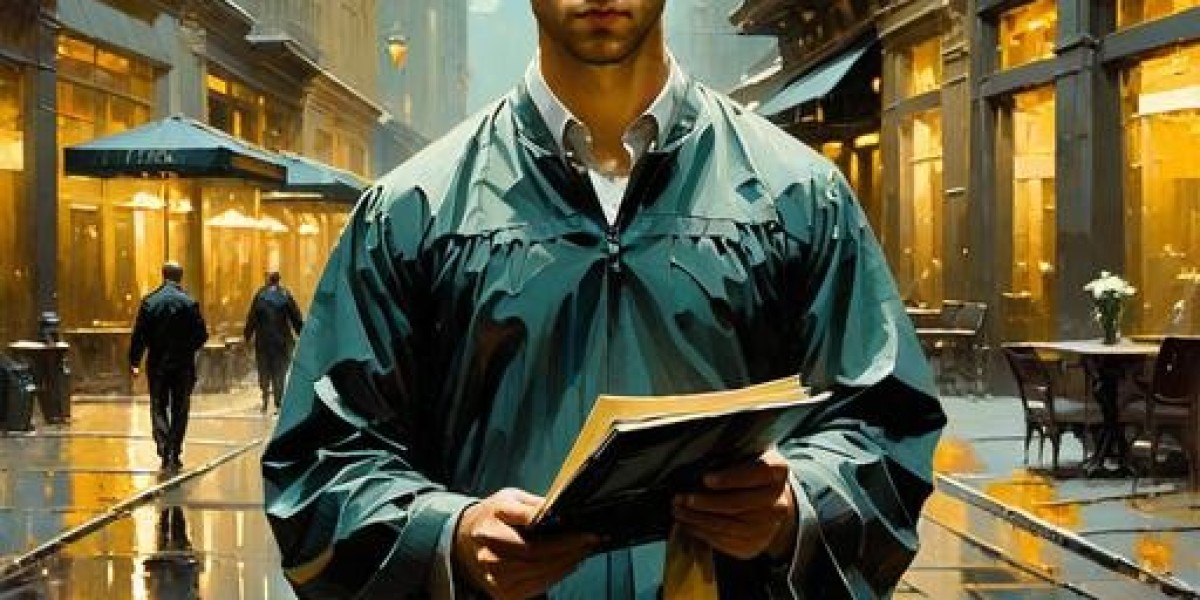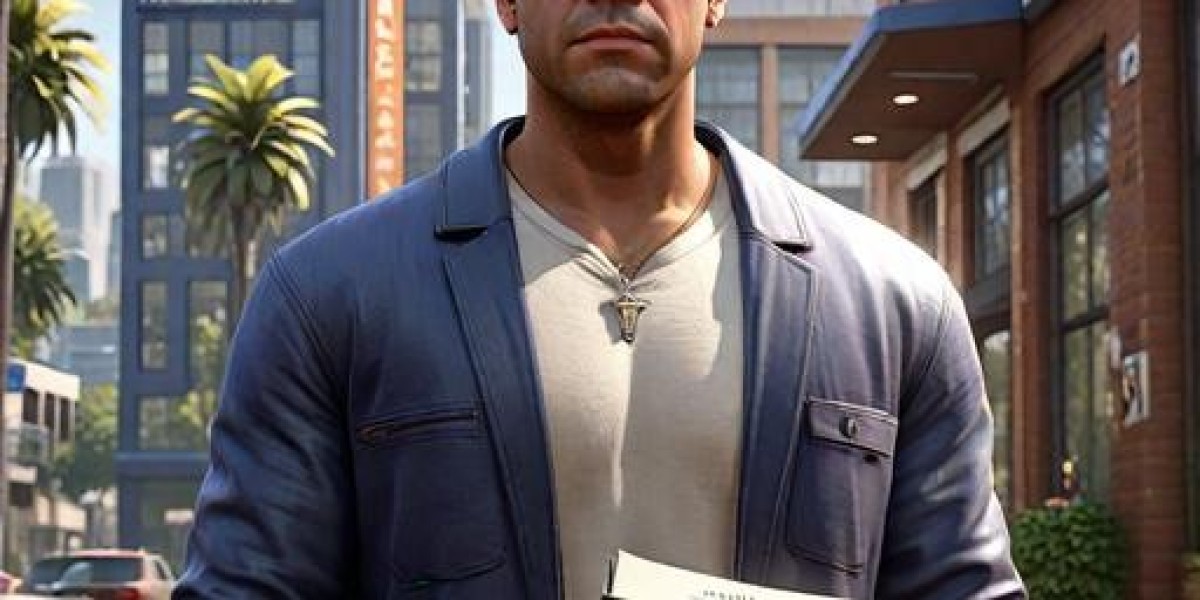Is your iPhone 12 feeling sluggish or lagging more than usual? You’re not imagining it. Even though the iPhone 12 is equipped with powerful hardware and Apple’s efficient iOS software, it’s not immune to performance issues over time. If you’ve found yourself asking, "Why is my iPhone 12 so slow?", you’re not alone — and you’ve come to the right place.
In this guide, we’ll break down the most common reasons why your iPhone 12 may be slowing down, and we’ll walk you through practical solutions to get it back up to speed.
Why Is My iPhone 12 So Slow?
Let’s tackle the big question: Why is my iPhone 12 so slow? There isn’t just one answer — multiple factors can contribute to a drop in performance. Some of the most common include:
Outdated iOS software
Too many background apps running
Low storage space
Poor battery health
Cache buildup or app clutter
Overheating or environmental conditions
A need for a simple restart
Let’s explore each of these in more detail and discuss how you can fix them.
1. Outdated Software
One of the most frequent culprits behind a slow iPhone is outdated iOS software. Apple regularly releases updates not only for new features but also to patch bugs and improve overall performance.
If your iPhone 12 is running on an older version of iOS, it might not be optimized to run efficiently. This can lead to slower performance, lagging animations, and delayed app launches.
Solution: Go to your Settings, tap General, then Software Update. If an update is available, install it. Keeping your iPhone up to date ensures it has the latest performance improvements and bug fixes.
2. Too Many Apps Running in the Background
While iPhones are great at managing background processes, too many open apps can still cause your iPhone 12 to slow down. Background refreshes, location services, and notifications from multiple apps can drain both memory and processing power.
Solution: Swipe up from the bottom of the screen and pause in the middle to see your open apps. Then swipe up on each app to close the ones you’re not using. Also, consider turning off background app refresh in the Settings under General.
3. Low Storage Space
Another common answer to "Why is my iPhone 12 so slow?" is insufficient storage. When your phone’s storage is almost full, it has less room to operate efficiently, leading to performance drops.
Solution: Go to Settings, then tap iPhone Storage. You’ll see a breakdown of what’s taking up space. Consider deleting old photos, videos, unused apps, or large files that you no longer need. You can also offload apps without losing data.
4. Battery Health Issues
Over time, all lithium-ion batteries degrade, and the iPhone is no exception. Apple’s battery management system may throttle performance to prevent unexpected shutdowns if the battery is no longer performing at peak capacity.
Solution: Go to Settings, then Battery, and tap on Battery Health & Charging. If you see a message indicating your battery’s health is significantly degraded, it might be time to replace it.
5. Cache and App Clutter
Apps store temporary files or “cache” to help them run more efficiently. However, over time, this cache can build up and cause your iPhone to slow down, especially if you use certain apps heavily like Safari, social media platforms, or messaging apps.
Solution: Clear the cache within individual apps when possible. For example, in Safari, go to Settings, then Safari, and tap Clear History and Website Data. For apps that don’t let you clear cache manually, deleting and reinstalling them can help.
6. Overheating and Environmental Conditions
If your iPhone 12 gets too hot, either due to excessive usage or environmental factors, it may throttle performance to protect internal components. This temporary slowdown is built into iOS to preserve hardware health.
Solution: Avoid using your phone under direct sunlight or in hot environments for long periods. Close intensive apps and let the phone cool down before using it again.
7. Your iPhone Just Needs a Restart
Sometimes, the simplest fix is also the most effective. Your iPhone could be running slowly due to minor software glitches or memory leaks, which are resolved by restarting the device.
Solution: Power off your iPhone, wait a few seconds, and turn it back on. Restarting clears temporary bugs and resets system resources, often improving speed noticeably.
Extra Tips to Boost iPhone 12 Performance
If you’re still experiencing lag after addressing the common causes, try these additional tips:
Reduce motion and transparency effects in Accessibility settings to lighten the system’s graphic load
Disable automatic downloads and background updates to free up processing power
Reset all settings (not your data) if issues persist — this can fix hidden misconfigurations
Use Low Power Mode when you're not doing performance-heavy tasks
Final Thoughts
If you’ve been wondering, "Why is my iPhone 12 so slow?", now you know there are multiple reasons — and just as many solutions. Whether it’s outdated software, too many apps running in the background, limited storage, or battery health issues, addressing these areas can significantly improve your phone’s performance.
Remember: regular maintenance is key. Keep your iPhone updated, restart it occasionally, and manage your storage wisely. By following the tips in this guide, you can extend the life and performance of your iPhone 12 — keeping it running smoothly for years to come.
If these tips helped speed up your iPhone, feel free to share this article with someone else asking the same question!